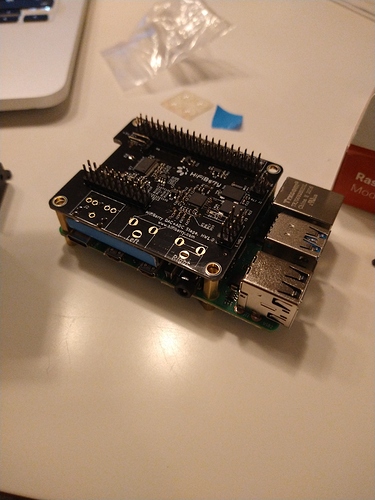Hello Zynthians
Just received my v4 kit yesterday - and built it today. It was a good positive thing to focus on on election day here in the USA.
First of all I note that in the instructions the writer states that the knobs should be installed the other way around, and that an update pic will be posted ASAP. Well, I took a pic of mine, which is (hopefully) the right way around, so please feel free to use this as the update.
Second, a small suggestion about the instructions. They show a pic of the Hifiberry sound board with red and white square jacks attached. But I think that is not part of the current version. Can you please just mention that in the instructions.
As for my experience, the physical part of the build went extremely well. The instructions were super detailed and just what I needed. There were some dexterity moments, when you have to screw something that’s on the top as well as the bottom of the surface of the case, but it was a fun challenge.
I had a harder time with installing the software, just because I kept getting “failure” messages when trying to get Etcher or the Raspberry Pi imager to create a successful disk image on my micro SD card. I had to try various cards and various computers and laptops, but finally (using Imager) I had success. It was super satisfying when the software booted up and all the controls worked the way they were supposed to!
The instrument sounds amazing, and I can’t believe how much is available in one small box. I look forward to exploring it.
I sometimes get the “Error IP” message when I boot up, and sometimes I don’t. Also, when I tried to plug into an ethernet router and update the software, I got a lot of “fatal, could not reach github” messages, so maybe I’ll have to try another cable or router. If you have any other wisdom about that, please LMK.
If anybody else out there is wanting to take the plunge, but nervous about how hard a project this is, I thought it was really fun. It took me several hours (largely because of all the retrying involved in my software install, which has nothing to do with the hardware or the software), but I was completely absorbed and enjoying myself the whole time. Thanks very much for putting this instrument, this software, and this kit and instructions together so carefully for people to enjoy!
Christian