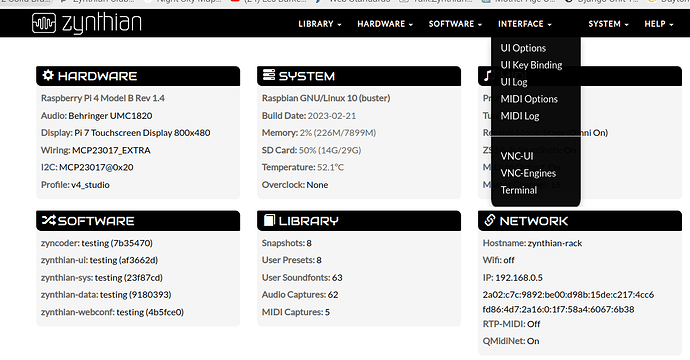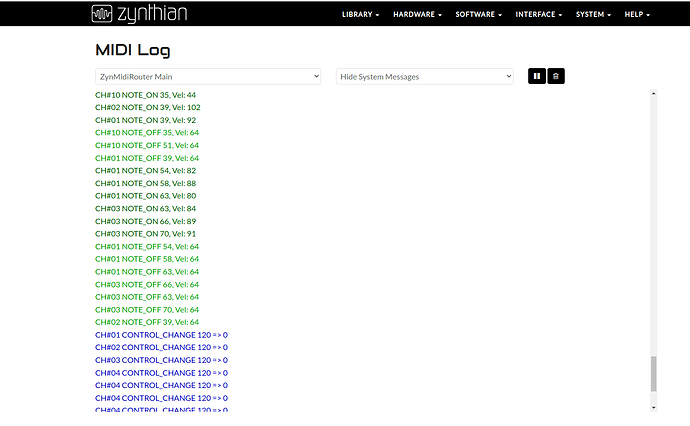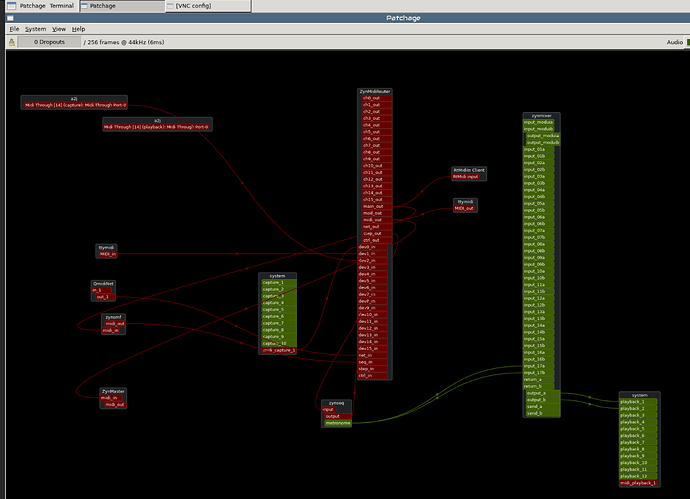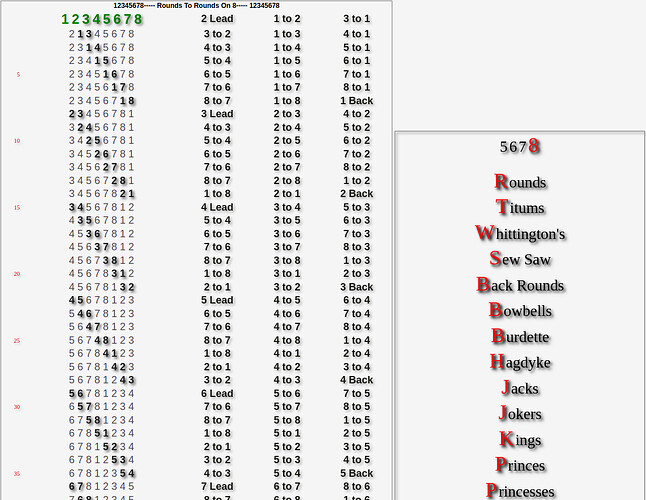Is there a midi monitor in there somewhere, or can we get one added? There might be one in the plugins or something but I can’t seem to locate it.
Ahh yes, I knew about that but nothing on the machine’s screen itself for quick checks I guess. My desk and the machine were in different rooms.
The M lights up in the status area…
If it needs doing the command line is probably the way forward.
Now that’s interesting.
In Qmidimonitor on my desktop, it reports note-on, note-off events like it should, but the midi log on zynthian is showing note off events only, with velocities of 0 and 64.
Sounds like a wrong number of bits problem.
Guess I’m gonna play with OSC a bit this morning. Let’s see if PJRC forum’s guard dogs let me in today.
The M indicates “someone is sending me midi,” which I already knew, cause I was the one sending the midi. It’s not that it’s not useful, just that it’s only useful to a point, after which one needs details.
There are several monitor points available in the MIDI monitor & it’s useful to fire up patchage (From the same webconf under UI-Engines via vnc …
Apologies, I’m partly writing this for someone searching the topic in the Forum.
You have no idea how many brave souls died on the battlefield of that debate, back in the day. I think I once got it’s colour changed because it didn’t view off angle very well. I can’t remember where i’s wired into the stack but it certainly made it a lot easier to fault find when it appeared.
If one where doing it in current style it would probably be a chunk of lv2
What I love about this thing is that every limitation is merely a challenge, unlike most commercial synthesizers, where the limitation is either a thing you permanently live with, or they might even try to gaslight you that it’s a feature. When I come here asking about a feature I want but don’t have, it’s strictly to make sure that if I decide to do it myself, that I’m not duplicating someone else’s work. For those willing to roll up their sleeves, there are no problems here, ever.
Except that I’m pretty sure it is interpreting midi messages wrong from this Teensy, and other machines are not. I’m gonna make up a ticket about it.
The good news is, google only sent me two captchas this morning so I can ask PJRC’s best people about the easiest way to implement OSC instead of midi.
Normal benevolent dictator rules apply as far as Pull requests go. The open source ethos is what has really given the zynthian it’s drive, in my opinion. If the Pi can do it we can probably do it.
I know how FOSS projects (actually) work, I’ve been here long enough lol
That’s odd! I might expect note- on commands only. That is permissible in the MIFI 1.0 spec. I would have expected to have heard something by now is Zynthian gains to depend MIDI note commands!!!
Opened a ticket with logs from Zynthian and from Drumstick Midi Monitor. Everything is extremely standard on the Teensy, using the usbMIDI library and it works with other devices.
edit: this is on Testing, not stable, so that might be why nothing has been said yet?
I have closed the ticket. You are sending zero velocity which as I mentioned above, MIDI 1.0 specifies this should be treated as note-off
Eggzactly!!! - And what makes it even more frustrating is that in many cases the “commercial synthesizer” is actually running GNU-Linux, but it’s so locked away you can’t get any access to it, where you could make the change you want!
Fair enough, though I’m pretty sure midi 1.0 probably says something about using CCs rather than midi notes to modify your parameters lol
…that being said, great success! I set the proper velocities and one of the knobs just changed a drawbar on setbfree, though the other four did not - I’m assuming this is tied into keybinding being broken atm. But the midi messaging is at least partly working!
Of course! Zynthian allows MIDI learn of any CC to any engine control parameter, i.e. very flexible use of CC to control the audio / MIDI processor parameters. MIDI 1.0 circa 1984 had not concept of the need to drive a Zynthian UI!!!
BTW - One reason that MIDI allows note on with zero velocity to be interpreted as note off is to allow running status to work well. This is a data thinning mechanism which allows the data to be sent without resending the command for consecutive messages of the same type. This reduces the 3 octet message to 2 octets. By just sending Note-On messages then only the first note-on command need be sent then subsequent on/off can be presented with just the note value and velocity. MIDI 1.0 is one of the best protocols I have used. It was fit for purpose in the 1980s and remains so today.