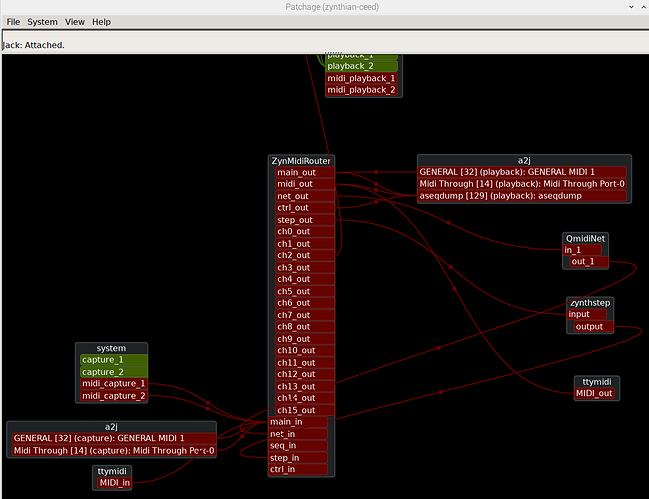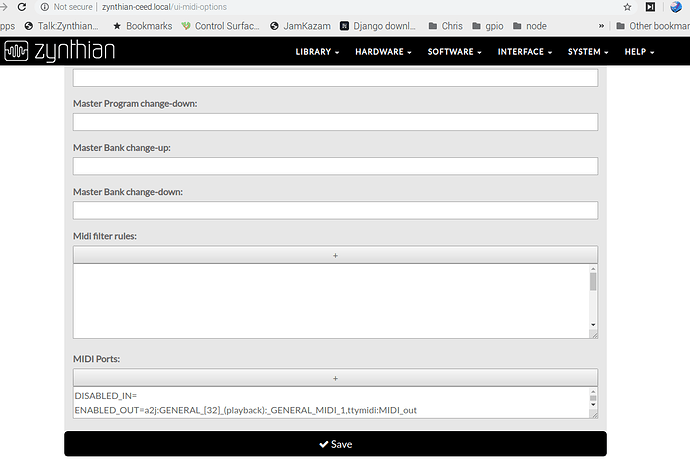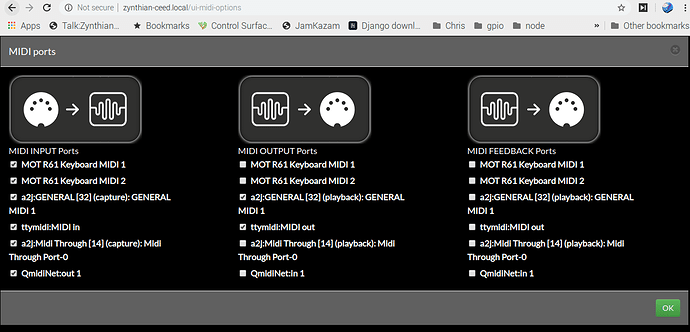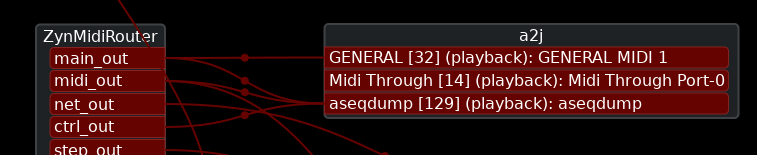Ok, Pulled and moved to a zynthian-ceed.local and
It’s now working. 
I suspect the magic MIDI pixies that scamper round the farthest reach’s of Castle Zynthian have been playing perhaps…?
I notice the ticket you mention has been closed.
Now to see how repeatable it all is.
The DUOPIANO’s weaknesses…?
It’s power management.
It has it’s own battery supply ( Excellent idea) but it turns itself off after a time.
Not good for piano accompanying the 3rd song in a set.
And now Its gone again … 
Got patchage working. Normal problem forgot to run ssh as -X (D’oh) . . . 
And it’s back…
And now Its gone again … 
And now it’s back…
Trying to pin down the golden sequence…
It does seem to genuinely rely on a separate MIDI source actually playing something to it…
OK A Sequence that works.
1/ Settings for MIDI Ports
2/ Restart Patchage and check General in MIDI section.
And then play on separately connected keyboard, to generate a MIDI event that will appear at Main_out to trigger GENERAL.