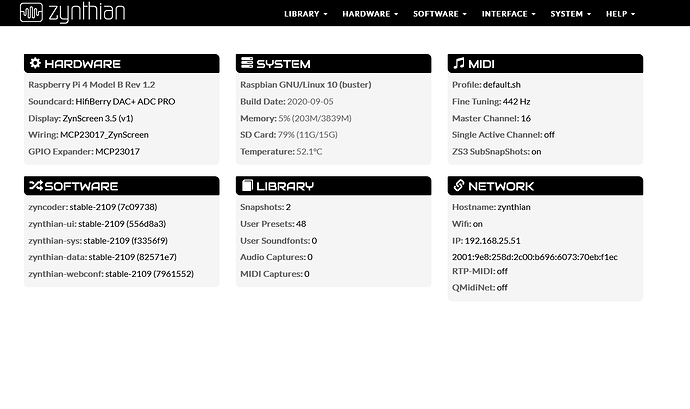Hi there!
I just updated my Pianoteq to V8 via GUI and everything seemed to be fine, vers. 8.0.5 is shown, I reactivated my license, everything good. Then I realized that my Blüthner instrument is gone. All the other licensed instruments are still there. By the way, even in the demo-list, there is no more Blüthner shown.
Verison 8 on my laptop is fine, Blüthner is still there.
I re-updated via Zynthian Config Software, re-updated Zynthian software, re-reactivated my license: No more Blüthner.
Does anybody has similar issues?
Any ideas?
Tnx for any hint ![]()
Could you try with the testing branch? Pianoteq has been greatly refactored and the issue could be solved there.
Regards,
Hi there and thanks for the fast reply!
Do I need to choose the testing branch for every part of the repositories (zynthian-ui, zynthian-webconf, zynthian-sys, zynthian-data, zyncoder) and upload them? Or just one of them…?
Sorry, I`m not deep into these linux-universe…
You’'d rather move all the repos to the testing branch, I can confirm that they are fully working as I use them in live performances without a glitch.
Okay, I tried several times but still failed:
I marked “testing” in the repo and saved, then updated. But when I see the logs, it seems that I cannot switch from the stable version to testing:
"
Updating zynthian-sys (testing)…
Already up to date.
Blocking legacy stable 2109…
Switched to branch ‘stable-2109’
Your branch is up to date with ‘origin/stable-2109’.
Switched to branch ‘stable-2109’
Your branch is up to date with ‘origin/stable-2109’.
Switched to branch ‘stable-2109’
Your branch is up to date with ‘origin/stable-2109’.
Switched to branch ‘stable-2109’
Your branch is up to date with ‘origin/stable-2109’.
Switched to branch ‘stable-2109’
Your branch is up to date with ‘origin/stable-2109’.
Updating zynthian-data …
Already up to date.
"
After rebooting, the system still showes:
zyncoder: stable-2109 (7c09738)
zynthian-ui: stable-2109 (556d8a3)
zynthian-sys: stable-2109 (f3356f9)
zynthian-data: stable-2109 (82571e7)
zynthian-webconf: stable-2109 (7961552)
That doesn’t look like being updated to the testing branch, so what went wrong…?
For the moment, I went back to pianoteq 7 and right there, the Blüthner is back.
What version of Zynthian firmware are you using? Post a screenshot of the webconf main page. It looks like you are using an old version which will not update to the latest stable. For that you need to flash a new image.
Yes, you have the previous (2109) release. That cannot be upgraded to 2210. You will need to flash a new image. We recommend doing this with a separate uSD card unless you are happy to zap your existing image. There are some backup and restore features in webconf but there is a risk that some things won’t restore fully/properly.
[Edit] Don’t rush to use Testing, it is broken. (We are on the case…) The reason Blüthner is broken is probably my fault (kinda). I informed Modartt of an error in the name in some parts of the software which they corrected in v8. (It was spelt Bluethner.) I will see if we can patch the current stable 2210 (PR submited) to fix this issue ahead of the impending changes in the testing branch. You will still need to update to 2210. We won’t be making any further changes to 2109.
Alright, I just updated to 2210, but, next to the Blüthner, the guitar is also still not shown.
Anyway, thanks for your work and your fast replies ![]()
There is a problem with Classical Guitar. Launching Pianoteq with the option --preset and passing any of the classical guitar presets causes Pianoteq to crash and triggers a system reboot. I will report this to Modartt.