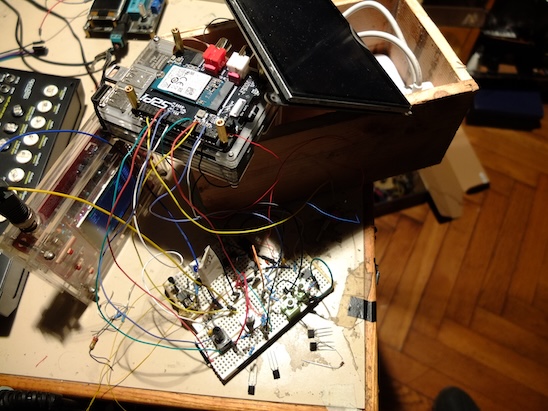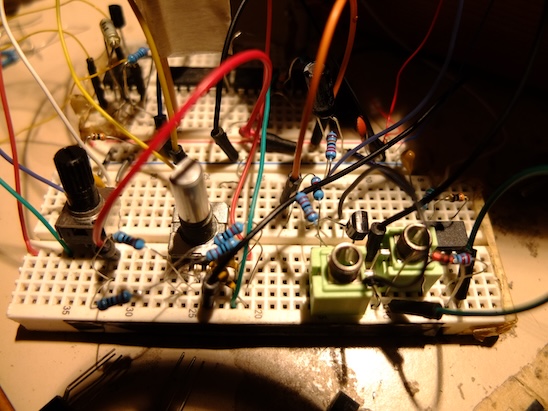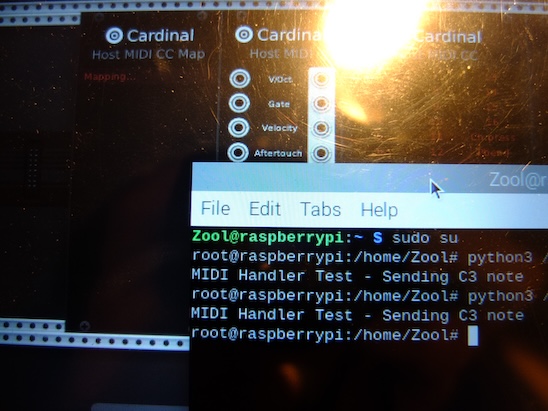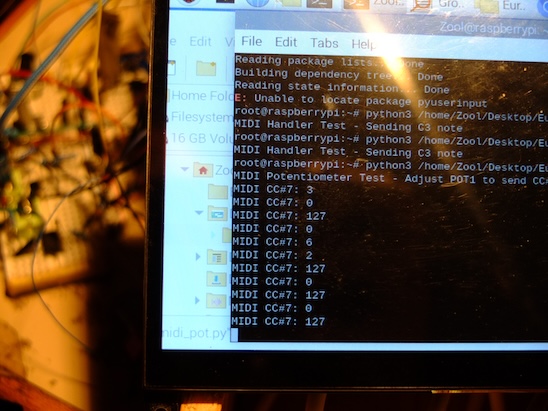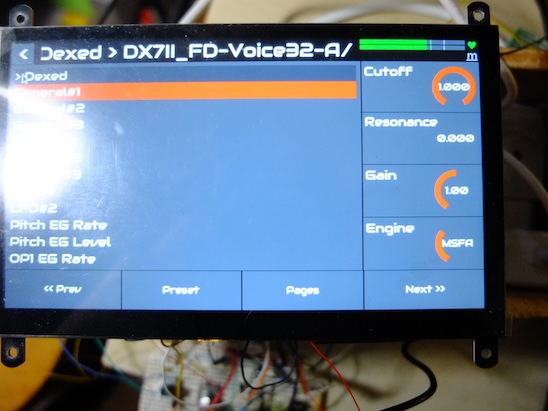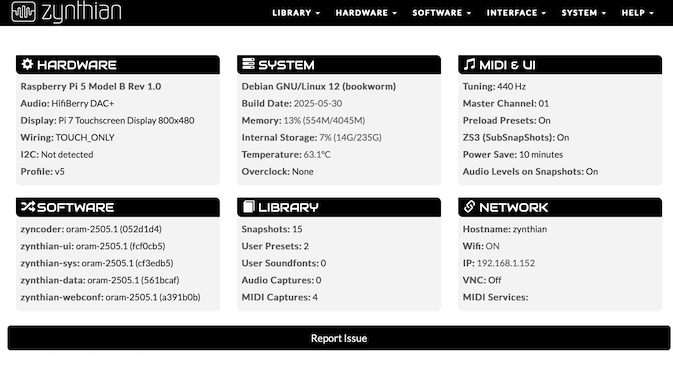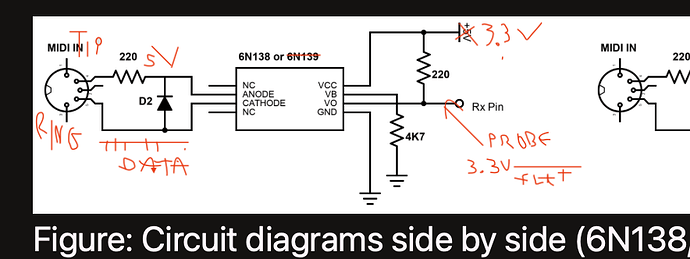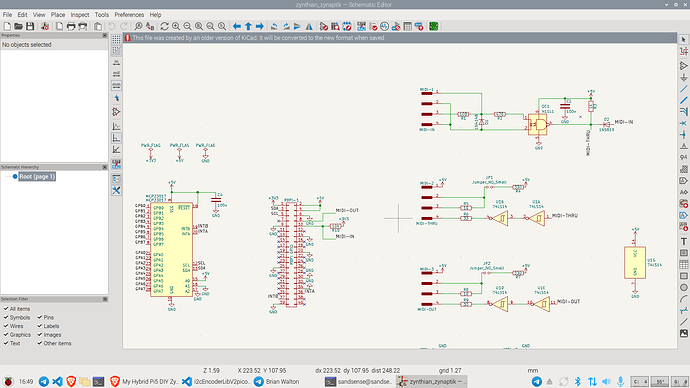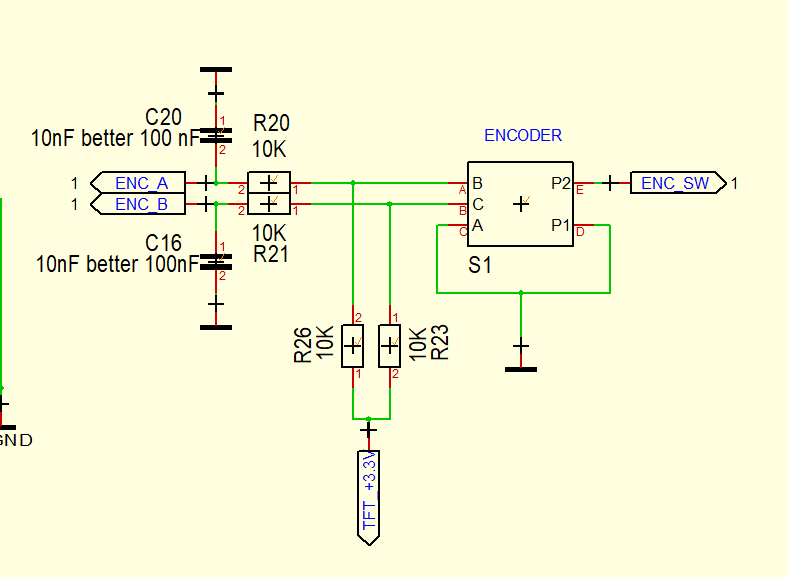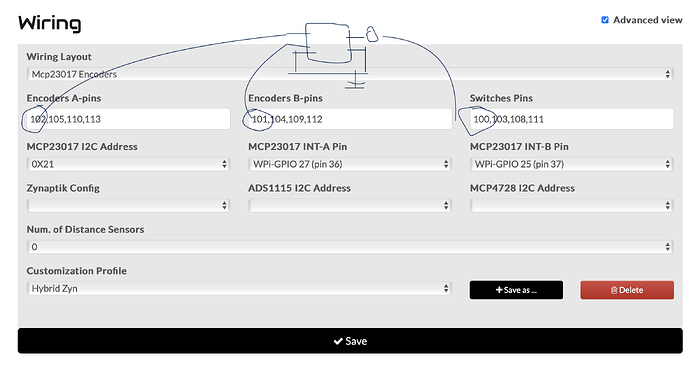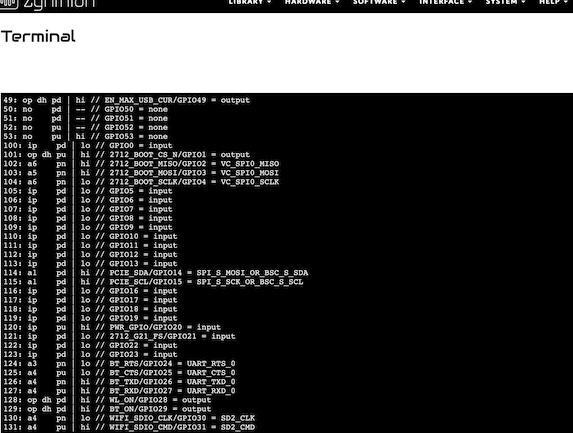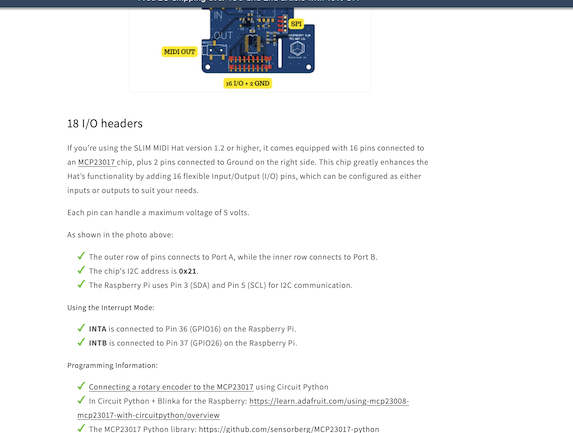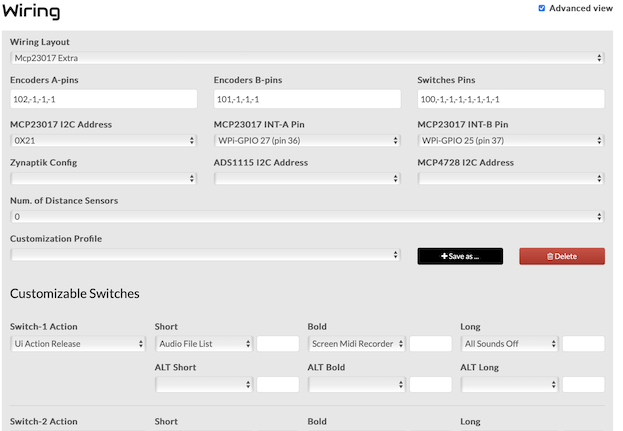HI all.
I have a Pi5, with an hybrid NVDAC, hat+. An NVME drive where Pi OS boots up, and the DAC.
Initially I wanted to use Patchbox OS, just to play Cardinal, but the Hat wouldn’t work, the pcm5201a neither… and I didn’t know pi5 GPIO is a mess… then I re-discovered Zynthian…
it now runs on a Pi5… with WiringPi!!! That WiringPi that says it has a broken I2C implementation on the Pi5??? Wow… My jaw dropped…
I downloaded Zynthian OS, and now I’m tripping over what I should do… I have another USb Key, where I could burn Zynthian OS and try it… But let’s recap for a minute…
My project began several months ago, from an Autodafe video, Honey, I shrunk my VCV rackk…
I got the Pi5, the screen, the DAC… Cardinal was up and running in no time…
now I wanted to add just 1 encoder, a Midi in and Out, 1 10k pot and 2 CV I/O. and close verything into a small woodbox, with the Screen on the Left, and the Pi5 with the USbs popping out vertically on ots right and under it the Encoder, Pot, 2 stereo Midi TRS and 2 Mono TS CV. Audio Jacks on the back, with the PWR chord inlet also.
Only thing I needed to write a piece of python script to make everything work, and a small circuitry, an Octocoupler, a couple of PNP Transistors, some caps, resistances, 1N4148 diodes.
Or so I thought.
Zynthian uses ADS1115 and I should use at least a TL074 and a MPC6004 opamp for better CV resolution… anyway… I decided to try to use caps instead and time difference in code to determine eg pot position… for this moment, all I want is to have something working, as a proof
of concept… see if the GPIO works, the I2C works, etc…
I created a Python Tree script under the Main name, ZYN.
Under ZYN I have four sub scripts.
One for each of the main features I wanted to add to my Mini ZYN.
Encoder_midi_controller.py
Midi_controller.py
Midi_cv.py
Midi_pot.py
The scripts are very raw, and once I saw the Zynthian Github scripts, I felt like there was no chance my project could ever work… not on the PI OS… maybe on the Zynthian OS…
Anyway, I uploaded some of my codex on Raspi forum and received next to zero advice nor help. I have been mocked for the most part. Like it was my fault that I didn’t know how GPIO works on a Pi5 or something. Here is the raspi blog. In the meantime I hope to have you entertained, and I will share all pics of my build and ideas here from now on…
kepping a toe into Raspi forum to see if by mistake they update the GPIO libs…
https://forums.raspberrypi.com/viewtopic.php?t=388286
PS: I uploaded my old scripts and some Zynthian Midi script into my old Europi project into Grok, and Grok spat out a V2 version of the initial Midi script… everything is included in the zip. I read it to see some obvious monstrosity but didn’t find any… still many parts of the code the Grok uses I have Zero idea what are… it seems like it uses some ninja code I have no idea what it does… usually I have to go back multiple times to ask him to fix stuff, I rewrite the code manually, feed it back to him, and he keep modifying it…
But I have no other choice than to try what he suggests because there is zero official documentation otherwise on the Pi forum. And that that is there, or it is locked like they don’t want us to even talk about issues, or it’s straight away a corporate Ad for to buy some sort of Official Hat just to have access to say… Midi…
Europi5.zip (725.4 KB)