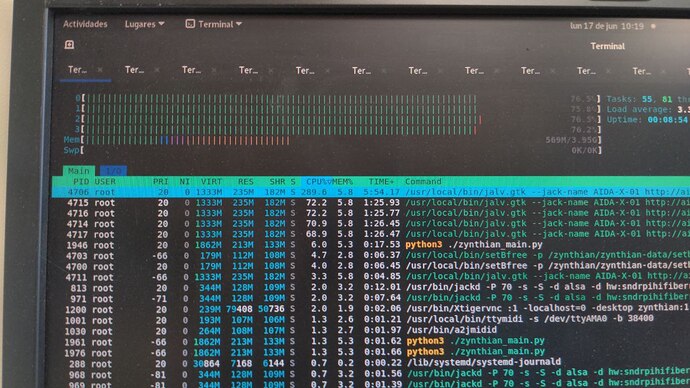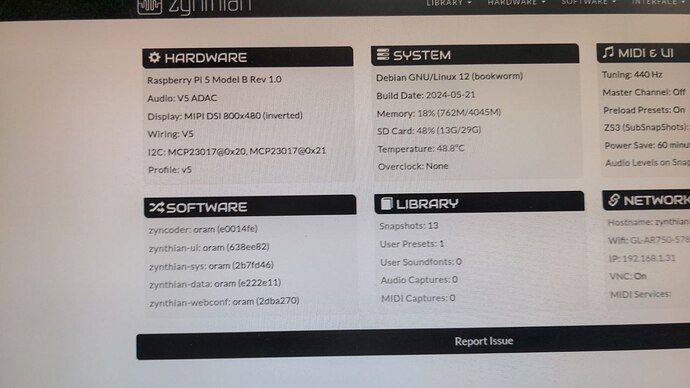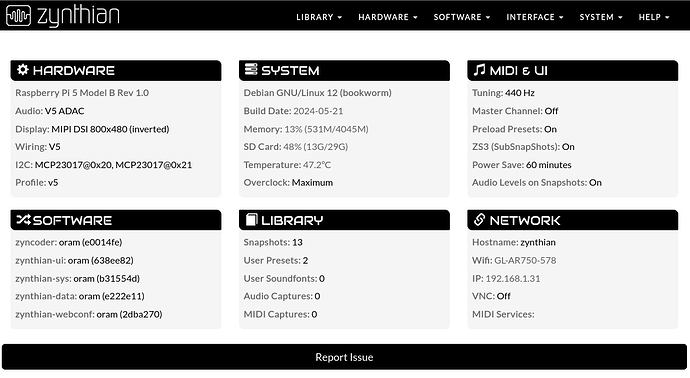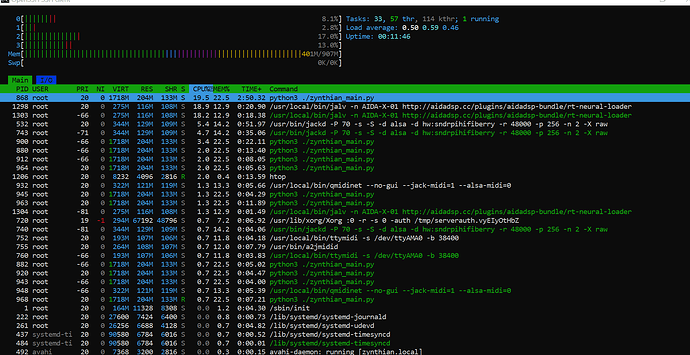This seems to be an issue with zynthian communicating with jalv. I think there is an issue where jalv gets too busy to respond and zynthian hangs. We then get an error message and it continues to work. We may need to improve the async comms with jalv to reduce this kind of issue. On the V4/5 / RPi4 it is a very long hang… like 30s!!! In fact, I would say this is not usable on a V4/5. The CPU is running too hot which may cause damage. It may perform better with an active cooler but the passive cooler in the V5 is insufficient. (Or maybe it is the RPi4 that is working too hard.)
Today I will test with the V5 case-cooler. I’m pretty sure it will be enough ![]()
If not, a small fan over the table would do the task for sure.
Regards,
I have done tests today on MINI V2 with rpi 5 and active cooler . When using AIDA-X CPU temperature is between 65 and 68 degrees which means that fan is switching on/off medium speed. As I understand, medium fan speed is triggered by rpi at 67 degrees. It never reaches 70 degrees that require fan full speed.
I love rpi 5 and now very easy to install active cooler due to dedicated holes that are separated from HAT mounts.
Hi @stojos!
Have you tried to disable the AIDA-X GUI? (aka disable VNC)? Surprise!! ![]()
It seems the GUI consumes almost all CPU but the core audio processing seems to consume very little CPU power. I’ve tested with several models, including BLE and the results seem consistent. There is a problem with the GUI taking almost all CPU to do almost nothing. We should report upstream so they can fix it ASAP.
Please, could you verify my results?
Thanks!
In the other hand, i was testing with the Pi5 + V5 thermal block + alucase and the results are really good.
I loaded setBfree + AIDA-X, including VNC GUI, so CPU consumption is about 75% in all cores. A setBfree pattern is looping all the time to generate some real work for AIDA-X. I loaded HBE model, that sounds great ![]()
- No overclocking. After 20 minutes, CPU is still at 75% in all cores and CPU temperature is stable at 48ºC - 49ºC. Case is warm.
- Overclocking to 3GHz, after 10 minutes, CPU is almost the same (70-75%) and temperature has climbed to 60ºC, stable. Case is hot, still far from harming.
I repeated the tests with V5 Pi4 and results were very similar.
As you can see, active cooling is not needed at all when the metal case act as a huge heatsink.
Please, note that these tests were done with the broken AIDA-X GUI. CPU usage shouldn’t be so high. Indeed, the AIDA-X core audio processing (without GUI) takes just 5% of CPU in RPI5 and barely 15-20% in Pi4.
With this CPU usage, temperature is really low, even with maximum overclocking (3GHz):
Cheers!
Confirmed !!! Amazing, CPU is so low and temperature is now bellow 60 - so no fan at all.
Do you think i know how to play a guitar?
Until this morning i thought no, but i’m learning very quickly with AIDA-X:
![]()
FYI: No It’s not a real guitar. It’s me with the Akai MPKmini + linuxsampler playing a straight stratocaster + AIDA-X with HBE model.
And not, i didn’t need a RPI5 for this. The Pi4 is more than enough if you don’t enable the AIDA-X GUI (aka, don’t enable VNC!).
Enjoy!
Yeahhhh! AI-crafted tone for everybody!
Hi everyone,
this is just reminder for everyone to know that amount of input gain in front of amp model is very important. For example, hbe model linked above is not just an amp model, it is modeled with a gain in front of the amp and therefore sound good out of box.
For most of models gain is required before the amp so that signal hit the amp with appropriate level.
When you introduce gain before the amp do not think that highest input level without clipping is always the best. Not all amp modelers hit their amp with such high signal. If you are getting too much distortion you need to reduce the gain hitting the amp. This is very obvious with models that are on edge of the brake up. Tune the gain to achieve what person that modeled the amp achieved.
@jofemodo - in your case try to reduce gain and you will probably get nicer sound.
Here is example of another model of orange tiny terror downloaded from github
MLTerror15_0.5-0.5-0.5-model-lstm-1.json (197.2 KB)
This will sound very weak without singal gain. However with gain effect in front of the amp and gain set to 23 - it sound beautiful.
Forgot to say that gain can be controlled on most of USB ADC interfaces without a need for gain effect in front of the amp. What I am saying here is for single coil pickup going direct to hifiberry ADC Pro that does not have gain pot. This is probably the same for zynthian V5 audio input.
Thanks a lot @stojos!! Indeed i’ve very little idea about amps and guitars ![]()
We need to get a way of importing amp model and IR from zynthian UI without a need for creating/importing preset.
Preset creation for AIDA-X is simple and probably can be scripted - however when we tune the tone we use to try to find the best IR for the amp. If you take into consideration that for the same speaker company that produce IRs record them using 4 different microphones (e.g. 421, KM84, R121, SM57) and for the same microphone they record from over 50 different locations you end up with over 200 different IRs for just a single speaker that you can choose from. That means that for a single amp model and a single IR pack of a single speaker we will need create over 200 presets instead of just uploading IRs.
@riban do you know if AIDA-X lv2 include some interface to load amp models and IRs without using their plugin UI ?
Hi All,
Just to report on my preliminary investigation about available amp models, effects and IRs.
There are planty available online that are free to use in music projects but most of them require individual to download them. They all need permission for sharing.
Hence, we will not be able to have a high number of nice presets already available in zynthian. I have found one model that is published on GitHub that is licensed as gpl 3 of the orange terror that we can include but this is high gain one. We need at least two more: for cleans and crunchy sound. Maybe we should approach some of modellers that modelled them to get permission. I did not do that because many are linked to mod audio where they can see us as their competition so we need to properly engage with them and explain that zynthian is primarily synth/sequencer/daw box than guitar fx box.
In any case nothing is stopping us to document all good resources from where people can download good models and documentation how to upload them to zynthian.
I am keeping all information in excel file at the moment. I will share it soon so that we can discuss how can we get this info onto zynthian wiki docs for easier consumption.
Finally, there are many good models that are not models of a real amp. I think that hbe model that I linked above is modelled from fractal fx3 or maybe even with other effects inside mod UI. This is what I would call a “model of a model”. There are many of these because it is much easier to model something from fractal fx3 or helix or headrush than a real amp. Real amp can not be modelled without a load box that will reduce output of the amp that goes to the speaker to normal audio level for learning. I did not bother to record these, what I call, “model of a model”. If I want them I would buy helix or fractal or headrush.
It does. The dsp expose 2 patch ports for this, but we don’t support this kind of port yet. We are studying the way.
Regards
Super.

It would be really cool to be able to create models from Zynthian audio processing chains so that you could create the desired effect then apply it in the ADIA-X plugin, freeing up the processing power used by the discrete effects.
We should test how cpu-hungry is the training algorithm.
Possible, this is what people do with mod dwarf, they create patch with effects and amps and then model that so they they end up with just one aida-x model running that they can further enhance.
People even model speakers, instead of using *.wav IR file.
I tested today with Raspi5, an active cooler and a Steinberg ur22 Interface. Zero complains here, in fact quite the contrary, i am quite amused by this feature.