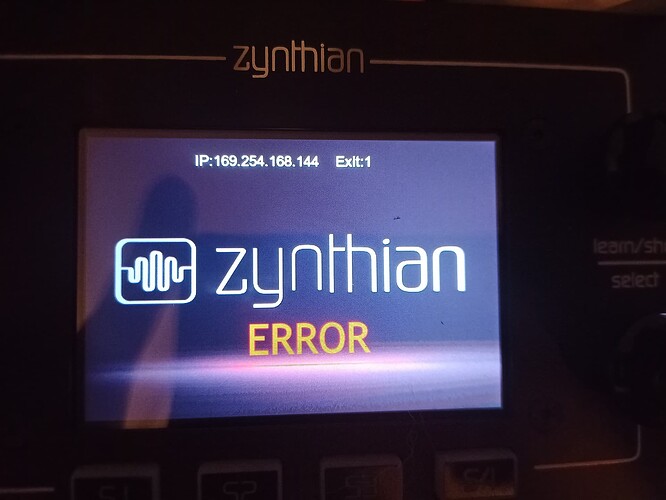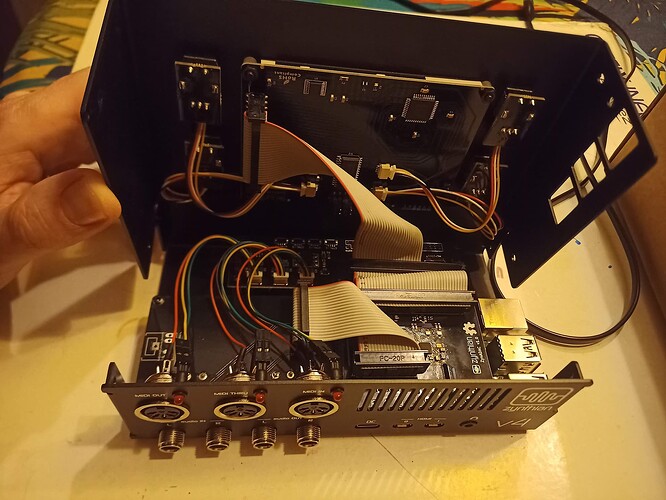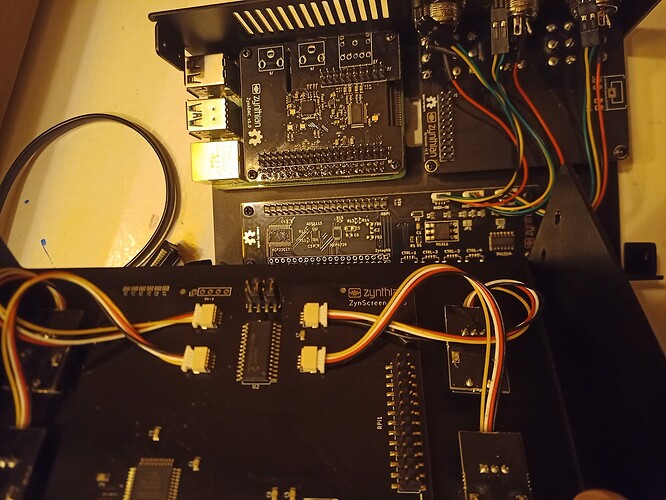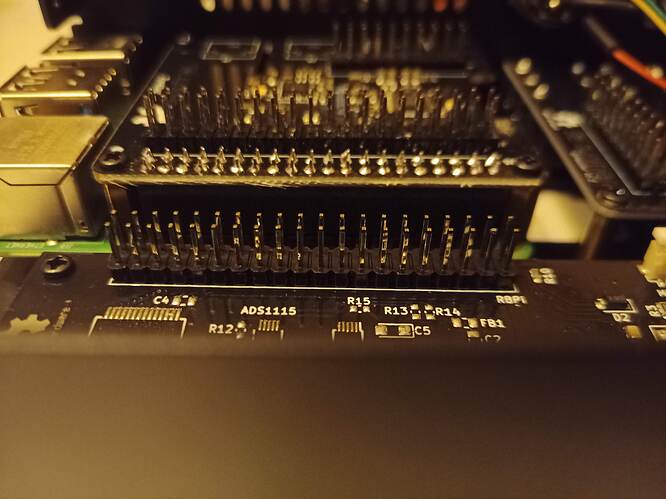Hi everybody. I just received my new V4.6 official kit that I’ve mounted easily. I’ve downloaded the last stable image 2022-11-01 which I’ve written to the SD card using Etcher. I know the first boot takes some time to complete. In my case the boot start as expected showing the splash screen with the message “be patient”, then shows the splash ERROR with the IP configured. The issue is the process run into a loop showing Main menu (for some seconds) and then Zynthian splash, over and over.
I can acces to the Webconfig and I’ve checked Hardware …it is kit V4.
I’ve been checking the forum trying to find if it is a known issue but having no luck.
Any help will be appreciated
Hi !
It does the same with 2022-11-01-zynthianos-stable-2211 image too
Did you boot them with or without network cable connected?
I just completed mine 2 days ago and didn’t have that issue. I did NOT have the network cable connected and while first boot was slow, I didn’t get error messages.
I did it connected by Ethernet to my computer itself connected to internet.
And the zynthian.local is working.
Hi all,
I’ve been doing some testing.
First, reflashed sd card and booted up wirhout ethernet cable didn’t fix the issue.
I can access to the Zynthian box via putty. I noticed that, apparently, the command aplay -L didn’t show the sound card Zyndac
root@zynthian:~# aplay -L
null
Discard all samples (playback) or generate zero samples (capture)
hw:CARD=b1,DEV=0
bcm2835 HDMI 1, bcm2835 HDMI 1
Direct hardware device without any conversions
plughw:CARD=b1,DEV=0
bcm2835 HDMI 1, bcm2835 HDMI 1
Hardware device with all software conversions
default:CARD=b1
bcm2835 HDMI 1, bcm2835 HDMI 1
Default Audio Device
sysdefault:CARD=b1
bcm2835 HDMI 1, bcm2835 HDMI 1
Default Audio Device
dmix:CARD=b1,DEV=0
bcm2835 HDMI 1, bcm2835 HDMI 1
Direct sample mixing device
hw:CARD=Headphones,DEV=0
bcm2835 Headphones, bcm2835 Headphones
Direct hardware device without any conversions
plughw:CARD=Headphones,DEV=0
bcm2835 Headphones, bcm2835 Headphones
Hardware device with all software conversions
default:CARD=Headphones
bcm2835 Headphones, bcm2835 Headphones
Default Audio Device
sysdefault:CARD=Headphones
bcm2835 Headphones, bcm2835 Headphones
Default Audio Device
dmix:CARD=Headphones,DEV=0
bcm2835 Headphones, bcm2835 Headphones
Direct sample mixing device
root@zynthian:~#
I’ve checked all connections (specially sound card) and I didn’t find anything wrong.
Attached you will find dmesg, systemctl status zynthian and systemctl status jack2
and I hope someone could identify the reason of the issue.
Thank you.
dmesg.txt (27.1 KB)
systemctl status jack2.txt (659 Bytes)
systemctl status zynthian.txt (5.2 KB)
edit.
More testing. I’ve removed raspberry and Zyndac from the box and tried to boot without any other hardware to check whether or not sound card is detected. Aplay -L command didn´t show anything different as earlier , I mean, sound card is not detected.
Then I installed a Hifiberry that I own and aplay -L command shows that is detected.
root@zynthian:~# aplay -L
null
Discard all samples (playback) or generate zero samples (capture)
hw:CARD=b1,DEV=0
bcm2835 HDMI 1, bcm2835 HDMI 1
Direct hardware device without any conversions
plughw:CARD=b1,DEV=0
bcm2835 HDMI 1, bcm2835 HDMI 1
Hardware device with all software conversions
default:CARD=b1
bcm2835 HDMI 1, bcm2835 HDMI 1
Default Audio Device
sysdefault:CARD=b1
bcm2835 HDMI 1, bcm2835 HDMI 1
Default Audio Device
dmix:CARD=b1,DEV=0
bcm2835 HDMI 1, bcm2835 HDMI 1
Direct sample mixing device
hw:CARD=Headphones,DEV=0
bcm2835 Headphones, bcm2835 Headphones
Direct hardware device without any conversions
plughw:CARD=Headphones,DEV=0
bcm2835 Headphones, bcm2835 Headphones
Hardware device with all software conversions
default:CARD=Headphones
bcm2835 Headphones, bcm2835 Headphones
Default Audio Device
sysdefault:CARD=Headphones
bcm2835 Headphones, bcm2835 Headphones
Default Audio Device
dmix:CARD=Headphones,DEV=0
bcm2835 Headphones, bcm2835 Headphones
Direct sample mixing device
hw:CARD=sndrpihifiberry,DEV=0
snd_rpi_hifiberry_dacplusadcpro, HiFiBerry DAC+ADC Pro HiFi multicodec-0
Direct hardware device without any conversions
plughw:CARD=sndrpihifiberry,DEV=0
snd_rpi_hifiberry_dacplusadcpro, HiFiBerry DAC+ADC Pro HiFi multicodec-0
Hardware device with all software conversions
default:CARD=sndrpihifiberry
snd_rpi_hifiberry_dacplusadcpro, HiFiBerry DAC+ADC Pro HiFi multicodec-0
Default Audio Device
sysdefault:CARD=sndrpihifiberry
snd_rpi_hifiberry_dacplusadcpro, HiFiBerry DAC+ADC Pro HiFi multicodec-0
Default Audio Device
dmix:CARD=sndrpihifiberry,DEV=0
snd_rpi_hifiberry_dacplusadcpro, HiFiBerry DAC+ADC Pro HiFi multicodec-0
Direct sample mixing device
root@zynthian:~#
Should I assume Zyndac is faulty??
Hi @smespresati ,
in dmesg:
[ 3.899677] pcm512x: probe of 1-004d failed with error -121
Maybe your card is faulty
For me it’s a brand new SD card Sandisk 32Go and a 5V 3.5Amps power supply , and i have the same problem.
Hi, @Wapata , the problem in my case is the sound card (sd card is ok). Did you try to connect to Zynthian via SSH (using putty) or Terminal (in Webconfig)?? If you follow my last post and run the commands you will be able to find if your issue is the same as mine.
Hi @smespresati and @Wapata !
It seems your ZynADAC soundcard is faulty or it’s not correctly connected. Please double-check all connections, including soundcard and ribbon, and check that no pins are bended in the connectors, etc.
Some detailed photos could help …
If nothing works, i will send you a replacement ASAP.
Saludos,
What power supply are you using? This is the most frequent source of problems with Zynthian.
Regards,
Hi @jofemodo ,
I’ve checked all connections several times and found nothing wrong. To isolate the issue I removed Raspeberry and ZynADAC from the box to be sure nothing else is causing the problem. As I said, connecting a Hifiberry is detected as it should.
Here you have some pictures.
After inserting/removing sd card several time I decided to improve the procedure… ![]()
root@zynthian:~# aplay -L
null
Discard all samples (playback) or generate zero samples (capture)
hw:CARD=b1,DEV=0
bcm2835 HDMI 1, bcm2835 HDMI 1
Direct hardware device without any conversions
plughw:CARD=b1,DEV=0
bcm2835 HDMI 1, bcm2835 HDMI 1
Hardware device with all software conversions
default:CARD=b1
bcm2835 HDMI 1, bcm2835 HDMI 1
Default Audio Device
sysdefault:CARD=b1
bcm2835 HDMI 1, bcm2835 HDMI 1
Default Audio Device
dmix:CARD=b1,DEV=0
bcm2835 HDMI 1, bcm2835 HDMI 1
Direct sample mixing device
hw:CARD=Headphones,DEV=0
bcm2835 Headphones, bcm2835 Headphones
Direct hardware device without any conversions
plughw:CARD=Headphones,DEV=0
bcm2835 Headphones, bcm2835 Headphones
Hardware device with all software conversions
default:CARD=Headphones
bcm2835 Headphones, bcm2835 Headphones
Default Audio Device
sysdefault:CARD=Headphones
bcm2835 Headphones, bcm2835 Headphones
Default Audio Device
dmix:CARD=Headphones,DEV=0
bcm2835 Headphones, bcm2835 Headphones
Direct sample mixing device
root@zynthian:~#
too.
The power supply is an Amazon five stars
Every single pin still straith
(note that i didn’t have the jack nuts in my kit)
But i was thinking about blue tape for my SD card ![]()
Then it seems the zynadac is faulty. Please send me back the faulty unit so I can find the problem. I will send you a replacement ASAP.
Thanks
Thanks for the proposal but… if I say to Zynthian that i have not a V4kit but only a screen and Pisound : why it doesn’t boot either (still Exit:1) ?
Quick Data Point - i see a similar issue. Just go my box today assembled everything.
I had on my RPI initially Zynthian already running.
In the first round things worked, once I selected the right kit. Did an update got a blank screen.
Reflashed the SD with the downloaded image 1-Nov-22, box worked again. Update again and now I get the same screen.
Repeated this now a 2nd time still the same issue.
Can to log in via web config either …
Wapata - did you update as well?
I have tried the images form yesterday, a week ago and 2022-11-01-zynthianos-stable-2211 and have the same issue, and managed to update from http://zynthian.local/ each time (and still the same issue)
Hi @jofemodo , could you tell me the address to send you back the faulty ZynADAC.
Thanks.
Thanks, funny without update things are working on my side - only once I update … so I might have a different issue … night is still young … ![]()
Ah, it take some time to put the image again but you are right for one point, if I put " Audio: RBPi Headphones" then I’m able to run Zynthian with the 2022-11-01-zynthianos-stable-2211.zip
But with only the screen connected (and the encoders are working)
30min later : okay. Everything is working with every soudcard except ZynADAC