I’ve not this device, sorry. Perhaps @riban , who programmed the launchkey driver, could test with testing branch to see where the problem is.
Regards,
I’ve not this device, sorry. Perhaps @riban , who programmed the launchkey driver, could test with testing branch to see where the problem is.
Regards,
Hi @rockinlord !
I just fixed the ID string in the launchkey driver. Please, update and test again.
Thanks!
The launchkey mini now being recognized and shows the colours of the scene. I can also toggle the red record circle on the screen with the record button. But unfortunately there is no interaction of any other button with the sequencer. Wish i could help and write it myself, but unfortunately my programming skills start and end with basic arduino stuff and i am not sure if thats sufficient enough for this topic.
I’ve got this controller:
It’s my perfect companion for Zynthian with 4 bank of pads and 4 bank of controllers (rotary encoders, slide pots and switches all assignable) that you can store in presets. Pads are excellent to play with, with velocity and aftertouch. And it has a built in step sequencer.
He can talk in MIDI, Mackie Control or HUI protocols.
I didn’t test it yet with the up to date software, but so far except the DAW navigation controls, it works nicely with Zynthian. It’s a fun toy for live playing.
![]()
Okay that is not as easy as I tough…
Could you please make a Lanchpad X driver ? ![]()
I can’t write a driver for a device I don’t have. Writing code without testing it is quite useless normally.
Regards
I’m looking into the Lauchpad Pro MK2. should be similar to the mk3
This seems to work:
Here’s the Lauchpad X programmers manual:
Could you make a pull request with the new driver?
Thanks!!
Done ![]()
Merged!
Thanks a lot!!
Okay,
I’ve tried to make a new drive for lanchpad X, by copiing the file of the mini_MK3
“capture midi from” said two names : “Launchpad X MIDI 1” and 2
so
dev_ids = ["Launchpad_X_MIDI_1", "Launchpad_X_MIDI_2"]
Then i’ve read the two pdf “Programmers Reference Manual” (three in fact but the “pro” was less easy to read)
Then :
def send_sysex(self, data):
msg = bytes.fromhex("F0 00 20 29 02 0C {} F7".format(data)
All the others parameters look identical.
So i’ve saved my file and then… it doesn’t work.
… okay. But why ? There is no other fil to modify and to put into /home/pi/zynthian-ui/zyngui/ctrldev ?
zynthian_ctrldev_launchpad_x.py (5.0 KB)
EDIT : yes, all the parameters are the same except “0D” that become “0C”
Did you change the ID string? It should match the USB port name as seen in the zynpad menu.
Hi,
This is not this Line here ?
dev_ids = [“Launchpad_X_MIDI_1”, “Launchpad_X_MIDI_2”]

You have to remove the second ID string from your code.
You must select the device from the zynpad menu, not from chain options. When you do so, it will be disabled from capturing to any chain and used exclusively by zynpad
The second port will remain available for capturing. Page 6 on specs is quite clear about this:
Zynpad will use the first port (DAW) and leave the second one free for capturing notes or CC from chains.
Regards
Okay thanks.
So… what zynpad menu, the one we can access by what buttons on a v4 ?
All sequencer screens (zynpad, pattern editor & arranger) have a contextual menu when pushing “layer” on V4 or “OPT” on V5.
This is well documented in the user guide.
The zynpad contextual menu has a “trigger device” entry, or something like that
Regards
Okay then (thanks for your patience, at a moment i have doubt that i’ve really understood what you mean)
dev_ids = ["Launchpad_X_MIDI_1"]
PAD_COLOURS = [6, 29, 17, 49, 66, 41, 23, 13, 96, 2, 81, 82, 83, 84, 85, 86, 87]
STARTING_COLOUR = 21
STOPPING_COLOUR = 5
def send_sysex(self, data):
msg = bytes.fromhex("F0 00 20 29 02 0C {} F7".format(data))
lib_zyncore.dev_send_midi_event(self.idev, msg, len(msg))
sleep(0.05)
Next :
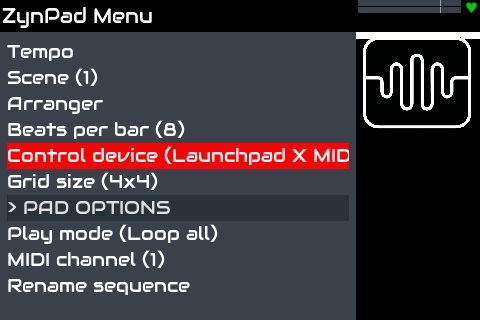
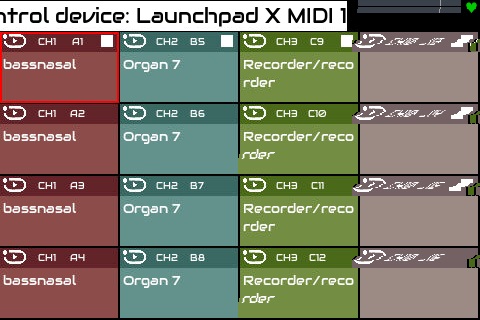
And then the “session” button should light but… no. ![]()
EDIT : I’ve made a factory reset of my Lanchpad X and it still not work yet.
Then, you should read carefully the specs document and adjust the SysEx codes untill it works. It’s the standard procedure ![]()
I would help more, but I’m still travelling with my family in our van, so it’s difficult for me to develop from here, jeje!
Regards from Paris!