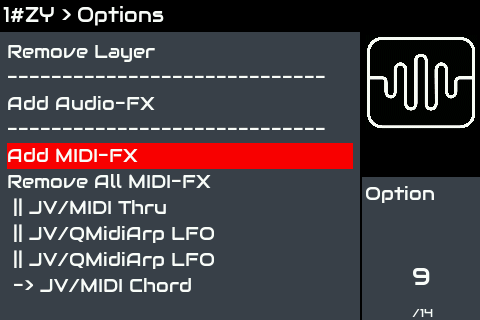Hi @zynthianers!
When creating a FX chain, serial connection is too limited. Some times you simply can’t do what you want, or you have to create “auxiliar” global FX layers and tweak the routing. It would be a lot easier if you simply could add elements in parallel to the chain.
Recently i’ve been playing with the qmidiarp’s MIDI-LFO. It’s a really funny tool, but it doesn’t pass-thru the MIDI stream, so i had to create an auxiliar global MIDI-FX layer for every modulator and tweak the routing. It worked, but it’s too complex, so it was the the straw that broke the camel’s back and decided to improve this …
I just commited this new feature:
It allows to choose serial/parallel connection when adding elements to MIDI or Audio FX’s chains. Think that the “connection mode” is relative to the last element on the chain, so you can create chains like this too:
___[MIDI-FX1]___
/ \
----< >---[MIDI-FX3]----[Synth-Engine]
\ /
----[MIDI-FX2]---
And of course, the same is valid for Audio FX’s 
You know, simply update and enjoy …
Ahhh! Here the 
And the snapshot:
006-2Mod Vangelis Saw + J60Chorus.zss (22.4 KB)
Regards,