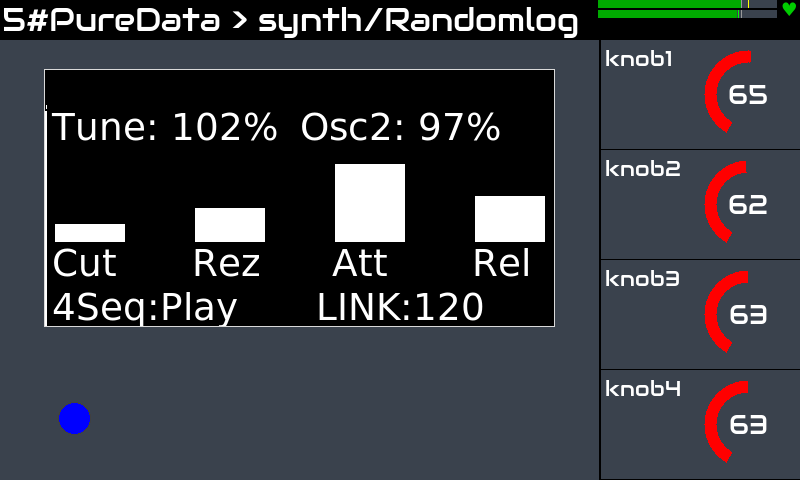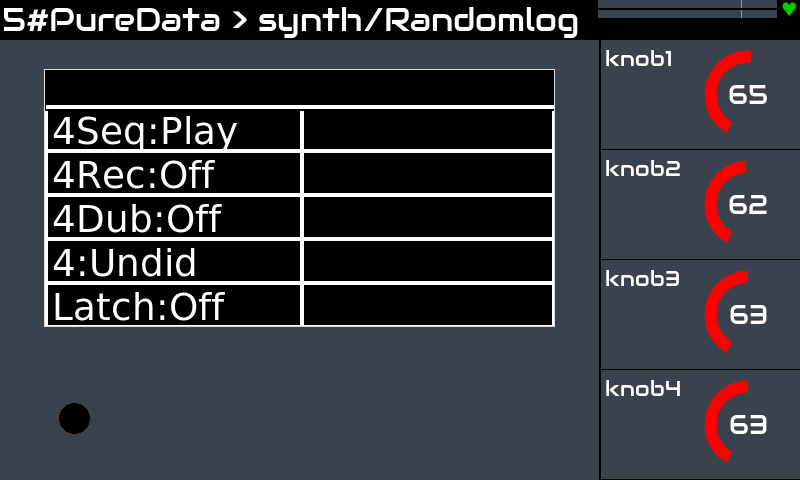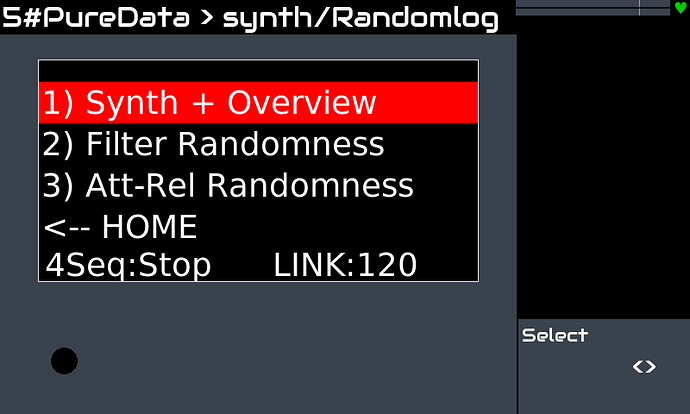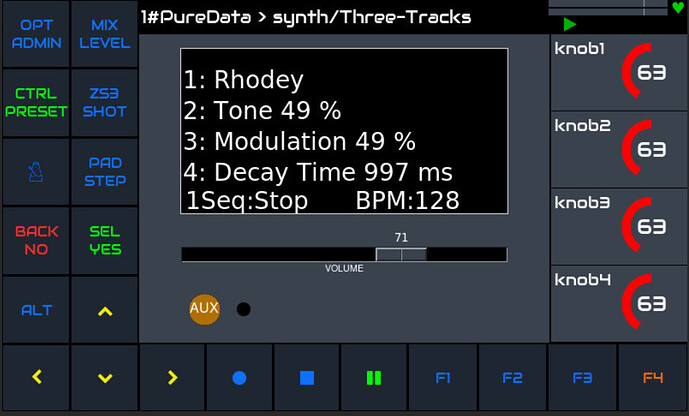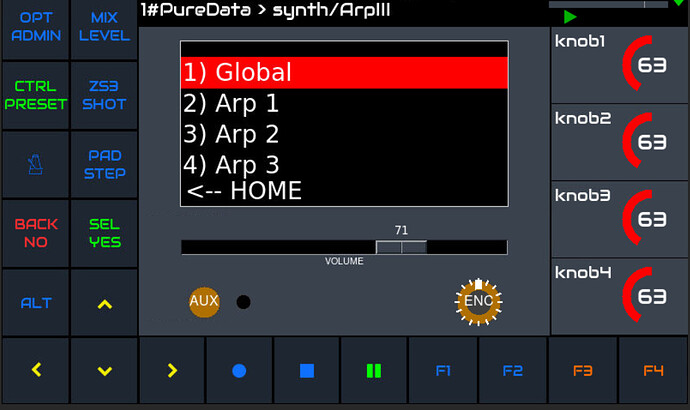Hi Zynthianers,
I’m excited to share a new custom widget that brings Organelle patch support to the Zynthian platform.
This widget emulates the Organelle’s OLED display and LED indicator. For touch only Zynthians, an AUX button is displayed and for patches with a menu a virtual push-type encoder is displayed.
The widgets and many newly added Organelle pure data patches are currently in the vangelis branch and @jofemodo plans to merge them in the Oram staging branch soon.
![]() Huge thanks to @jofemodo for his improvements to the widget. He provided a better workflow for Zynthians V4, V5 and Z2 using the silicone switches for the AUX button and Menu selection . He also scaled the oled for different screen resolutions.
Huge thanks to @jofemodo for his improvements to the widget. He provided a better workflow for Zynthians V4, V5 and Z2 using the silicone switches for the AUX button and Menu selection . He also scaled the oled for different screen resolutions.
Here are some screenshots and descriptions he provided of the organelle widget on V5:
This the “AUX” menu, that is reached by keeping pushed F4, that acts as organelle’s AUX button:
When AUX is pushed, things work same than organelle, accessing the different options by pushing keyboard notes.
And this is “selector mode”, that is reached by clicking F3 for patches that supports it:
When in selector mode, you select the desired menu entry using the selector knob (knob#4).
Ahh! You can access the volume controller by using the arrow down/up buttons.
And here are a couple of screenshots from my 7" touch only zynthian:
The AUX button works like the AUX button on an organelle. The AUX button function varies depending on the patch.
The menu selection is made with the virtual push-switch encoder.
![]() Also a big shoutout to Critter & Guitari for releasing their Organelle patches and display code as open source. You can check out their youtube videos to see how the patches work.
Also a big shoutout to Critter & Guitari for releasing their Organelle patches and display code as open source. You can check out their youtube videos to see how the patches work.