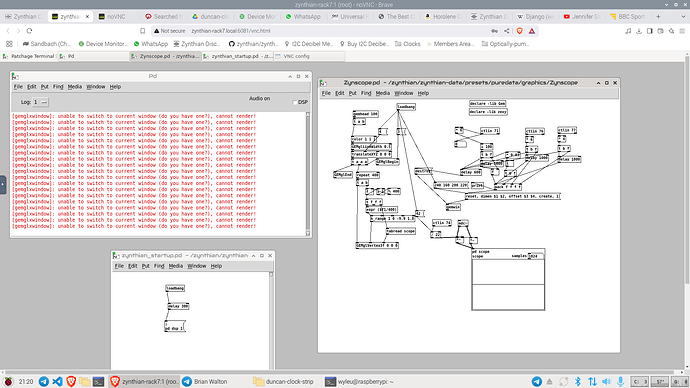Thanx.
I burnt a new image and updated. The Zynscope is working. Have you tried adjusting the x and y positions using the control widgets? It could be outside of the screen dimensions. I tested on stable.
zyncoder: oram-2503.2 (052d1d4)
zynthian-ui: oram-2503.2 (93b96c8)
zynthian-sys: oram-2503.2 (83b74f3)
zynthian-data: oram-2503.2 (561bcaf)
zynthian-webconf: oram-2503.2 (c31793e)
Nope, resolutely won’t show a screen.
I’ll dig
INFO:zynthian_processor.set_preset: Preset selected: Zynscope (1)
INFO:zynthian_engine_puredata.load_preset_config: Loading preset config file /zynthian/zynthian-data/presets/puredata/graphics/Zynscope/zynconfig.yml =>
main_file: "Zynscope"
midi_controllers:
Wave Size:
midi_cc: 74
value: 50
Window Size:
midi_cc: 71
value: 10
X Position:
midi_cc: 76
value: 40
Y Position:
midi_cc: 77
value: 40
INFO:zynthian_engine.start: Starting Engine PureData
DEBUG:zynthian_engine.start: Command: pd -nogui -jack -nojackconnect -jackname "pure_data" -rt -alsamidi -mididev 1 -open "/zynthian/zynthian-data/presets/puredata/zynthian_startup.pd" /zynthian/zynthian-data/presets/puredata/graphics/Zynscope/Zynscope.pd
DEBUG:zynthian_engine_puredata.get_controllers_dict: Preset Config 'main_file' ...
DEBUG:zynthian_engine_puredata.get_controllers_dict: Preset Config 'midi_controllers' ...
DEBUG:zynthian_engine_puredata.get_controllers_dict: Generating Controller Screens for 'Controllers' => {'Wave Size': {'midi_cc': 74, 'value': 50}, 'Window Size': {'midi_cc': 71, 'value': 10}, 'X Position': {'midi_cc': 76, 'value': 40}, 'Y Position': {'midi_cc': 77, 'value': 40}}
DEBUG:zynthian_engine_puredata.get_controllers_dict: CTRL 74: Wave Size
DEBUG:zynthian_engine_puredata.get_controllers_dict: CTRL 71: Window Size
DEBUG:zynthian_engine_puredata.get_controllers_dict: CTRL 76: X Position
DEBUG:zynthian_engine_puredata.get_controllers_dict: CTRL 77: Y Position
DEBUG:zynthian_engine_puredata.get_controllers_dict: Adding Controller Screen Controllers
DEBUG:zynthian_gui.prune_screen_history: SCREEN HISTORY => []
DEBUG:zynthian_gui.prune_screen_history: PRUNE 'audio_mixer' FROM SCREEN HISTORY => []
DEBUG:zynthian_state_manager.update_thread: ************ CHECKING FOR UPDATES ... ************
INFO:zynthian_gui.wiring_midi_setup: CUSTOM I/O SETUP...
INFO:zynthian_processor.get_bank_list: Loaded 1 banks
DEBUG:zynthian_gui_config.set_midi_config: MMC Bank Change CCNum: 0
DEBUG:zynthian_gui_config.set_midi_config: MMC Bank Change UP: None
DEBUG:zynthian_gui_config.set_midi_config: MMC Bank Change DOWN: None
DEBUG:zynthian_gui_config.set_midi_config: MMC Program Change UP: None
DEBUG:zynthian_gui_config.set_midi_config: MMC Program Change DOWN: None
INFO:zynseq.restore_riff_data: Restoring RIFF data...
Nothing obvious.
However …
Obviously this is with VNC on to enable the engine view…
I updated software again and Zynscope is no longer working. I also checked the file with VNC on and I see the same errors. All of my graphic patches use GEM to create a window. None work after my 2nd update.
Hi @wyleu,
On my Zynthian, Zynscope is working again after I updated vangelis. So I switched to oram staging and updated. Zynscope is working there as well. I can’t switch back to oram stable to test it due to a 500: Internal Server Error.
Regards.
There is a fix for that… ![]()