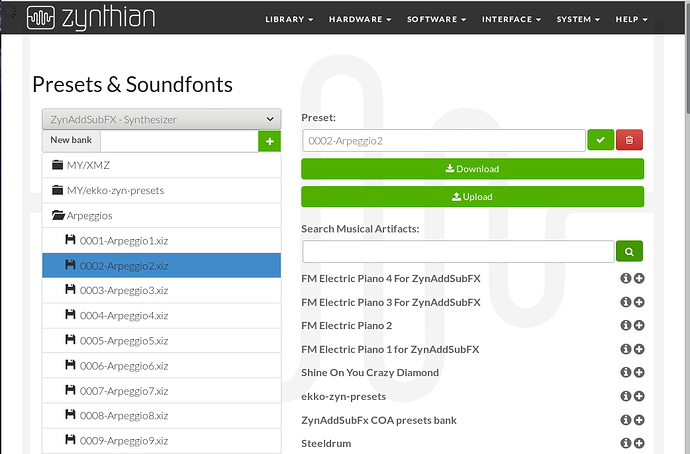Hi @zynthianers!
The new preset manager is quite functional now:
- Navigate Banks & Presets/Soundfonts for every engine, including LV2 plugins
- Create / Rename / Delete banks
- Rename / Delete presets
- Download banks & presets/soundfonts
- Upload presets & soundfonts to the bank you select. When the preset/soundfont is a directory, it must be compressed with zip or tar.gz. You can upload several files at once!!
- Search Musical Artifacts and install from there.
Some engine implementation are still incomplete and doesn’t allow all operations. Be patient! I’m working on it … And of course, if you want to help … feel free to join the party!! 
Anyway, update your zynthian and enjoy!
Regards,