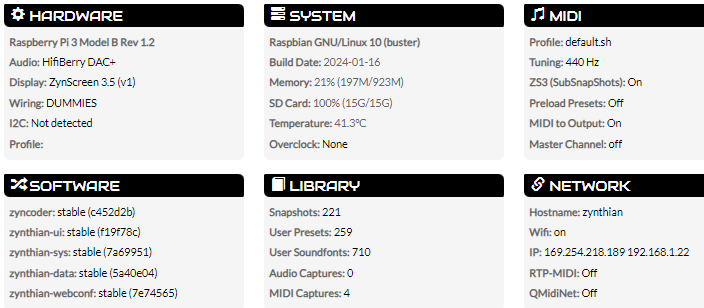detect the same behaviour with the RPi4 & V5 and latest oram.
The processors are now in catagories. Use the second encoder to switch between catagories.
HI @jofemodo , this is great news, and, yes, I guess it will take a bit of double-sided adhesive tape’s art, to fit the NVME and related Hat inside the sleek V5 case (although there is certainly enough free space to fill)!
Keenly waiting for the V5-Pi5 kit, I will try and devise some kind of usable contraption, with the SBC and one of the two mentioned audio interface solutions.
All the best ![]()
This will be improved ASAP. It need some care …
Regards,
Thank you for all your hard work on this! I apologize for my lack of clarity. I understood the change to categories, but I don’t have hardware encoders and I meant to say that changing categories via the touchscreen controls is not working for me.
Yep! Touch isn’t working on that yet. If you have a computer keyboard attached you can use keybinding, e.g. shift+> will rotate clockwise.
![]() h, I see, btw it is the third encoder…
h, I see, btw it is the third encoder…![]()
Perhaps the priority of the encoders might be reversed. if the category encoder is selected first and demonstrates a list of categories then the meaning is clearer?
That rather depends on your view point! ![]() I annoyed my high-school geography teacher for arguing that the Earth does not necessarily orbit the Sun in an anit-clockwise direction. She took some convincing!
I annoyed my high-school geography teacher for arguing that the Earth does not necessarily orbit the Sun in an anit-clockwise direction. She took some convincing!
with my HW configuration the installation fails:
RPi 3 b+
PiFi DAC+ v2.0
3,5inch RPi Display 480x320 XPT2046 touch controller
Which image? What is the failure mode?
https://os.zynthian.org/test/2024-03-01-zynthianos-bookworm-aarch64-oram-2403.zip
I can’t complete the installation: LCD remains white and connecting by net cable to PC zyntian.local does not work
Tell me if I can do something more to hel you to understand better.
You should try to login with ssh and take a look to the logs.
Regards
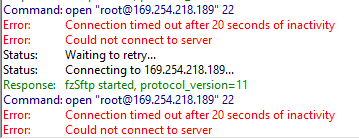
pwd is opensynth, right?
This IP, how you get it? Anyway, if you can’t access ssh nor webconf, it seems your SD / image is not OK.
Try a different SD / reburn, etc.
Thats in the automatic IP address range when no DHCP Server responds on a network.
it is the IP shown by webconf with a 2401 image
I wrote SD 3 times by balenaEtcher-Portable-1.18.11.exe with OK after checking
Try booting with HDMI display.
BTW, the hardware in the picture is not the hardware you said before.
And yes, the IP is self assigned, so you are connecting point to point with an ethernet cable, right? This IP is not fixed, so you can’t take it from other zynthian and think it will be the same. This doesn’t work like this, sorry.
Please, connect to the local network.
Regards
I don’t want to add to the problem here, but I have had problems with Balena Etcher writing sd cards even though they verified OK, that were solved by using Raspberry Pi Imager instead, so it might be worth a try.