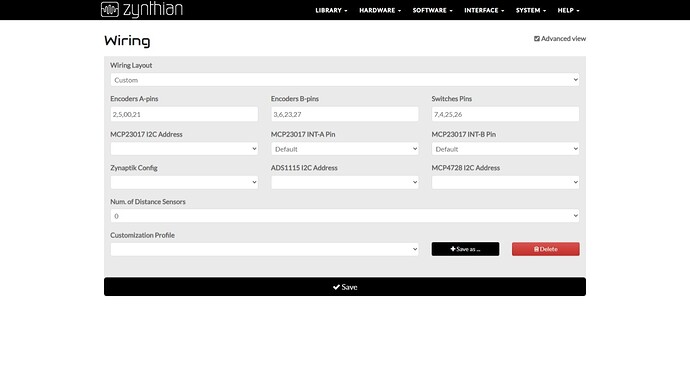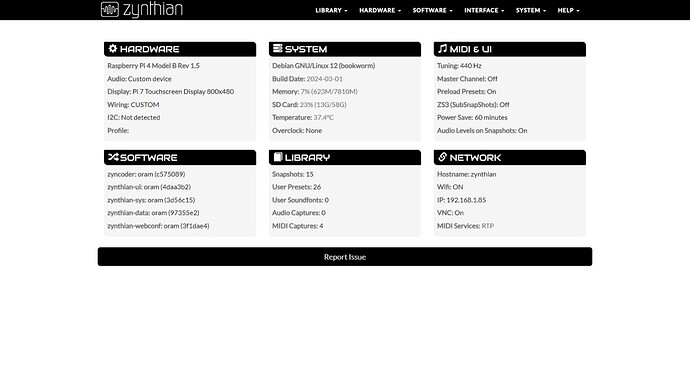Thank you very much, you have been a great help :). I hope the trimmer issue is resolved soon. I hope it’s not a problem that is being overlooked because without trimmers, the Zynthian is not at all practical
The issue now is entering the category because the category scrolling also works with the mouse wheel, but I haven’t found any way to confirm it.
@mnovaro what issue do you have with rotary encoders? Oram, fully updated works fine with offical Zynthian V3, V4 and V5 hardware.
If I use the stable version, the rotary encoders work perfectly. However, if I install Orman, the encoders don’t function. I’m using the encoders directly connected to the GPIO. I’ve read that other people have the same issue, but no one has addressed it.
Will you post your hardware wiring configuration from webconf and list the Raspberry Pi GPIO that the encoders are connected to?
The double zero in the first field looks odd. It should not cause an issue but worth removing and ensuring zeros (not ohs) are used.
@jofemodo - you changed the GPI handling recently. Can you see why this isn’t working for encoders connected directly to RPi GPIO pins?
Run this command:
rpi-update
Regards
I will take a look! It’s a lot what I changed to get out of wiring pi library, so some bug is more than probable.
Cheers
@jofemodo
rpi-update
did not solve my problem of “centrepointed mirror” input on the touchdisplay, same behaviour as before update.
The 00 doesn’t give me any problems on STABLE. In fact, using the 32-bit stable version, everything works fine, so it’s strange. Additionally, I’ve read that others have the same issue. I await with confidence. THANK YOU for everything ![]()
@jofemodo
after rpi-update touch screen works
Personally the touchscreen worked the first time, but the “calibrate Touchscreen” doesn’t work. When you touch the first point, the second one does not appear and you have to wait for the countdown to exit.
Pianoteq does not appear in the list of instruments, but it works (I have the license) by loading a snapshot where it is present.
Pianoteq appears in the third group, “Pianos”. It should be enabled by default but you can toggle display of instruments by bold press SELECT in the instrument list. Note that Zynthian only allows one instance of Pianoteq so if you have Pianoteq in a chain already, it won’t appear in the list.
Thanks Riban, it doesn’t appear on the Piano list and I can’t use SELECT because the encoders don’t work… I can only move with the keyboard and mouse…
I’m in no hurry, meanwhile Pianoteq works by loading a snapshot that contains it…
You can use bold pressing on keyboard. The default key binding MPs ‘k’ (on a UK QWERTY keyboard) to SELECT so you can bold pressing ‘k’. You can also configure which instruments are shown in webconf.
You are my Myth… THANKS
I’m interested in MiMi-D… As soon as the encoders work, I’ll study it…
Hi @mnovaro and other zynthianers having issues with encoders connected to RPi GPIO in Oram!
I just pushed a fix that should fix your problems. Please, update and test.
Thanks!
I changed in the Display config the values
touchscreen-inverted-x=0
touchscreen-iverted-y=0
Now it behaves as it should.
So I will stay with this…
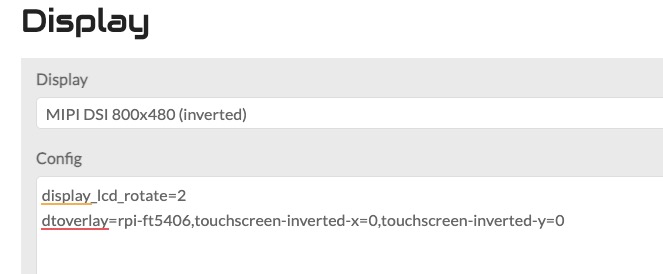
Thank you very much, as soon as I get back from work I’ll try and update you…