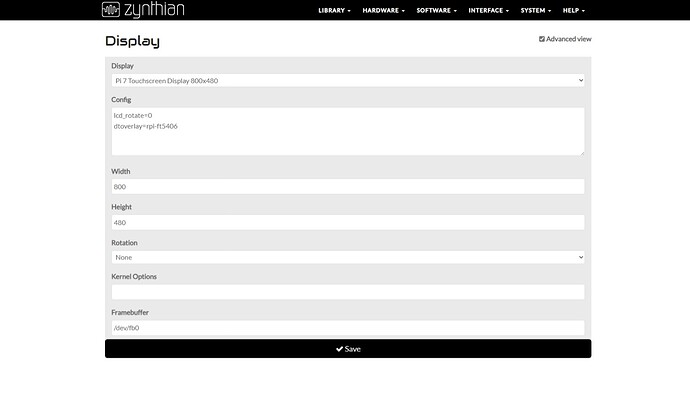To me, it still doesn’t work even after entering 0 in the configuration you mentioned.
They all sound the same to me except for the two you mentioned. I don’t notice any difference for the others.
but does the touchscreen work for you? Mine works perfectly… you have to rotate it to have the touchscreen aligned with the display…
Thanks @riban
To me, the touch screen works perfectly. The only thing that doesn’t work for me is the calibration, which remains stuck on the central crosshair, and even when I touch it, it doesn’t move.
Calibration works for me. When each cross hair appears I touch it’s centre and when I release the next target appears.
Even rotating the display doesn’t change anything the calibration still doesn’t work for me
In my Zynthian as in @mnovaro 's it doesn’t go beyond the first viewfinder which reacts by turning red…
The calibration does not change, but the touchscreen works perfectly, while with “rotate=2” the touchscreen is inverted.
Hi @zynthianers!
I’ve uploaded a new testing image:
https://os.zynthian.org/test/2024-05-04-zynthianos-bookworm-aarch64-oram-2405.zip
For those using the Bookworm Oram 64 bits image, it’s recommended to download and use this image, but not mandatory at all. You can keep updating and everything should work OK.
We are getting closer now, guys!! Please, keep using Oram and send feedback!!
Enjoy!
Hi, just found an issue with the audio player. If I push the playback button, the player does not start - instead a blank white screen is shown. After pressing BACK/NO or CTRL/PRESET button, the screen returns to the audio player menu. I have nothing recorded before. I something is recoded, the player plays just fine. If the recorded file is deleted, the white screen appears again.
Please, fill a bug report in our issue tracker so this can be fixed ASAP.
Thanks
I will. How can I find the issue tracker?
I think this is current-accurate:
From:
Which was found by a search in the forum on “issue tracker”.
There is also a giant button to report an issue at the bottom of the webconf home screen or “dashboard”.
OK, thank you!
or per “web-conf”, button “issue Tracker”, if you have an github-account.
after last update of ORAM 2403 is the system completely updated to ORAM 2405?
Almost yes. Some little details are not changed by the update, but probably you wont feel the difference ![]()
Regards
I got this msg too. It worked minutes later though.
I noticed that when you load the factory snapshot FluidR3 GM loading never stops
V4
zyncoder: oram (84612a6)
zynthian-ui: oram (901df2c)
zynthian-sys: oram (de001cc)
zynthian-data: oram (db0355a)
zynthian-webconf: oram (8fd2665)
Am I the only one who suffer from reboot not working ?