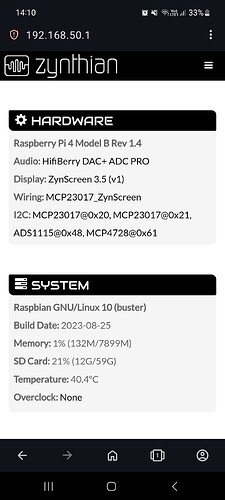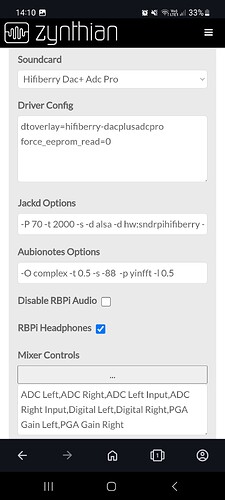Hi @zynthianers!
I just released a new SD-image with the latest improvements and fixes:
It doesn’t include big changes, but a bunch of little improvements and fixes. Let’s see the main changes:
- Audio Player has been fixes and improved in several ways, including better zoom, ADSR, time stretching and pitch shifting. Now it’s closed to the goal of having a sampler capable of modern “sample-based” workflows. Still not there, but closer

- Launchpad Integration: Launchpad-MINI (v1) integration now support scene changing and variable grid sizes. LaunchKey MINI 3 integration has been improved too. Others will follow but some help would be really helpful here, as we can’t buy every launchpad device in the market.
- New CV settings screen, available for those having a full zynaptik module (zynaptik-1 extended, zynaptik-2 or zynaptik-3 extended). It’s accesible from UI’s Admin Menu.
- Snapshot Backups: After a small disaster while preparing snapshots for the Sonar Showcase, i realized that we needed this, so i implemented. Now, you every time you save your snapshot, a backup copy is saved in a hidden folder. You can access this backup copies from the snapshot menu and restore, so you never will loose your work by accident . This also applies to “last state” snapshot. As a result of this, i decided to remove the confirmation dialog when loading/saving snapshots because you end clicking “yes” automatically and it’s quite annoying.
- New Restoring option for ZS3s (multi-timbral mode) that allows to control what chains will be restored.
- Undo in Pattern Editor MIDI-capture: When capturing MIDI from pattern editor, you can simply click “back” for undoing last capture. Once you get out capture mode, the capture is consolidated and can’t be undone. This should be improved.
- Fix USB-disk automount: Now you can plug several USB-disks at once!
- Multi-touch support for those having a multi-touch display, like V5 owners. Simply try to slide 2 faders at once in the audio mixer

- Session Recorder (UI): This new feature allows to record your workflow sessions for sharing with others. It’s been developed for helping to document the UI workflow. You can access this feature in the UI’s admin menu.
- Session Player + Subtitle Editor (webconf): This allow to replay your captured sessions and add subtitles, so you can easily create mini-tutorials about UI workflows. You can access this from the webconf’s “Llibrary => Captures” panel.
- Lots of little improvements and bugfixes!!
Regarding the session player, you can check some examples in the wiki’s V5 user guide:
I’ve prepared player skins for V5 & V4, but i’ve only started to capture workflow sessions for V5.
You also can record and subtitle workflow sessions and collaborate with the documentation process. If you do so, please, consider the chapters proposed in the wiki. If you have any doubt about how to proceed, don’t hesitate to ask. We really would need some help with this ![]()
Lucky owners of a V5 unit should be currently using the latest staging version (staging-2307), and they shouldn’t have trouble in changing to stable and updating. For doing so, simply go to the webconf’s “Software->Repositories” tab and select “stable” from the select box. Then save, update and reboot.
For those using the current stable, you could try to update your current stable image and it should work, but it also could fail, so please, if you have important work (snapshots, presets, etc) that you don’t want to loose, you should think of making a backup, or simply burning a second SD-card with the new SD-image and then copying your snapshots and presets from the older card. There is a specific tool for this in the webconf.
If you have trouble when updating, i recommend to download the latest SD-image and start with a fresh image. It’s the safer way.
Again, HUGE THANKS to Mr @riban, the mind & fingers behind most of relevant changes, specially in Audio Player, multi touch support and much more.
Enjoy!