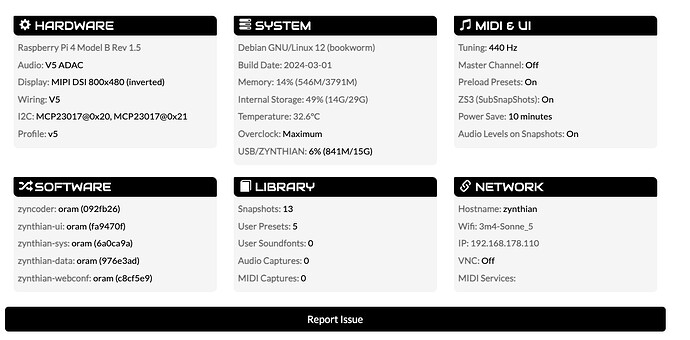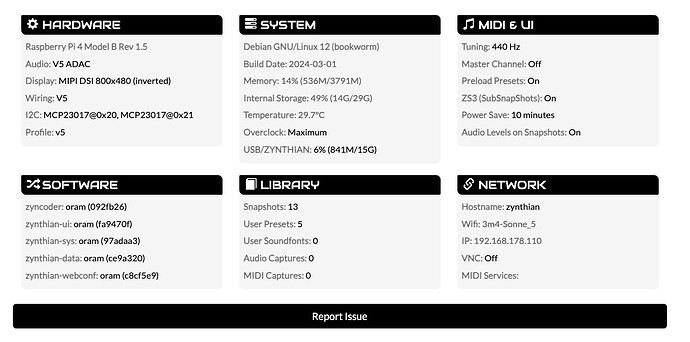I’m not getting any input on my zynthian 4.2. Guitar or mic.
Running one last test, i saw a pop on the vu meter in audio record and found the mono jack on my mic needed to be pulled out 1/4 inch to make it work. Records nicely then. All four audio jacks on the zynauxcon look the same. I see three connections inside the sleeve. Should the inputs be TS jacks? It seems like if i changed my mic jack to a TRS and wired to the R and S connections, it would work.
- From main menu go into “Audio Levels”.
- Find ADC Left Input and set to: "VINL2(SE) + VINL1(SE).
- Repeat with similar validate for ADC Right Input.
That worked. Both inputs are fine. Based on the naming convention, vinL2 etc, this setting above should work for TS, TRS, TRRS? What does the P, M, and DIFF do? I can read about that in a doc, if you can point me to one. It’s doubtful I will need any other setting, just curious.
Thank you so much. I really like the product.
I use this setting because it offers a lot of flexibility with unbalanced mono or stereo inputs. It would need to be changed for balanced inputs but I don’t tend to use those on this device.
There are various options for configuring the inputs of this card. This option selects left (or right) input jack tip (referenced to sleeve) and sums it with left (or right) input jack ring (referenced to sleeve) hence you get TS mono or TRS stereo mixed down to a mono input signal. You can select tip only (which would also work for mono TS) or ring only which is an odd option but offered for completeness - maybe you need that under odd conditions! The other option is {VIN1P,VIN1M}[DIFF]. This means tip (plus), ring (minus) differential mode, i.e. bananced audio input.
Thank you again. That covers it.
Hi, I have an issue with Audio In, it only works, when the Mono Jack is not pushed straight, only 3/4.
Any adjustment in the “Audio Levels” - Input Levels - Input 1 Mode has no effect.
In Audio Levels page, change the input configuration.
There I can switch “Input 1 Mode” from “disable - Unbalanced Mono TS - Unbalanced Mono TR - …” it has no effect.
or is there another “input configuration” adjustment?
What kind of audio input are you using? Is it a stereo line? A balanced microphone?
Have you checked the cable is OK? You could try a different one. Also, do you have the same issue in both input jacks?
Thanks!
I feed aTest-Signal (Sinus) from a Neutrik Minirator (Line-Level - 14dBu) in to the Zynthian (V5) inputs.
Mono-Jack full in: no signal, 3/4 in: signal ok. Same behaviour on both inputs (see photos).
Let me know, what I can do.
Please show audio levels view and webconf dashboard screenshot.
What about increasing the input gain levels?
Have you tried the other input modes?
Regards,
If a pull the Mono-Jack 1/4 out of the connector, it works as it should (VU-meter & sound), so no gain levels increasing needed. If the mono-jack is straight-in, there is no signal, whether in VU-Meter, nor sound in ALL switchable modes.
Hey @Klangschmied , have you tried these settings from @riban above:
How can I get there?
I cannot find these entries in the “Audio Levels” menu (latest ORAM staging)
I think the names may have been changed to be less confusing. They are now things like unbalanced mono TS, unbalanced mono TR, stereo TRS to mono, balanced mono TRS. I think the one you want is unbalanced mono TS - but I definitely would try others if that didn’t work.
OK! I think i found the issue and fix it! Please, update and test (Vangelis / Oram)
Regards,
Great ! Thanks, now it works nicely.
Best, Klangschmied