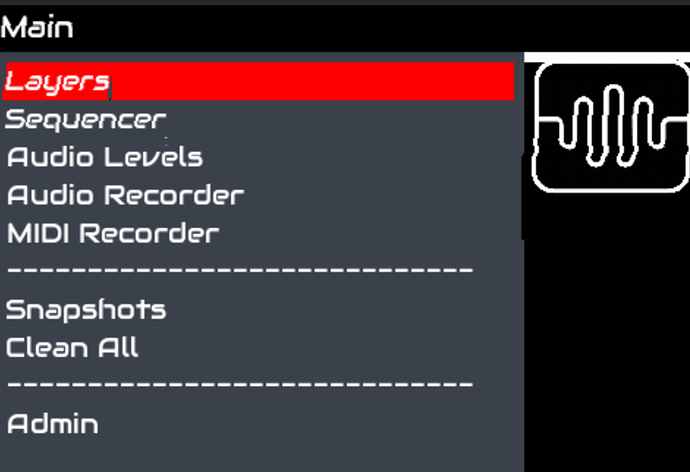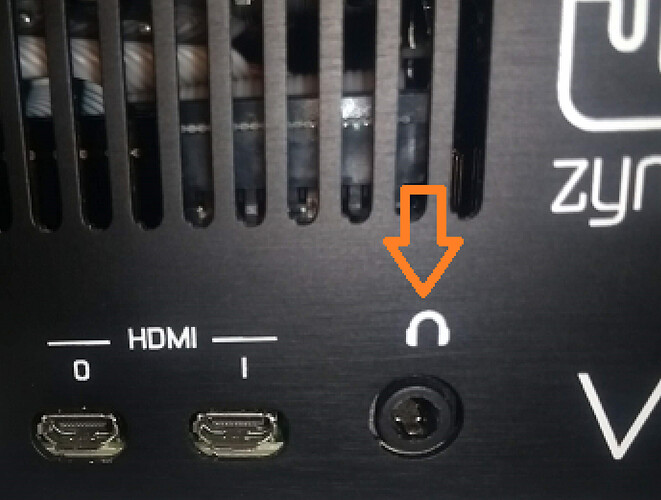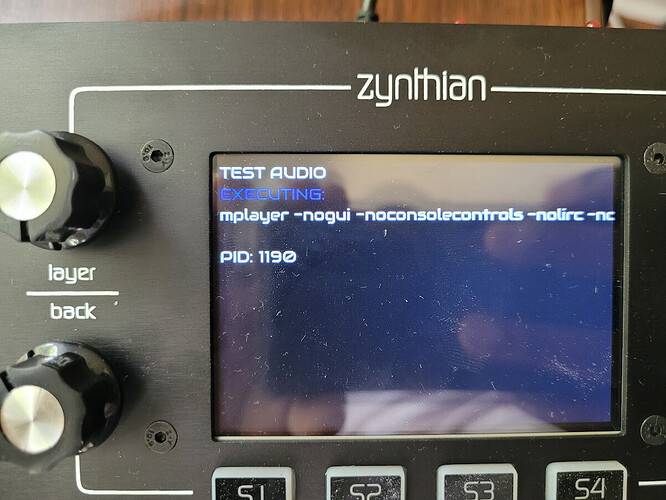Got it all hooked up and powered on. Switched to headphone output. No sound. Any ideas?
Hi @KuleeBaba
Welcome to the wonderful world of Zynthian. I hope you enjoy your adventures into sound with us.
You haven’t given us a lot of information so I need to infer some things…
You have a 4.4 kit so that is a standard build, no customisation. You should have applied the image downloaded from https://os.zynthian.org/zynthianos-last-stable.zip and I assume you see the Zynthian display like this:
You say you have enabled headphones, presumably here:

And I assume you have plugged headphones into the 3.5mm jack on the rear of the Zynthian:
You can then test audio output by navigating to the Admin menu and selecting Test Audio.
Additional note: by using thé RBPi headphone output you won’t have the best sound quality.
Yes and yes for the headphone enabling and headphone jack. When I test audio output it stays stuck on this screen:
Now I have to admit something potentially embarrassing. The build instructions I was able to find online were for a kit with the Hifiberry DAC. Mine came with the ZynADAC that had no outputs. On the webconf it says I have a Hifiberry DAC. There is a ribbon cable left over and I’m not sure where it goes:
I would bet this is the problem, but I didn’t want to make the wrong connections and blow something up. Sorry for not mentioning that before.
Check out the correct build guide.
That ribbon solved the problem. Now the fun begins… thanks!
Hi @zynthianers!
I just updated the wiki tutorials for avoiding this kind of confusions.
Regards,
My audio test does that exact same thing…
Audio test should stop by pressing back switch.
Regards,