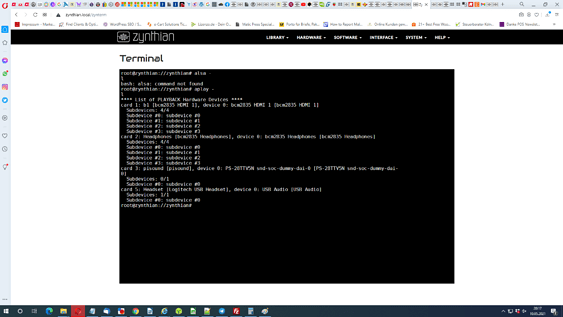Sound Good , can you Tell ne how?
You need to get the aplay - l details to get an idea of what audio components are available to you.
Please do remember that the basic zynthian is a commercial product and the support for the open source renderings that use the core code but employ non standard equipment are supported in an ad-hoc fashion, like this.
thanks, i would pay for zynthian software to get support, but i saw it is open source, so can you help or not? i have pisound and usb-headset from logitech thats all
I hope I have been helping. There is a level of understanding that starts with the alsa configuration of the devices connected to the zynthian. This is probably your first step.
Accessing Zynthian from your computer - ZynthianWiki is the guide to how to access the command line console on a zynthian.
thanks for the link, but this comes like try and error…
if you know how it works, are you able to write in 2-3 lines, what solves the problem or do you just send links?
can you help on layers with my problem?
sorry, i can´t see any information about the soundcard Pisound and how to configure it…this is missing in your link, sorry
No not really. Because you are using a set up that is probably unique to you, then you have to analyse the set up you have and provide that information.
The Open source element is certainly a different beast from commercial software and none of us are really in it for the money, so the help you receive is on best effort. To help you we need to know various bit of information that the system provides and the very flexibility an range of the options make this involved.
If you ( and the emphasis is on you) wish to get this working then you must learn a little about how things go together. There isn’t a magic fix we can deliver as we dont have the components you have and thus cant ask questions of the system with the hardware options you use.
The aplay -l command will deliver up a list of what devices the alsa component ( the hardware handling side) can see and within that information is a particular description of the equipment that can then be added back into the webconf component to allow things to become active. Please remember that the ‘default’ zynthian uses the hifi berry AD/DA card and the support is optomised around that configuration. Now, because this is an open source project, then the code is visible to all and this can be modified by people to suit their configuration, and hopefully mixed back into the project to support anyone else that uses a specific configuration.
It’s not so much about ’ just sort it out’ as learning to use the tools.
Once you know how to get audio from an alsa device and transfer it to another device then you can start to use the layers to handle the thing you are trying to achieve, possibly, using patchage or some similar tool.
As I have said, I did set up a Yeti microphone using precisely the techniques described, but without interrogating the devices, we can’t really advise, because we wont have seen the configration you are describing.
I hope you don’t see this as dismissive, and I’m sure the feeling is why can’t you guys just sort it out?, but you are ski-ing off piste here and whilst we can advise the vista you see is primarily your own.
Understand this first. You have two soundcards.
The pisound and the logitec usb headset are both separate soundcards. Zynthian can only run one sound card at a time UNLESS you undertake complex routing and dedication to learning zynthian.
Trying to help you is useless unless you digest these facts.
ok, do you think a headset with jack-plug 6.3 will work directly as it is no usb-component?
Yes! plug it into the pisound not the raspberry pi, because the pi is a third soundcard!
Thank you for understanding. 
thanks. i just ordered a headset with jack-plug, which will arrive tommorrow afternoon.
then i will check if it works , then i would be very happy.
thanks for all the people helping me to understand how this system works.