Hey all, first post, thought I’d show where I’ve gotten to in my own build…
So I’m using cobbled together parts - RPi 3B+, Waveshare 3.5 B V2 screen, PiZeroAudio (I do have an Audio Injector Ultra, but we’ll get to that in a bit…), cheap Encoders and a cheap MCP23017 board from Ebay.
So the PiZeroAudio works fine, no issues there. The screen was a bit of a pain to set up, but I know what needs to be done to get it right next time I need to re-do the image:
From an updated image;
Choose the correct waveshare device in webconf
Remove the second line from the Webconf with configuration for the Waveshare touchscreen
Download the drivers from the Waveshare site but don’t install them
install and run the Calibration tool only from Waveshare, not the one that you can run directly from Zynthian
That process got the touchscreen working ok for me.
My PiZeroAudio soundcard gave me no issues at all. The AudioInjector has been a pain from the start, unfortunately. I did get it working at some point, or at least showing under aplay -l. However, after trying to set some levels in alsamixer, it abruptly stopped working, and I haven’t been able to configure it corectly since - multiple new images, but no joy. I did have an issue with a lifted PCB pad, but I thought I’d fixed it (as I was getting the soundcard detected), but maybe I’ve toasted it while trying to fix it, I don’t honestly know. Bit of an expensive mistake, but I’ll survive!
I’m currently wiring up the MCP2-3017, and waiting for some female 40-pin headers to arrive so that I can build my own ribbon cable.
Last night I took an old firewall box and gutted it/cut/drilled holes and now I’ve got a (slightly out of proportion but solid) case for it:
…yes, I accidentally drilled two holes that weren’t meant to be there. They’re going to be given placeholder switches, maybe LED indicators for something, or just covered up… I was considering adding a tiiny joystick (I have some very small 8 way switches with push button operation from another project lying around) but I don’t think I have enough free pins on the MCP23017 to get that done. We’ll see once I’ve gotten the ribbon cable finished.
I’ve tested audio while the device was just a simple stack:
…and it’s working fine (very impressed with the general quality and range of sounds - absolutely stunning and I’ve only explored one or two options!).
I’m very excited to get this up and running in a more stable and well built manner - I’ll be sure to post into the Success Cases thread once I have a more fully featured box to show off!

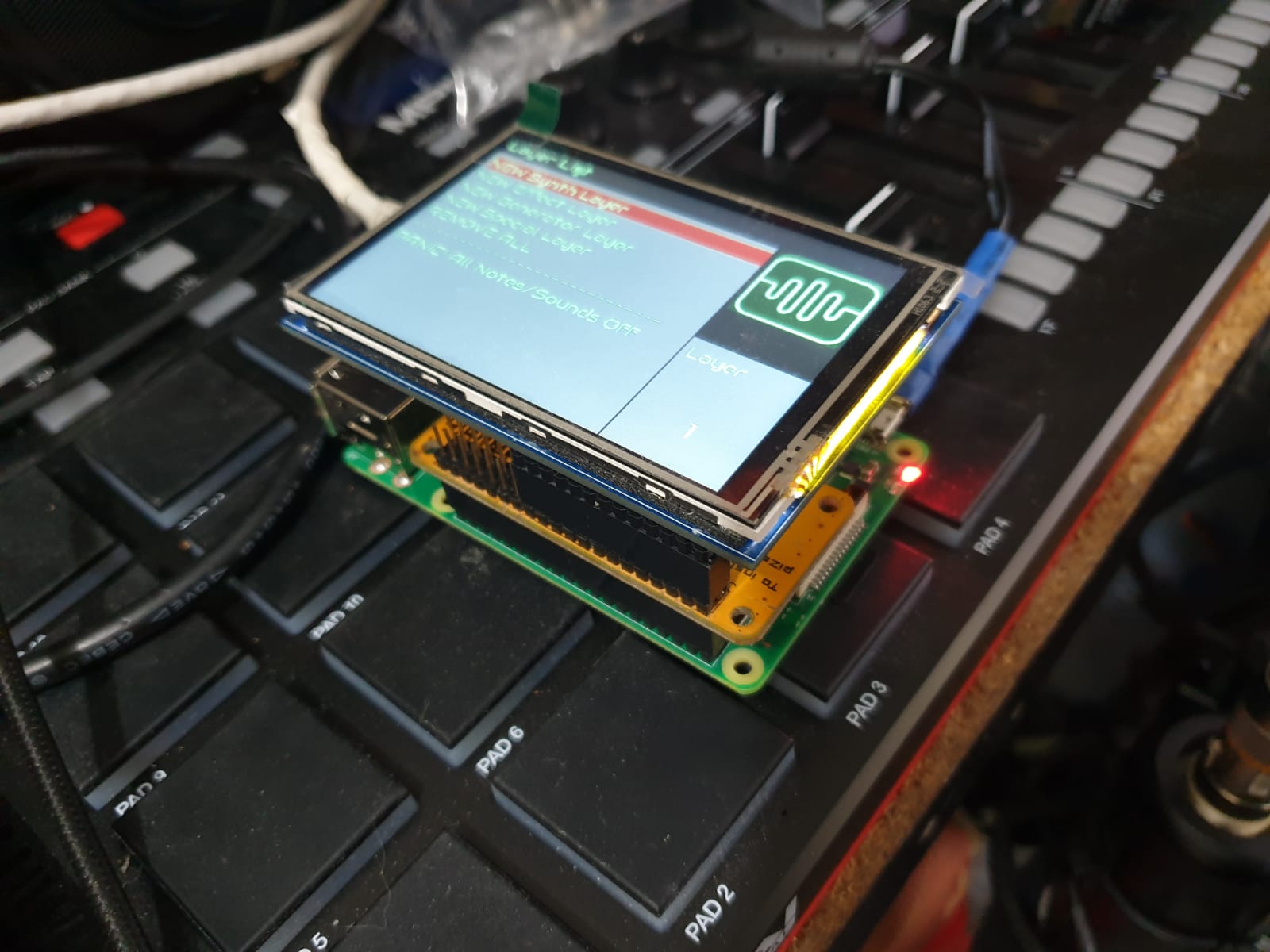
 )…
)…
 There’s also a QY300 just out of shot, but the disk drive is knackered, I’m just weighing up whether I want to replace it with a USB drive at some cost, or try and repair the drive (I think it’s only the belt that’s loose and old, so not an expensive job).
There’s also a QY300 just out of shot, but the disk drive is knackered, I’m just weighing up whether I want to replace it with a USB drive at some cost, or try and repair the drive (I think it’s only the belt that’s loose and old, so not an expensive job).