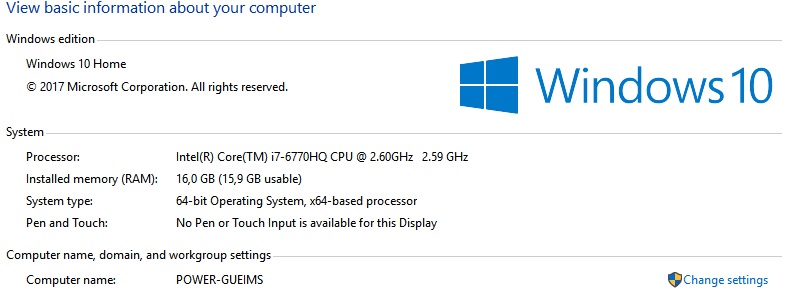OBXD not useable here, CPU is over 100% the moment is load.
Just me ?
Thanks!
Ha, no,
That’s why I asked a friend to sample to a sf2 from his obxd apple plugin.
Because of the constant 75% with peaks to the limit, the sound gets noise.
I will take a deeper look to this plugin. I didn’t put much effort in it until now 
BTW, i found this:
I will include it in the next update 
Regards!
Good, I noticed that the amount of presets between the Mac version and our were different.
Hi @gueims !
The OBXD presets library should be installed in the next update 
In the other hand, i’ve been testing the OBXD plugin with an old zynthian v1 updated to the last SD image “Omega”. I’ve been testing the presets library and jamming a little bit. No problem at all! Could you give me more details about how you get the CPU at 100%? I can’t reproduce the problem, and AFAIK, you are using the last SD “Omega” too …
Regards,
Hey @jofemodo!
Just the moment I load obxd on MOD UI the metter goes 100% ! Not possible to play 
How do you test the presets? I can’t see them on the mod ui obxd editor?

My system is
As you have tested my zynthian, do you remember testing OBXD?
Regads
I’ve just made an update software from the admin menu and now I can see the preset window in the obxd editor and the presets showing in the zynthian, but still unuseable here (100% CPU) 
Have you tried using OBXD without the web interface? Zynthian alone 
either not useable 
I’m testing with a pair of zynthians here. There is something strange with OBXD plugin. I also got the CPU 100% problem, but i “remove all layers” and load the OBXD preset again and it worked.
After a reboot it also worked OK. I’m trying to isolate the problem.
BTW, are you using a good power source? For Zynthian, a decent 2A power source is recommended. Using a bad power source can be the origin of many stability and performance issues.
Regards,
![]() That was the problem!
That was the problem! ![]()
![]()
![]()
I’ve tested the presets without problem. Thanks!
That was the problem getting an unacceptable low polyphony on pianoteq too!