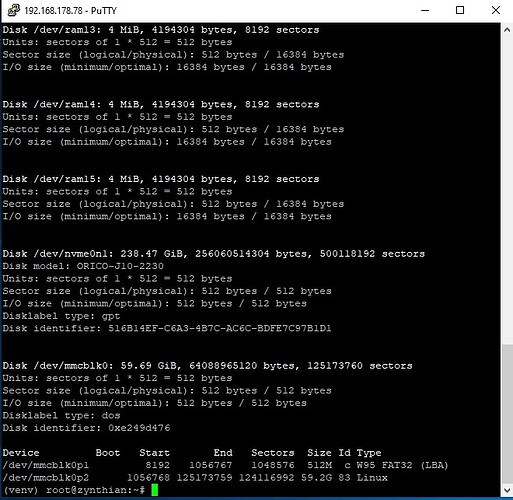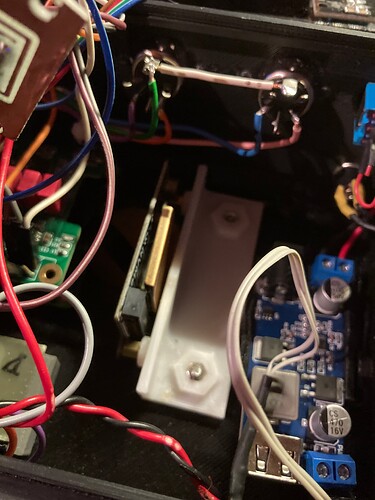Anywhere!!! I tend to scp to /root.
@riban, you don’t have to do these wonderful things… because then people like me do them too… those who don’t have your preparation. I’ve always used Putty… With SCP, do you have to create a file with Notepad or Sublime text and paste it into the Root folder? Thanks as always…
WinSCP is a GUI layer for scp. scp is just cp (file copy) over ssh. I use the command line because I am familiar with it but if you prefer to drag and drop in a GUI then do so. These are tools to serve us - we should not be forced to be the tool’s slave!
Very clear as always… I will use Putty which I have been using for years… Thanks
Mounted the card on the Zynthian…
- Booted from SD
- Opened Putty and pasted the @riban script
I didn’t have time to see the writings… very fast… too fast.
The disk is seen, but it does not boot without SD… Did I do something wrong? I pasted the script of @riban on the terminal and gave enter… is it correct or do I have to create a document with the script inside? THANKS
Try to check from Oram on SD if the statements:
lsblk
and
lspci
return respectively the nvme01 partitions 1 and 2 and the active PCI board of the Tiny Hat.
I notice that the last lines of your output list the SD partitions as booting drives.
I surmise that you have rendered the sh script executable before trying to run it.
And, from now on, since you have already pasted the script in /root, you can operate from webconf terminal.
Here’s what I wanted to know… I pasted the script and hit enter… stopped and had strong doubts that it would run… how do I make it executable? Thanks
From my previous post ![]()
chmod +x zynthian_sd2nvme.sh
makes it executable
./zynthian_sd2nvme.sh
runs it
It tells me it can’t find the script…
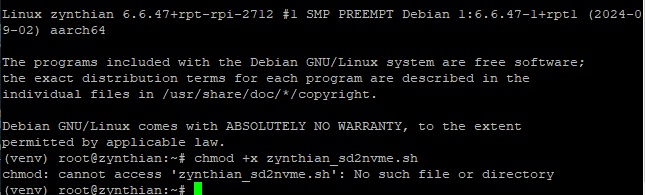
Call (cd /) the directory where you copied the script
From what little I know about Linux, shouldn’t the script be placed inside root? If I copy and paste it into the terminal, does it work?.. I have doubts
Here, precisely, I did not insert the script into a directory… I just pasted it into the terminal… unless the script itself is seen to position itself…
Well, AFAIK, a file copied via an SFTP server to Raspi (I use Termius on MAC, for example) goes where you choose it to go. I don’t know if WinSCP targets /root by default, but I would advise to place the script there.
I’m using Putty, but I could put the script withWinSCP in the root folder… but then how do I run it? Sorry, I’m new to Linux…
No problem, I’m no Linux guru either!
It’s working…it’s copying files…
YESSSSS!
I was missing that step… I inserted @riban’s script via WinSCP into the root folder, then with Putty I gave the command to copy everything… Perfect! Thanks @Aethermind. IT WORKS!
VERY glad to see that the procedure is sound and works as expected, and very happy for you @Lanfranco!
I will let you, @core.east and @Tithrion know if it will go smoothly for me as well, as soon as I receive the new (hopefully functional) Tiny Hat.
Al the best ![]()
If you bought the one like mine, it works perfectly…now I have to redesign the stand because it needs to get more air…
Yes I did, but I returned it and traded it for a KingSpec 2230, as a further measure of safety and to exclude any possible Orico defects (which wasn’t the case, as it turned out to be).