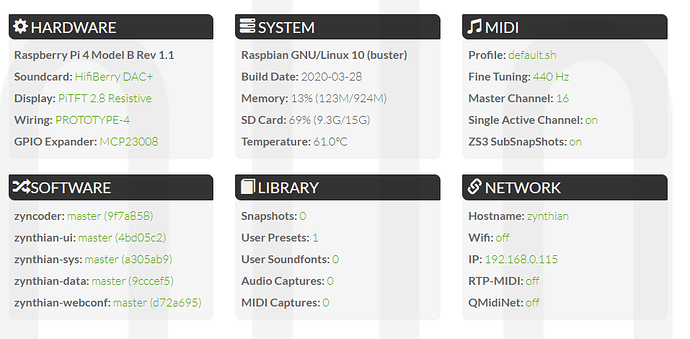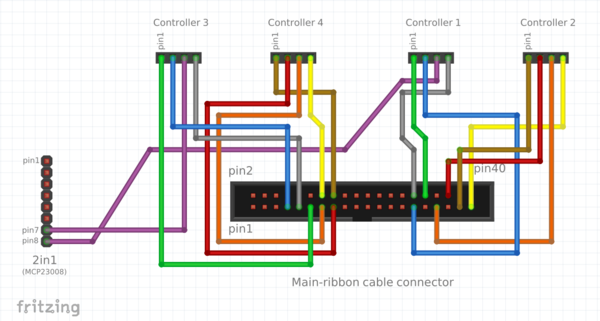I have confirmed my wiring against the image below.
I have started with a fresh 2020-03-28 Buster image on both a Pi3 and Pi4. Configured for V1 Kit. But encoders still not working on either even though they work on the Pi3 with an image from when I first built the kit several years ago. If I do a software update, some files are downloaded but then the UI interface on the Pi does not look right. There is no red select line. The top line is grey and I’m concerned the UI is locked up at that point but can’t tell. But the web interface still works. Lost at this point.
I notice a FAILED message during boot. This is the error:
root@zynthian:~# systemctl status splash-screen.service
● splash-screen.service - Splash Zynthian Logo Screen
Loaded: loaded (/etc/systemd/system/splash-screen.service; enabled; vendor pr
Active: failed (Result: exit-code) since Tue 2020-04-07 05:12:54 BST; 2min 33
Main PID: 444 (code=exited, status=1/FAILURE)
Apr 07 05:12:54 zynthian systemd[1]: Starting Splash Zynthian Logo Screen…
Apr 07 05:12:54 zynthian splash-screen.sh[444]: cat: write error: No space left
Apr 07 05:12:54 zynthian systemd[1]: splash-screen.service: Main process exited,
Apr 07 05:12:54 zynthian systemd[1]: splash-screen.service: Failed with result ’
Apr 07 05:12:54 zynthian systemd[1]: Failed to start Splash Zynthian Logo Screen
lines 1-10/10 (END)…skipping…
● splash-screen.service - Splash Zynthian Logo Screen
Loaded: loaded (/etc/systemd/system/splash-screen.service; enabled; vendor preset: enabled)
Active: failed (Result: exit-code) since Tue 2020-04-07 05:12:54 BST; 2min 33s ago
Main PID: 444 (code=exited, status=1/FAILURE)
I don’t know if that helps.
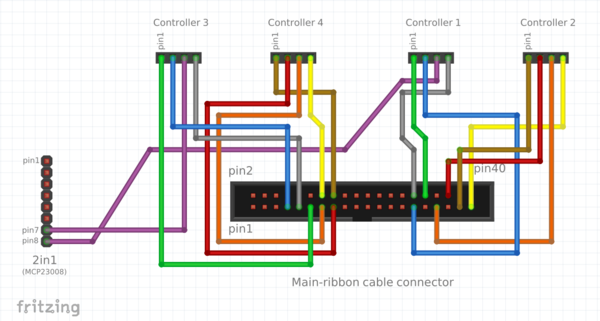
Here is the debug log:
Restarting UI in debug mode
– Logs begin at Tue 2020-04-07 05:12:52 BST. –
Apr 07 05:19:05 zynthian systemd[1]: Started Zynthian User Interface (DEBUG).
Apr 07 05:19:05 zynthian startx[1351]: X.Org X Server 1.20.4
Apr 07 05:19:05 zynthian startx[1351]: X Protocol Version 11, Revision 0
Apr 07 05:19:05 zynthian startx[1351]: Build Operating System: Linux 4.15.0-48-generic armv8l Raspbian
Apr 07 05:19:05 zynthian startx[1351]: Current Operating System: Linux zynthian 4.19.97-v7l+ #1294 SMP Thu Jan 30 13:21:14 GMT 2020 armv7l
Apr 07 05:19:05 zynthian startx[1351]: Kernel command line: coherent_pool=1M 8250.nr_uarts=1 cma=64M bcm2708_fb.fbwidth=1824 bcm2708_fb.fbheight=984 bcm2708_fb.fbswap=1 smsc95xx.macaddr=DC:A6:32:10:00:4F vc_mem.mem_base=0x3ec00000 vc_mem.mem_size=0x40000000 dwc_otg.lpm_enable=0 console=tty1 root=/dev/mmcblk0p2 rootfstype=ext4 elevator=deadline fsck.repair=yes rootwait
Apr 07 05:19:05 zynthian startx[1351]: Build Date: 05 June 2019 12:49:54PM
Apr 07 05:19:05 zynthian startx[1351]: xorg-server 2:1.20.4-1+rpt1 (https://www.debian.org/support)
Apr 07 05:19:05 zynthian startx[1351]: Current version of pixman: 0.36.0
Apr 07 05:19:05 zynthian startx[1351]: Before reporting problems, check http://wiki.x.org
Apr 07 05:19:05 zynthian startx[1351]: to make sure that you have the latest version.
Apr 07 05:19:05 zynthian startx[1351]: Markers: (–) probed, (**) from config file, (==) default setting,
Apr 07 05:19:05 zynthian startx[1351]: (++) from command line, (!!) notice, (II) informational,
Apr 07 05:19:05 zynthian startx[1351]: (WW) warning, (EE) error, (NI) not implemented, (??) unknown.
Apr 07 05:19:05 zynthian startx[1351]: (==) Log file: “/var/log/Xorg.0.log”, Time: Tue Apr 7 05:19:05 2020
Apr 07 05:19:05 zynthian startx[1351]: (==) Using config directory: “/etc/X11/xorg.conf.d”
Apr 07 05:19:05 zynthian startx[1351]: (==) Using system config directory “/usr/share/X11/xorg.conf.d”
Apr 07 05:19:06 zynthian startx[1351]: INFO:zynthian_gui_config: ZYNTHIAN-UI CONFIG …
Apr 07 05:19:06 zynthian startx[1351]: INFO:zynthian_gui_config: Wiring Layout PROTOTYPE-4
Apr 07 05:19:06 zynthian startx[1351]: DEBUG:zynthian_gui_config: ZYNCODER A: [26, 25, 0, 4]
Apr 07 05:19:06 zynthian startx[1351]: DEBUG:zynthian_gui_config: ZYNCODER B: [21, 27, 7, 3]
Apr 07 05:19:06 zynthian startx[1351]: DEBUG:zynthian_gui_config: SWITCHES layout: [107, 23, 106, 2]
Apr 07 05:19:06 zynthian startx[1351]: DEBUG:zynthian_config: DISABLED_MIDI_IN = [’’]
Apr 07 05:19:06 zynthian startx[1351]: DEBUG:zynthian_config: ENABLED_MIDI_OUT = [‘ttymidi:MIDI_out’]
Apr 07 05:19:06 zynthian startx[1351]: DEBUG:zynthian_config: ENABLED_MIDI_FB = [’’]
Apr 07 05:19:06 zynthian startx[1351]: DEBUG:zynthian_gui_config: MMC Bank Change CCNum: 0
Apr 07 05:19:06 zynthian startx[1351]: DEBUG:zynthian_gui_config: MMC Bank Change UP: None
Apr 07 05:19:06 zynthian startx[1351]: DEBUG:zynthian_gui_config: MMC Bank Change DOWN: None
Apr 07 05:19:06 zynthian startx[1351]: DEBUG:zynthian_gui_config: MMC Program Change UP: None
Apr 07 05:19:06 zynthian startx[1351]: DEBUG:zynthian_gui_config: MMC Program Change DOWN: None
Apr 07 05:19:07 zynthian startx[1351]: INFO:zynthian_gui: STARTING ZYNTHIAN-UI …
Apr 07 05:19:07 zynthian startx[1351]: INFO:zynthian_gui_keybinding: Loading key binding from keybinding.yaml
Apr 07 05:19:07 zynthian startx[1351]: WARNING:zynthian_gui_keybinding: Can’t load keyboard binding config file ‘/zynthian/config/keybinding.yaml’. Using default.
Apr 07 05:19:07 zynthian startx[1351]: libjackpeak registering as ‘jackpeak’.
Apr 07 05:19:07 zynthian startx[1351]: libjackpeak created input ports
Apr 07 05:19:07 zynthian startx[1351]: INFO:zynthian_gui: SWITCHES INIT…
Apr 07 05:19:07 zynthian startx[1351]: INFO:zynthian_gui: SETUP ZYNSWITCH 0 => wpGPIO 107
Apr 07 05:19:07 zynthian startx[1351]: INFO:zynthian_gui: SETUP ZYNSWITCH 1 => wpGPIO 23
Apr 07 05:19:07 zynthian startx[1351]: INFO:zynthian_gui: SETUP ZYNSWITCH 2 => wpGPIO 106
Apr 07 05:19:07 zynthian startx[1351]: INFO:zynthian_gui: SETUP ZYNSWITCH 3 => wpGPIO 2
Apr 07 05:19:07 zynthian startx[1351]: INFO:zynthian_gui: MIDI SWITCHES SETUP…
Apr 07 05:19:07 zynthian startx[1351]: DEBUG:zynthian_engine_mixer: MIXER CTRL LIST: [‘Digital’]
Apr 07 05:19:07 zynthian startx[1351]: DEBUG:zynthian_engine_mixer: amixer -M -c sndrpihifiberry set ‘Digital’ ‘Playback’ 100% unmute
Apr 07 05:19:07 zynthian startx[1351]: DEBUG:zynthian_gui_controller: ZCTRL ‘Layer’: 0 (0 -> 9), None, None
Apr 07 05:19:07 zynthian startx[1351]: INFO:zynthian_gui_admin: STOPPING RTP-MIDI
Apr 07 05:19:08 zynthian startx[1351]: INFO:zynthian_gui_admin: STOPPING QMIDINET
Apr 07 05:19:08 zynthian startx[1351]: INFO:zynthian_gui_admin: STOPPING touchosc2midi
Apr 07 05:19:08 zynthian startx[1351]: INFO:zynthian_gui_admin: STOPPING aubionotes
Apr 07 05:19:08 zynthian startx[1351]: INFO:zynthian_engine: Starting Engine JackTransport
Apr 07 05:19:08 zynthian startx[1351]: DEBUG:zynthian_engine: Command: /usr/local/bin/jack_transport
Apr 07 05:19:08 zynthian startx[1351]: INFO:zynthian_gui: ZYNTHIAN-UI OSC server running in port 1370
Apr 07 05:19:08 zynthian startx[1351]: DEBUG:zynthian_gui_controller: ZCTRL ‘Snapshot’: 0 (0 -> 0), None, None
Apr 07 05:19:08 zynthian startx[1351]: DEBUG:zynthian_gui_controller: ZCTRL ‘Snapshot’: 2 (0 -> 2), None, None
Apr 07 05:19:08 zynthian startx[1351]: DEBUG:zynthian_gui_controller: ZCTRL ‘Layer’: 0 (0 -> 9), None, None
Trying everything I can find in the forum to track down the issue:
root@zynthian:~# gpio i2cd
0 1 2 3 4 5 6 7 8 9 a b c d e f
00: – -- – -- – -- – -- – -- – -- –
10: – -- – -- – -- – -- – -- – -- – -- – --
20: 20 – -- – -- – -- – -- – -- – -- – -- –
30: – -- – -- – -- – -- – -- – -- – -- – --
40: – -- – -- – -- – -- – -- – -- – UU – --
50: – -- – -- – -- – -- – -- – -- – -- – --
60: – -- – -- – -- – -- – -- – -- – -- – --
70: – -- – -- – -- – --


 . If another I2C encoder integration is desired then the code may already be mostly written.
. If another I2C encoder integration is desired then the code may already be mostly written.



 thanks everyone
thanks everyone