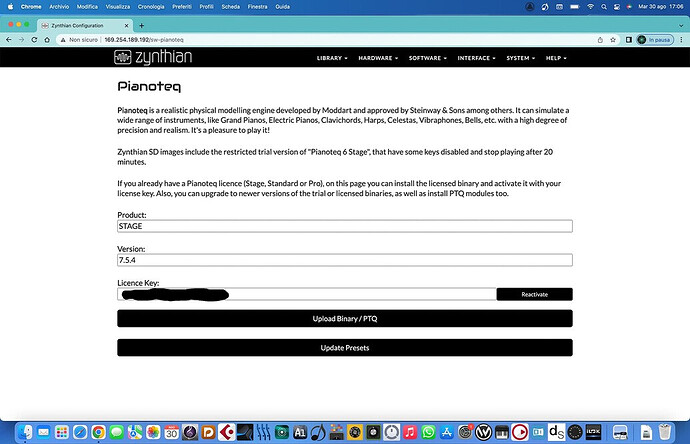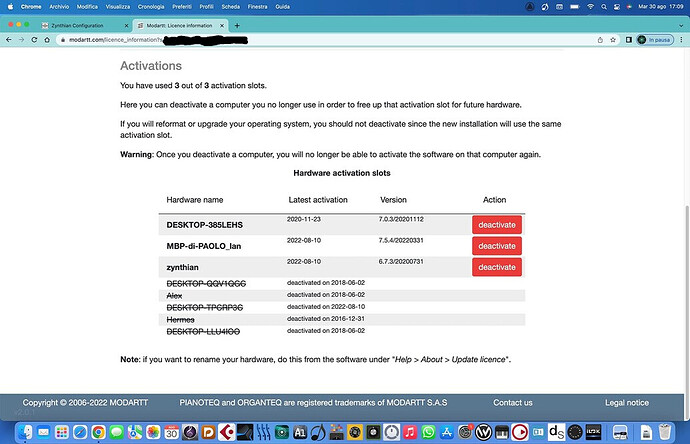I have tried several times to reactivate the Pianoteq Stage license on my Zynthian V. 4, after having uploaded via Webconf UI the latest 7.5.4 engine. The system (as I have found in another thread) returns a sort of “2-non zero error” from the Modartt server, apparently related to either unavailable activations slots or piano instruments not chosen.
Modartt people say everything is alright, and that my version of Pianoteq running on the Zynthian should show in their related page, once I have updated the instrument (which I have).
At the moment, Pianoteq 7.5.4 appears on the Zynthian, but such a generated layer emits no sound at all - totally silent. Meanwhile, the Modartt site still reports a previous version of the software active on my Zynthian. AFAIK, there is no option offered in the Modartt site to choose again the two free instruments attached to a given Pianoteq license. Any ideas Zynthianers? Thanks in advance! (see screenshots attached).
Hi @Aethermind. I edited your post to remove the licence key to avoid unscrupulous individuals from stealing your licence.
What version of Zynthian are you running? Post the version info from webconf dashboard.
I see you are accessing zynthian with a 169. address. Is the zynthian connected to the Internet? It will need to connect to Internet to register with Modartt.
Hi Riban,
I am editing now my previous reply with added details, in response to parts of your message which I had not been able to spot on my smartphone. Yes, I am accessing the Modartt server through the Internet, in this fashion: my laptop connected via WiFi to my home router, the Zynthian connected to my laptop through a LAN /Ethernet cable. I am therefore reaching the Zynthian from the computer as if it were an external site, whose address end in .169, even though it is obviously a physical unit.
What version of Zynthian firmware?
Well, I’m not convinced your zynth has a route through the laptop to the internet.
Can you ssh or use the web terminal console on the zynthian and show the output of
curl -L https://www.modartt.com/
And
tracepath modartt.com
Hi Baggypants,
For how unusual it may sound, the command statements that you sent me are not recognised as valid commands from the Terminal prompt of the Webconf online application. The system returns, for example: “bash: cur: command not found”. Any suggestions?
Thank you.
curl works for me, try copy and pasting it.
instead of tracepath try
traceroute modartt.com
you should get this sort of output
root@zynthian://zynthian# traceroute modartt.com
traceroute to modartt.com (213.186.33.18), 30 hops max, 60 byte packets
1 gateway.clarkconnect.lan (10.0.0.4) 2.722 ms 3.271 ms 3.313 ms
2 * * *
3 manc-core-2b-xe-014-0.network.virginmedia.net (82.15.206.109) 27.569 ms 26.139 ms 27.375 ms
4 * * *
5 * * *
6 86.85-254-62.static.virginmediabusiness.co.uk (62.254.85.86) 34.518 ms 24.293 ms 25.122 ms
7 be106.lon-thw-pb2-nc5.uk.eu (54.36.50.9) 103.867 ms !X * *
Hi Baggypants,
As an update to my query, I can confirm that my Zynthian wasn’t acctually connected to the Internet through WiFi, having ben the related software switch accidentally disengaged. I will try anyway to copy-paste your lines of commands into the terminal window. I will let you know if they work. My copy of Pianoteq runs correctly now anyway, with Modartt registration correspondingly updated.
Thanks
Hi Riban,
I have the latest stable ZynthianOS release installed. As a matter of fact, the Wi-Fi connection on my unit was accidentally switched-off. I surmise that now, having re-activated my copy of Pianoteq correctly reaching the Modartt server through Webconf, I should also be able to update the ZynthianOS via Webconf, which that I could not perform until now. Does it sound plausible? Thank you.
If you’ve resolved the Modartt issue then don’t worry about running diagnostic steps unless it’s to satisfy your own curiosity.