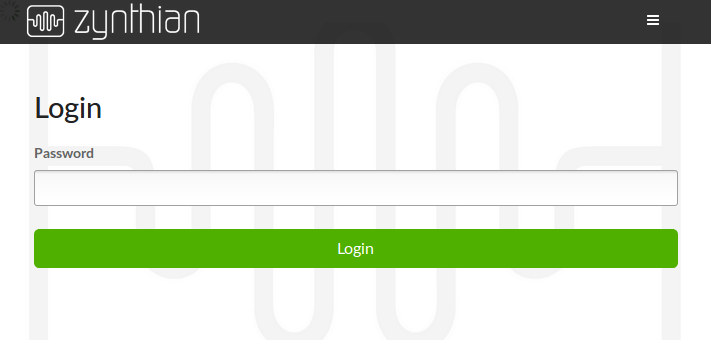Hi I’m a Zynthian newbie - purchased my full kit a few weeks ago - but only just got chance to build it. I thought everything was going well until I got to the point of testing it. So I started with a sandisk ultra 64GB card - no joy. I then tried a card I had used to boot RPi’s before - a 16GB noname card - again no joy. I used a SD format application to reformat this card and tried again - still no joy. So I tried another sandisk 32 GB card. I did a SD format to make sure it was as “fresh” as possible - I redownloaded the image, checked the MD5 sig - all good. Booted again - still no joy with 3 separate cards. I have also unplugged and replugged the “flat” cables - still no joy (although the longest cable did look like it had a hard life - it looked like it had been folded before I used it?)
So - where to from here? Are there any obvious things I can check? I’m using the PSU that came with the kit - which I was surprised to see was a 24v, 1.5 A supply - is that correct? (just checking).
I’m wondering what kind of fault finding I can/ should do to try and eliminate common problems and find the fault. I think 3 different cards, reformatted and redownloaded multiple times should exhaust the “software” problems - so what else can I try?
Any suggestions/ recommendations gladly accepted.
Doug
Hi @djzynthman !
Welcome to zynthianland! I hope we can help you to solve your problems.
Please, could you explain the procedure you used to burn the SD card? SD cards don’t need formatting for burning an image. What SD image are you using?
Regards
I remember. Your kit was the latest one we packaged and yes, I remember the bended display cable, but it was the latest one too. I examined the cable and it seemed good to me.
Anyway, we will replace any damaged part, if any. But first, let’s try to find the problem
Regards
Hi I downloaded the current version as indicated by the blog:; unzipped it is “2024-01-16-zynthianos-stable-2401.img”. I also downloaded the md5 sig and checked the zip file - all ok.
I am using etcher on a macbook air for burning - I only formatted the card as it had an old pi image on there so I wanted it to be clean before writing.
Is there anything you suggest I should change?
Doug
yes it is. Zynthian has a built in voltage regulator.
this is the old stable
use that one instead
https://os.zynthian.org/test/2024-06-26-zynthianos-bookworm-aarch64-oram-2406.zip
This should work out of the box with your kit.
Some WIP doc:
https://wiki.zynthian.org/index.php/Zynthian_UI_User's_Guide_-_Oram
https://wiki.zynthian.org/index.php/ZynSeq_User_Guide
Once you have a working Internet connection, you can update the software;:
Hi there - thanks for the help and the pointer to the new file - unfortunately no joy.
I downloaded the new zip, unzipped it, wrote it with etcher again (overwriting the 32GB sandisk ultra I used yesterday). I inserted into the zynthian and - still no joy. I left it for 2 mins - still no activity on the screen. I had a look inside - on the RP4 the red light was on and the green light was flickering at high speed - but nothing on the LCD screen.
Anything else I can try?
KR
Doug
Maybe you have already (SD card, Os image, Pi, v5 kit) a fully working Zynthian except the display (as I understand your DSI display cable could be broken elsewhere).
Did you try to connect to your v5 zynthain box through webconf admin tool ? This work most of the time even if display, audio or UI are stuck.
https://wiki.zynthian.org/index.php/Web_Configuration_User_Guide
If you use an ethernet cable connected from your kit to your router or internet box, you will find it at https//zynthian.local from any system connected on the same network.
If login screen appear in your browser => system is okay except display.
Password for Oram is “opensynth” .
from webconf, you’ll be able to change password, update sytem (good practice I’ve heard ![]() ) and use some workaround to use your box even if there’s no display.
) and use some workaround to use your box even if there’s no display.
You can carefully observe the boot process with the Two halves of the Zynthian apart, with an eye towards figuring out where it’s getting stuck. I found that I had to electrically connect the two halves for it to work. If the RPi is trying to tell us where it’s stuck with a flashing LED code you can look that up.
On the off chance that the Zynthian has successfully started, and just not with the screen connected, you could try accessing webconf via ethernet as @le51 detailed above.
I don’t know if you want to go to this level of effort, but you can hook up a serial to USB cable to some of the raspberry pi’s gpio pins and it’ll give you messages about the boot process. Google it or search this forum…
thanks for that - I’ll try tomorrow and report back. Are there any diagnostics that are available once I log in (assuming all is ok with webconf?)
Doug
There is a log that can be viewed in webconf.
It seems like a display/cable issue. Please, recheck the display connection, cable orientation, etc.
If no luck, I would send you a replacement. Or faster, you could order a new cable from Amazon and I would refund you for the costs:
Regards
looks like it might be more than just the cable. I connected it to my router but couldnt find zynthian.local - and also the light on the network port did not come on - although as I said when I switch on the zynthian I see the red light on the rpi and the green light is flashing. Looks like I need to strip everything apart and test the rpi board itself as a starting point - unless there is any other recommendations before I do the strip down?
Doug
From the wiki Assembling Zynthian Kit V5 - ZynthianWiki
For solving SD-card issues, it could be useful to check the RPi4 status LEDs.
You can try putting the sd card directly into the RPi to eliminate issues with the extension cable.
Even though the RPi is kind of buried you can can still get to the gpio pins - some of them issues serial messages during boot which can help troubleshoot the boot process.
https://www.jeffgeerling.com/blog/2021/attaching-raspberry-pis-serial-console-uart-debugging
I find it helpful to think of the Zynthian as an elaborate hat during this phase of debugging.
Hi all
back again. I’m typing this on my rpi 400 - I stripped the zynthian back down and removed the rpi4. I booted it with a brand new rpi4 image downloaded rom the net - no joy. The red light comes on, green light flickers - and keeps on flickering. I took the sd card out of my rpi400 and tried to boot with that - no joy. So I took the brand new rpi4 image I downloaded from the net and plugged that into my 400 - and that is what I’m using to type this.
So - rpi 400 with new image on 16G card with std PSU and HDMI cable - rpi 400 is working fine - as this message shows.
RPI4 removed from the zynthian with the same PSU and cables - red light is on, green light flickers and keeps flickering but no activity on the screen at all.
Am I ok to conclude there is something wrong with the RPI4?
Doug
It can be. Try booting the standard PI OS distribution.
Hello
I have tried the latest version of PiOS, I have also tried various versions of ZynthianOS (see above). As I explained in my previous post I have tried 2 versions of PiOS (debian) the latest version and an older one - note that BOTH run absolutely fine on my pi400 - as I also explained above; Pi400 with same SD cards, OS versions, cables and PSU - all running fine, Plug the same into the RPi4 that came with the zynthian - nothing,
Just one extra thing to add - if I power on the RPi4 without an SD card in the slot, the green light flickers and red light is on exactly the same - card or no card. I’ve been doing some research and this suggests a faulty RPi4 board as well.
Hi all
so as the RPi does not change the status of (or flickering of) its lights whether I have an sd card fitted or not I have concluded the RPi 4 is faulty - and as it does NOT seem to want to read a card I cannot see how to do any “fixes” (such as replace the bootloader/ update the eprom). I have gone ahead and purchased a new RPi 4 - would I be able to return the original you shipped to you so you can return it to your supplier for a refund - which you could then pass on to me?
Who would I return the RPi 4 to if this is possible?
Hi @djzynthman !
Of course i will refund you for the broken Pi. Please, finish your build and tell me if everything is OK with the new Pi and you have no problems with the “bended” cable. Then you simply tell me how much you pay for the Pi replacement and i will refund you.
A broken Pi is a rare event. We had 2 or 3 at most in all zynthian shop history. Getting a refund from our provider is not economically profitable because the accumulated shipping costs (you => us => our provider) plus the management costs (time, emails, etc). We would do something if the broken units were a significant number, but it’s so tiny that it’s not worth the effort.
All the best,
Hi all
so an update - after fitting the new RPi4 - it’s ALL working!
I’ve been trying to get the old RPi4 working - but still no joy and it doesn’t even try to read the SD card - bad/ corrupted EEPROM maybe?
The only (very minor) problem I have left is that I managed to put one of the headless bolts the wrong way into its black knob - and now I can’t remove the bolt OR fit it to the Zynthian. Does anyone know where I can get a replacement knob?
Apart from that - all good now!
Doug
Can you advise how I can get the cost of the new Raspi 4 refunded? The cost was £52.80. Please let me know what else you need to know?
Doug