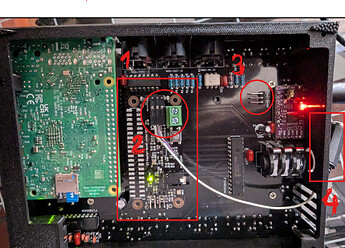This time something about this strange but very interesting audio card.
It has the Renesas DA7212 Codec onboard that gives a pletora of functionality and input, output, advanced DSP functions such as AGC, noise gate, wind noise filter, voice filter, 5-band-EQ, two input and output mixers with direct monitoring path (!) at a very reasonable price.
The sound is much better than one might think, and the DAC EQ turns out to be quite good and useful as well. The DA7212 Datasheet shows what is in this game.
To make that work in my next Zynthian, I’ve put into webconf->Hardware->Audio:
Soundcard: Custom device
Driver Config: dtoverlay=rpi-codeczero
Soundcard Device: Zero
Mixer Controls: «empty»
(the rest left at their defaults)
Then comes the strange thing:
To make this card work, I had to make this extra configuration via SSH:
git clone https://github.com/raspberrypi/Pi-Codec.git
Add into the file this line behind the first group of comments:
alsactl restore -f /root/Pi-Codec/Codec_Zero_AUXIN_record_and_HP_playback.state
Save (ctrl-s) exit (ctrl-x).
sync
reboot
Without the addition to rc.local, Zynthian will not get past the Audio error screen.
It will show the Audio error screen for a brief time on the reboot, but will then start normally and get to GUI.
The second strange thing now:
To make the entire thing work, I had to call up webconf->Hardware->Audio again,
check the settings and eventually redo them, but this time clicked on Mixer Controls .... and be overwhelmed with all those functions.
Clicked save and watched the Mixer Controls field being filled up.
Clicked Save and reboot.
Recording and routing signals, EQ, and so on, everything works. The only thing is, sometimes a setting has to be switched off on the Zynthian GUI to be enabled on the audio card, which complicates logic a bit
In the Audio Levels list is then a senseless chaos, because of the automatic sorting shuffels everything up and puts ADC AGC into output levels and so on.
Then, after the first time making any changes in the Alsa mixer, and rebooting Zynthian, I did remove the line from rc.local, because it would overwrite all settings made in this menu. Zynthian then has its own Alsa state initialisied and the hack at rc.local is no longer needed to enjoy the sound.
Did anyone else try this Codec Zero?
What settings did you put up?
Is it possible to disable the automatic sorting of controls in the Alsa Mixer and just list them in the order they are ut into the Mixer Controls field in webconf?
It has been so in the past, but there has been a disimprovement since then.