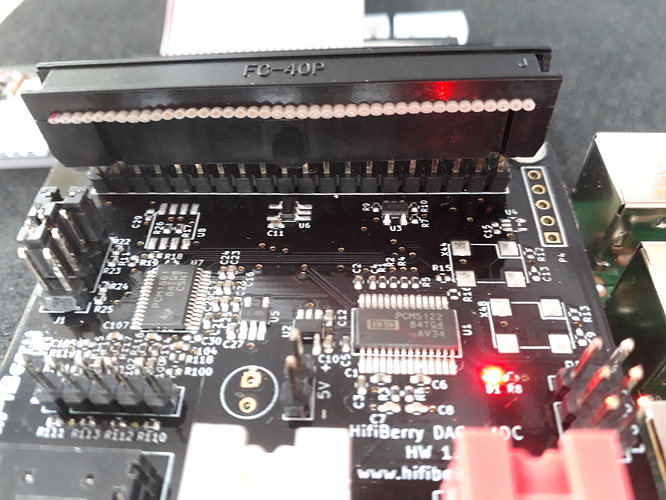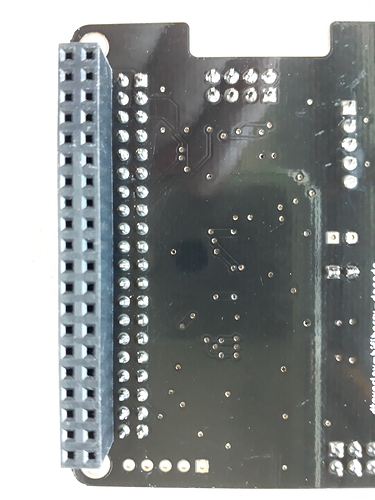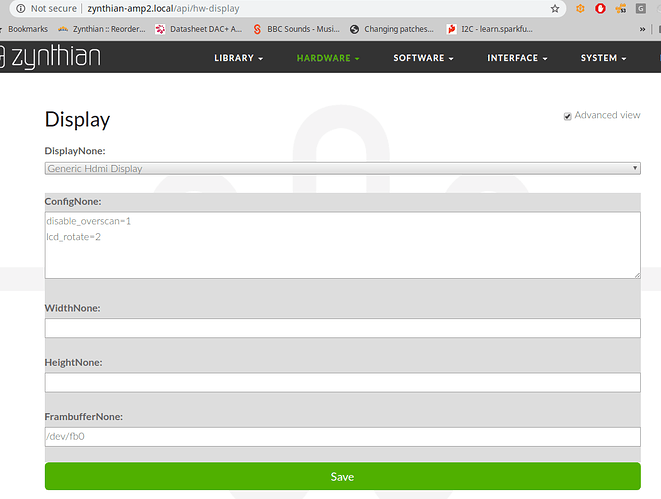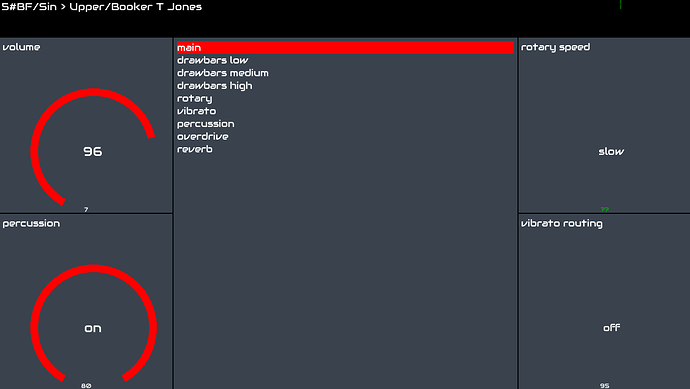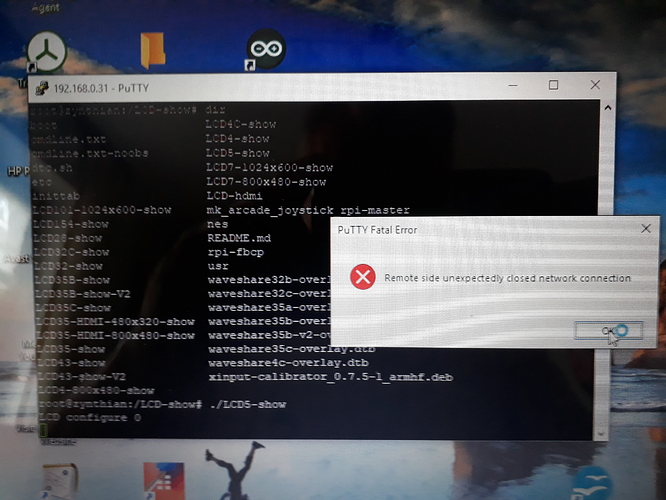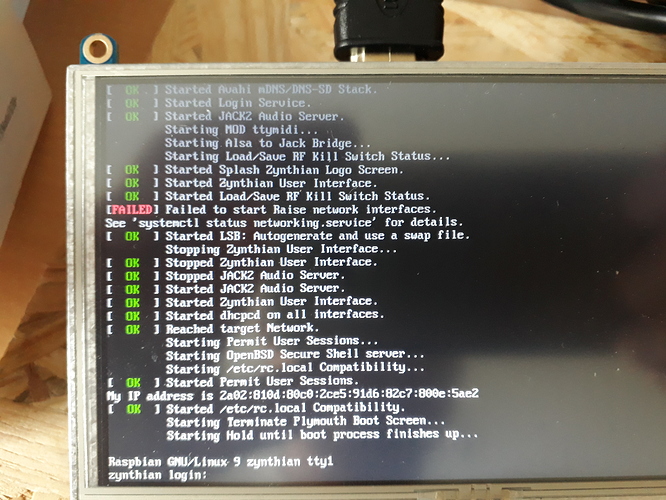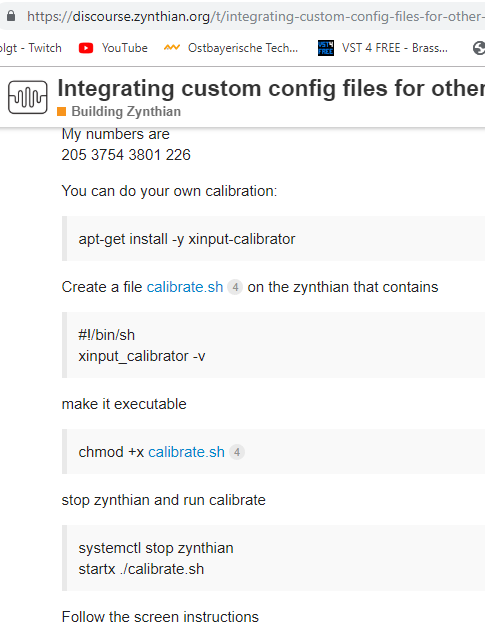I can’t understand what you mean by “Isolate mechanical components as much as you can and then move other bits”?
Do you mean with mechanical components e.g. the rotery switches? That are the only things i have connected yet.
How do you think i can move other bits? Sorry but i am not a electronic spezialist.
I also think the problem is one of the connectors. But i am not sure if it is the connector on the all-in-one or perhaps on the hifiberry. At the moment i have no idea how i can find the loose contact.
I suspect that your problem may be the result of an intermittent connection that doesn’t provide electrical connection in your ‘normal’ state, but, if moved around, will, on occasion , provide connection.
Ribbon cables (and their connectors) can be delicate things and don’t respond well to repeated unplugging so this can increase the complication of the fault.
All mechanical components are initially suspect, but a procedural approach to illuminating them will probably focus the attention on a couple of components.
These are the worst to find, because it shows sign’s of life, but you wouldn’t put it on a stage 
Now I’ve got the system up and running stable. I disconnected the connector on the hifiberry a litle (see the picture) and I was wiggling on the side of the pin 1 and no its running stable.
I’ll keep trying in the next few days. For today it looks as if the hifiberry is the culprit.
Excellent…and I LIKE the fing android app…
Now… 
Probably there is some problem with the RIbbon Bus cable. Anyway, you could check the Hifiberry row-pin soldering … Of course, i would like to replace the wrong parts, but i need to know what parts are failing 
Hi @jofemodo i think the culprit is not the Ribbon Bus cable, because i tried also a cable from my old PC. There was the same situation. I contacted the connector to the all-in-one very firm and the connector to the hifiberry i did very loose. When i am wiggling a little on the connector to the hifiberry the system starts to run at this moment. But as you proposed i checked the hifiberry soldering. I could not see any failure. I made a picture. I also messured all pins form the lower to the upper side. I could not found any failure!
What in your experiance is the culprit? What more can i do to find the right culprit?
Two questions at @wyleu because i read that he run the zynthian with a 7" touch display.
- how can i activate the touch on my 5" waveshare screen. I selected at the moment Waveshare 5 hdmi + usb but the touch functionality does not run.

- is it possible to use a foot switch to control the rotery of the leslie without the all-in-on module?
If the question is not on the right place please tell me where i have to move it.
Sorry but i ordered the zynthian to make music with the fantastic setbfree and other engines and not to look for electronic errors
Touch is implemented differently on different displays so I’m not sure I can help you too much on this one.It’s really implemented by the X Windows system and the zynthian gui interface just responds to events, key down, mouse press, touch move etc.
On the 7",once I’ve added the rotate line, it just all works when I select an hdmi monitor.
I seem to remember running it on a different 7" display that had a separate usb for touch that needed connecting and various set up parameters into the pi settings files but I suspect it’s all in the zynth config by now.
Not really sure how one goes about testing touch … 
As far as the second request goes, it can most certainly be done.
Depending on quite what sort of foot pedal you have available.
In ease of implementation…
I dont know what type of keyboard you are connecting to your zynth, some come be surprisingly helpful in this sort of regard. Most supply a sustain pedal and if you are using the MIDI keyboard purely for organ then you could use the Zynth’s MIDI mapper to turn the control code for sustain coming from the MIDI kbd into a different MIDI cc which you could then map to Leslie control in the zynthian GUI…! using the
MIDI CC Learning feature
Now that would get you going and it would for instance allow me to very simply map that leslie controller from say an encoder on my Motor61 if that’s what you were driving the zynth with.
Thank you @wyleu for the fast and extensive answers. I will try it in the next days.
I have a yamaha Stage piano P255 with a sustain foot switch. If i could use this as switch for the leslie it would be perfect. 
You can “midi-learn” the at switch I guess. Make a vertical touch gesture over the knob and ?? will show up. Press your pedal and you are done
Thank you @mheidt for the instructions. I will try it if i got the touch is running.
Today i tried like @wyleu mentioned me to add “lcd_rotate=2”. But it does not work.
So i looked at the Waveshare internet wiki (https://www.waveshare.com/wiki/5inch_HDMI_LCD).
Here i can read that i have to install the drives with the following commands:
git clone https://github.com/waveshare/LCD-show.git
cd LCD-show/
chmod +x LCD5-show
./LCD5-show
I did it but now i get the following Error
On my screen the following after restart the zynthian:
Have you used the webconf already to configure it?
Search this forum. There are topics that describe it.
Try to use the calibration settings you find in here. I went through this already.
Rotating is screen dependent and can’t really be automated.
Yes i did the things for the hdmi in the webconfig at the folder display.
My question is do i have to make a new image now bevor i start again with the descripions in the forum topic?
If you had made the correct webconf setting, you shouldn’t see the console output after startup anymore.
Once you see the zynthian-ui, you can think about rotation.
Sorry @mheidt that was a stupid question. I did a new image because nothing runs anymore.
I was looking for the instruction you mentioned for the calibration and found this.
I did it and got this:
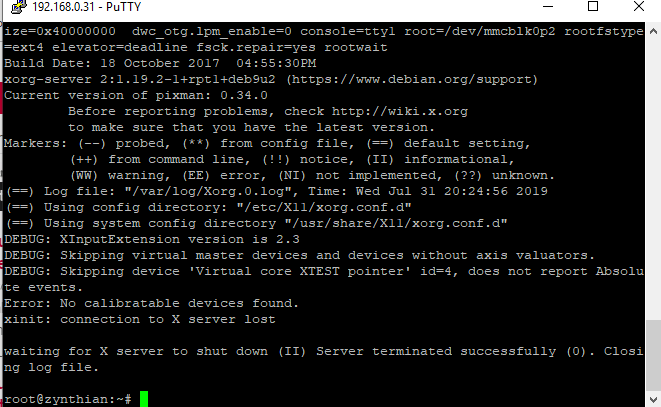
Bevor of this operations i configured in the webconfig the display.
No:
If you are not happy with the calibration numbers, you can follow the link you sent
Thank you for your patience. But that all is new for me. I try my best, sorry 
I have been using Hifiberry soundcard along the last 4 years and never found a broken one. In my experience it’s a very good piece of hardware. Anyway, perfection doesn’t exist, so you could had found a broken one. In my experience until now, 100% of problems like yours are caused by faulty AllInOne (bad soldering, broken IC, etc) or bad ribbon bus cable.
If you want, you could send me back the kit and i would check it for founding the problem. If the problem is due to broken parts (ribbon bus, Hifiberry), i will replace the broken part and pay the shipping costs. If the problem is bad soldering or over-heated parts, you pay the costs.
I really want you can use zynthian for making music and forget electronics and bits ![]()
Kind Regards,
Could you detail the exact model of your WaveShare 5’? WaveShare have several 5" HDMI displays. It seems yours have an USB touchscreen … yes?
Regards,
P.S. If you send me back your kit, please, include the HDMI display and i will take a look too ![]()