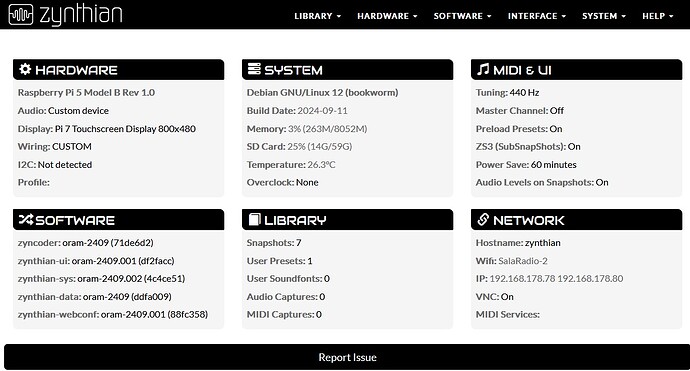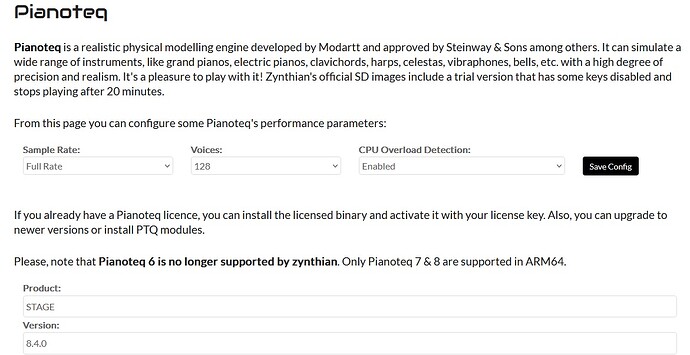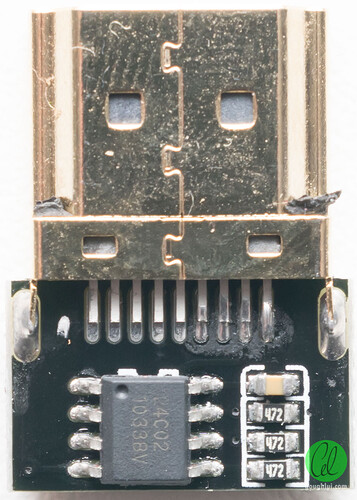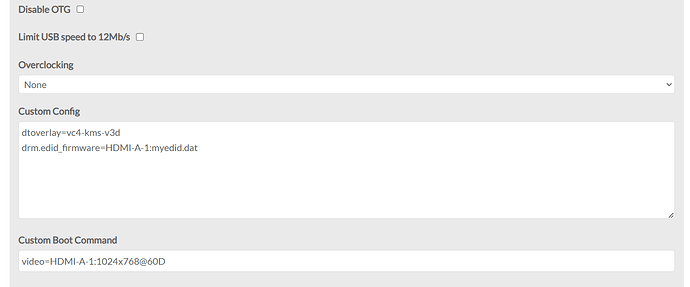I just got the Raspberry P5 and I tried to insert the SD that I use on the P4… It seems to start and I can see it perfectly on WebConf… but it doesn’t work with VNC… My problem is that I didn’t know I had to change the flat cable of the display and I would like to see the Zynthian remotely to set the various encoder pins… but without VNC (which I enabled from WebConf), I can’t do anything… Thanks for any info
Remember our earlier discussion on RPi5 not working without a display? Try plugging HDMI in.
Thanks @riban, I always try to read everything, but unfortunately what would you do in an Italian forum…? Google translator writes some crazy things and it’s often difficult to (40% of @wileu is pure madness with Google translator). Unfortunately I don’t have an HDMI cable for Raspberry… but the flat cable arrives on Monday… I was just curious to see if it worked with the SD of the p4… and it seems so. I set the overclock to 0 on the Pi5.
Parlare in modo senza senso! ![]()
Awesome! Thanks ![]()
![]()
![]() I love Italian…
I love Italian…
I’m sorry but what you wrote in Italian is not very correct… I don’t dare to imagine what I write in English…
That was an interesting statement ![]()
Luckily I had an HDMI cable from the Raspberry Pi4 with which I built a mini server with OpenMediaVault… I was able to see that by inserting the SD with Zynthian that I used on the Pi4, everything works perfectly and now I can use PianoteQ to its full potential on Zynthian… This makes me VERY happy. All the buttons and encoders and the audio and MIDI card (self-built) work perfectly… Thanks Zynthian… ![]()
![]()
![]()
Anyone an idea how to wire an hdmi plug so it pretends to be a working hdmi monitor as a temporary fix or is there digital chat involved?
I plugged a vga converter into it, the hdmi powers it, they cost 2$, when I googled it it looks like thats what everyone else does, the dummies appear to be the same thing in a smaller package
24C02 EEPROM is used in the commercial HDMI dummies, with 4 resistors
for the life of me I cant find micro dummies
I don’t know if I understood your cryptic question @wileu… But I use this cable to connect the HDMI…
@lanmower has answered this.
I was wondering if there was a way to fool an HDMI connection into believing that it was plugged into a monitor so the Pi5 would operate and apparently an HDMI to VGA converter works.
Ahhhh…now I understand…sorry. ![]()
Improvements of KMS in next kernel may help.
@riban, with all that we spent to make you study… fix these things, right? ![]()
![]()
![]()
![]()
![]()
![]()
![]()
![]()
![]()
![]()
![]()
![]()
![]()
![]()
![]()
![]()
![]()
![]()
have you tried dtoverlay=vc4-kms-v3d-pi5,nohdmi in Display Config?
just tried it, ui log says no screens found
hahaha I just solved this
sudo cp /sys/class/drm/card1-HDMI-A-1/edid /lib/firmware/myedid.dat
with a screen plugged in
my current settings, its the second line the other ones might not be needed
Here’s an hdmi2vga edid file
myedid.dat (256 Bytes)
Much love everyone ![]()
just checked, this edid works on other screens too… @jofemodo does that mean we have an implementable workaround on our hands? maybe a menu option that makes it use that file? only downside to enabling it appears to be that it wont go over the hdmi adaptors resolution, to me thats a good thing
another nice feature is if you plug in a screen after booting its running and in proper hdmi mode, no wasting precious cycles and power on vnc
interesting, after connecting an hdmi with a bigger resolution, after enabling vnc the resolution switched up when the gui restarted, might be worth noting, since that means that restarting the gui lets you go bigger res once you plug in a bigger screen