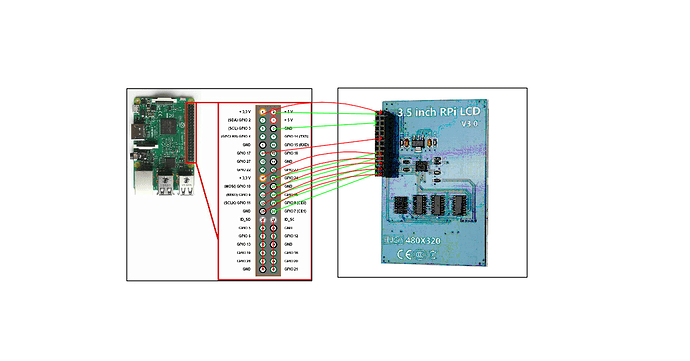That’s probably not going to be enough for a Pi4. You should consider buying a dedicated power supply.
Tomorrow, i will buy a more powerfull adapter, perhaps thats the problem!
Thanks
Also, the “emulator” setting for wiring is not OK. You should be using “dummies”.
BTW, do you have a HifiBerry DAC+? If not, you should configure your audio device accordingly.
Regards,
I have an hifiberry pro XLR , what can i take in the options?
Then the audio configuration seems OK.
Regards,
But i insist in checking that ribbon stuff is OK . It seems like the display is not present, not a software problem.
Also, are you sure your display is a Waveshare 3.5A? There are 4 versions of Waveshare 3.5 in the webconf’s display menu.
Regards,
thats are the connections from V2 Board to screen (3,5inch RPI LCD (A) V3
Hi,
I suggest you to to test each parts step by step:
- Do not use any install script for the display or the audio card and start with a fresh image of zynthianOS
- Just plug the display on the raspberry 40 pins header, start up you pi, then through webconf set the audio hardware to “Rbpi headphone”, the display to “waveshare 3.5A”, save and reboot. Does the zynthian UI shows up ?
- If yes that’s good news, your display is OK ! Then halt system, unmount the display, stack the hifiberry audio card on the Rbpi and on top of it using the second 40 male pins header, put your display. Boot the Pi and through webconf set the audio hardware as Hifiberry Dac + (I had a look at raspberryPi linux overlays and there is no specific DAC+XLR overlay so I assume that the Hifiberry DAC+ should be the good one), save and reboot. Does the zynthian UI shows up ?
hello, thanks!
i’ve tested with only the screen, still the white screen! 
Well, … bad news indeed.
Maybe your display is dead and this mostly happens after a bad wiring. Testing it on a stock RaspberryPiOs with manufacturer’s install script (or driver) will give you the definitive answer.
But you can still go ahead: test your soundcard with ZynthianOs. Is it recognized as a HifiberryDac+ ? Just stack the board on the Pi and make the use of an HDMI display (configure it as generic HDMI in the webconf) + USB mouse or/and keyboard (keyboard shortcuts)
just to let you know that I bought this one a couple of month ago but didn’t try it until today:
… and it’s recognized as PiScreen 3.5 V1





That’it!!!
I’ve bought it from Ebay as Waveshare 3.5 (A)
1000 thanks to you
screen work, good news.
Error is because audio hardware isn’t set up, use Rbpi headphone in webconf tool
Did you configure it as Hifiberry DAC+ ?
If yes, what’s the ouput of command aplay -L ?
DO you see the error screen ?
No possibilities to load the Zynthian.local page after stacking the hifiberry between screen and rpi
i’ll try to login to putty
The hardware connection with hifiberry is the most probable point of failure. Recheck the soldering of the 40 pin connector, please.
Could you try with the hifiberry only?
I think, i’ve damaged the Hifiberry! Tuesday i get a new one, an hifiberry Dac+ Adc