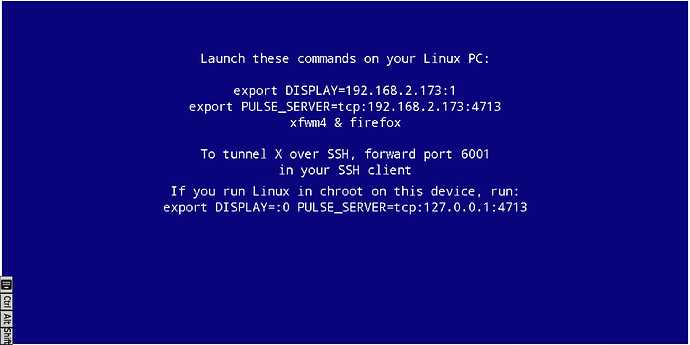Scroll down - there is a follow up for video, works for ANY iPad!
You can also use an Android device with an X Server application such as XSDL. I did this quite a bit whilst testing different screen sizes and touchscreen. It works fairly well but there is always the worry that the network will drop out so I wouldn’t want to use it for a performance unit. Handy for testing though! (I liked being able to take the display to another room to sit by the fire whilst testing bits or writing bug reports  .)
.)
Hi Riban … since you have been my savior once before … I take advantage of your expertise to ask which Android SSH app do you use with the X server? I have tried Mobile SSH but it does not allow me to enable X11 Forwarding like for PUTTY.
Thanks in advance
I don’t think there is the same option on Android - or rather I haven’t thought to look for one.
I have used X Server XSDL as an X server on Android then a separate SSH session to forward to that display. When it starts up it shows a screen allowing configuration then shows the X server with instructions on how to connect. It is fairly self documenting but if you got a small get back to me.
I tried but not having the necessary skills I do a bit of “mess”. Most likely the wrong way to proceed: I open xsdl which gives me the screenshot that I am attaching. To this then remaining on the android device I have reported the command strings indicated in the attached screen but nothing happens. It is most likely a problem with ssh and x11 configurations that I am missing.
You need to ssh to your linux device, e.g. Zynthian then run the commands, e.g.
ssh root@zynthian.local
systemctl stop zynthian
export DISPLAY=192.168.2.173:1
cd /zynthian/zynthian-ui
./zynthian.sh
The export command sets an environmental variable called DISPLAY to the value 192.168.2.173:1 and makes it available for subsequent commands in this ssh session. A X11 application like Zynthian will attempt to display its output on the X-server located by the DISPLAY envirnomental variable, in this case display :1 on host 192.168.2.173.
Again Riban hit the mark. But I was disappointed because in any case exporting the GUI to an external mobile device zynthian no longer responds to commands and no longer plays. I tried with Pianoteq; i exported the graphical interface … but zynthian does not respond to the commands given via the external device (for example: does not change presets).
Another problem is the configuration of the graphic resolution.
I don’t know … I’m probably doing something wrong.