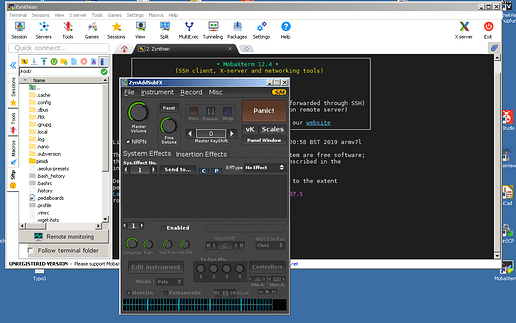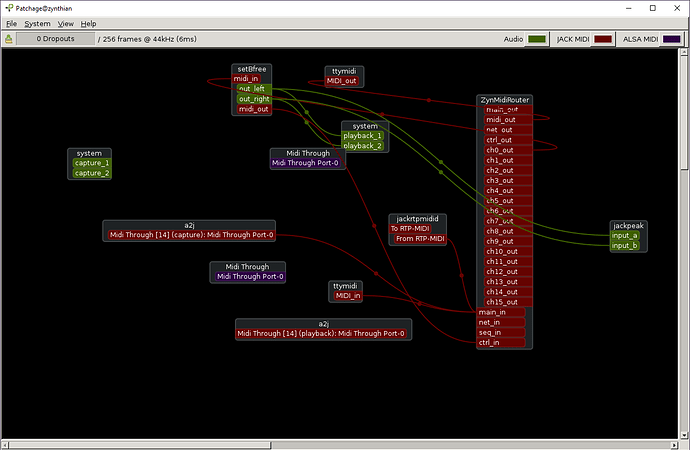apt install patchage run over SSH with XForwarding will allow manual patch connection.
Hi,
I increased my power supply up to 5A and changed the xserver to MobaXterm. Now I’m able to use patchage and other X-tools as well. I will do some test before I publish about the results.
Greetings Roman
Hi Baggypants,
I am working on a Windows machine (to run Netbeans), and far as I know, XForwarding does not work over SSH on Windows.
Benoit
You’re quite correct, I was assuming Linux. However all you need to add on Windows is an XServer, for which I’ve had many people recommend to me MobaXTerm
Hi all,
I have done some test and the rtp daemon works well and realiable. I tried to add a service to systemd, but it won’t start automatically. Find the script enclosed. I can start it manually and it works. I can use the rtp port with patchage. So for now I have some wishes : 1. I’m missing some parameters e.g. -nName -pPort , 2. how can I install the daemon und run automatically at boot time. 3. How can I connect the rtp port automatically to the midi ports.
Greetings Roman
rtp.service:
[Unit]
Description=RtpMidi Service
After=networking.service
After=jack2.service
Requires=jack2.service
Wants=networking.service
[Service]
Environment=HOME=/root
WorkingDirectory=/root
ExecStart=/root/jackrtpmidid
Restart=always
RestartSec=5
[Install]
WantedBy=multi-user.target
Here is where i do my part and integrate the “thing” in zynthianOS ![]()
Give me some days, guys …
Regards
Hi Baggypants,
I would need some help, as I am absolutely not a X Window specialist… 
I have installed MobaXTerm on my PC, I have created a SSH session within MobaXTerm with the following characteristics : Type SSH, Host Zynthian.local, User root, port 22, X11 forwarding activated, remote environment : interactive shell.
When I open the session in MobaXTerm, I get a shell session asking me for the password and then nothing (X does not start, I stay in the shell).
Should I choose something different for the remote environment option ? I see LXDE, Gnome, KDE, etc… What should be the correct option for the Zynthian ?
Thanks for your help
Benoit
XForwarding isn’t anything like using RDP or VNC, you don’t have a full remote desktop to play with, just the graphical interface of the app you want to run. All you have to do now is run the graphical program in the shell e.g.
puredata
and then the application should run in it’s own window on your desktop, but actually it’s running on the pi.
for patchage you may need to install it first.
apt install patchage
patchage &
Is there a list somewhere of apps that have a x11 GUI?
Not really, give us some ideas of what you’d like to achieve and I’m sure we can chip in with some.
An easy way to get going for zynthian: If you launch a synth engine or plugin while MobaXTerm or whatever you use is connected then the gui of the engine will launch on your local pc.
Nice then I guess it’s just going through the list og synth engines.
Hi Baggypants,
got it !! Thank you for your explanation. In fact, I was expecting to get the Pi desktop being “visible” (but as a X, not like with VNC). I did not realize that it is the application itself that is being displayed like this.
I will try this evening, but with your explanations, it should be OK now.
Benoit
Hi Benoit, there a lot of advantages with MobaXterm. If you add a new layer e.g. ZynAddSubFX you can edit the sound on a screen (see screen shot). Regarding the jackrtpmidid I’ve send you a PM.
Greetings Roman.
My friend, I have simply one thing to say : THANK YOU !!!
I have been able to run my RTP-MIDI daemon on my Zynthian for the first time (I had only tested it on a development RPi up to now) 
I tested it both with MobaXTerm and also with Putty connected to XMing, both solutions work
(@Roman, by the way I forgot to tell you : you can launch the daemon with the -verbosertp option if you have problems to establish a session. It will show the session progress and help to find what happens in case of synchronization issue)
There is just one problem remaining : I was already totally in love with my Zynthian… and you made me discover that I could love it more 
Hi Roman,
yes I saw that. And it works also with Putty+XMing (I am playing with the Aeolus X11 interface right now…)
Benoit
For all interested Zynthianers : the V0.3 daemon is now available on my Github repository https://github.com/imodularsynth/jackrtpmidid
This version now implements both direction (to and from RTP-MIDI), and I have changed the connection names as suggested by Roman
Enjoy !
Benoit
It runs, I can connect it to things in patchage, but it doesn’t seem to generate any network traffic, or appear in NetMIDI on my ipad in the same way ravelox does. Does it need arguments passed?
But … where is the source code?
Is it free software? What license does apply? I’m confused, sorry…
Don’t worry, it is free (especially for the Zynthian), I just don’t know yet under what license I will publish it.
If you need a written confirmation that you can use it with the Zynthian, I can send an email to you or anything else you would need to make sure you are allowed to use it.
Benoit