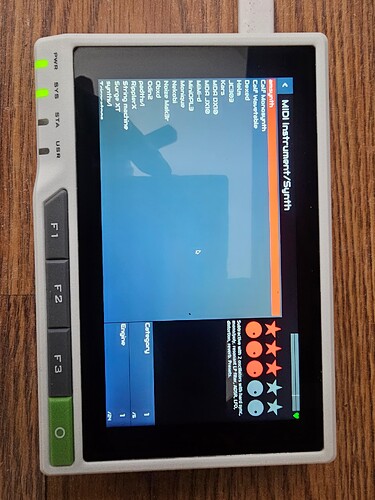USB gadget aka on-the-go is the USB MIDI interface that zynthian sees via its USB type B connected to a computer.
Ahhh ok. Thank you for your reply ![]() .
.
I’m not going to worry about this right now
I’m not sure this applies, but have you tried this from earlier in this topic:?
Thanks for this info. I just did and go this
(venv) root@zynthian:~# DISPLAY=:0 xrandr
Screen 0: minimum 320 x 200, current 720 x 1280, maximum 7680 x 7680
HDMI-1 disconnected primary (normal left inverted right x axis y axis)
HDMI-2 disconnected (normal left inverted right x axis y axis)
DSI-1 connected 720x1280+0+0 (normal left inverted right x axis y axis) 0mm x 0mm
720x1280 60.00*+
adding this : DISPLAY=:0.0 xrandr --output DSI-1 --rotate right
i can rotate the screen now but half ORAM lady and half of the interface showing
I’ll read some more and play with it. At least now i can see some rotation
OK, how about this from further on in this topic…
Yeah i did that, that’s how i got half lady ORAM and half default screen.
changing the file like he did ( /etc/X11/xorg.conf.d/99-calibration.conf) is not reaally working either. I got asked for a login after a reboot and not even seeing ORAM lady
Maybe you have to be logged in as root? I’m just guessing-grasping at straws here.
I appreciate you doing this. Yes i’m logged in as root using SSH. that’s how i’m communicating with zynthian this whole time.
But when i changed that file, i get asked to login from the hardware itself. even after logging in via ssh
Interesting, sounds like something about the reTerminal, although I don’t understand why it is only an issue with Oram and not the previous 32 bit Zynthian OS.
Maybe @Meirssv can shed some light on this?
Yeah it’s weird but when I load ReTerminal’s image based on bookworm and even straight bookworm and downloading all their drivers just like I did for Zynthian I have no issues. It’s something that zynthian doesn’t like or not working well with
@oscaracena I’ve got some good news. I was able to fix the screen rotation issue.
To help others that may run into the same issue I did with the latest ORAM update, please update your instructions with the following (Feel free to reword it reword to fit your style).
For zynthian ORAM based on bookworm 64bit (works with Stable 4-10-20225 and testing Vangelis as of 5/30/2025)
do the following instead of what’s written in “Fixing the screen”
From terminal (putty or command prompt)
type this — DISPLAY=:0 xrandr
(this helps with findinng out which DSI the display is connected. Should be the same for all 5 inch Reterminal but just in case things change)
Create this path sudo nano /usr/share/X11/xorg.conf.d/90-monitor.conf
Paste the text below
Section “Monitor”
Identifier “DSI-1”
# This identifier would be the same as the name of the connector printed by xrandr
# for example “DVI-I-1 connected primary” means that the identifier is “DVI-I-1”
# another example “Unknown19-1 connected primary” some GPIO screens identify as Unknown19
Option "Rotate" "right"
# Valid rotation options are normal,inverted,left,right
Option "PreferredMode" "720x1280"
# May be necesary if you are not getting your prefered resolution.
EndSection
I would like to thank @Lanfranco for this find in one of the threads here. ![]()
Thanks! Be careful though… I rotated the screen following this method, but I had problems… Even @riban, advised me against making certain changes. I had to reflash the SD and in the end I physically rotated the display. But this is probably due to the fact that I am certainly not a programming expert.