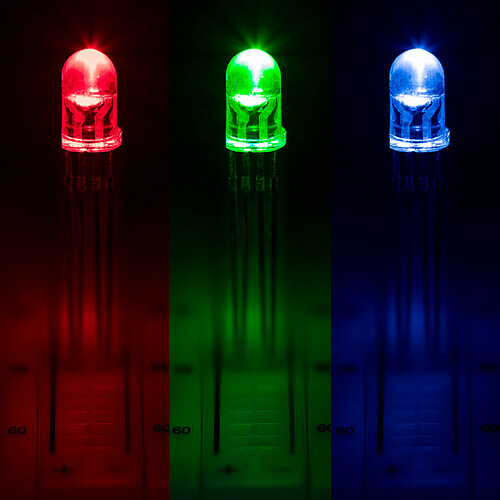There isn’t, in truth a perfect answer only personal choice and context.
It’s also important to differentiate between the zynthian as supplied by the shop and the considerably more diverse world of open source implementations than contentedly paddle along in the wake.
It’s a tool really. A swiss army knife if ancient history is to be believed. It processes sounds and tries pretty hard to tell the user what those sounds are up to and allow a loose affiliation of control devices from MIDI keyboards to pendulums to influence those sounds.
Conceptualy we debated what was the lowest resolution screen and how could we possibly get the most information out of it. A 1 * 1 coloured pixel was the answer or an RGB LED as it’s also known.
A Trio of RGB LED’s identifying as very low resolution screen
What we got from that was a little analysis of what the display icon should be and that morphed into the green heart and it’s many coloured friends. Given we also had some fairly involved discussions about how people lacking visual abilities could use a zynthian, we’e tended to remain fairly agnostic about recommendations, but keeping the overall design as something that can work across pretty much any screen that expresses a desire to play ball with us.
Another thing one gets from a tool is a little learning in it’s use, and perversity plays part here. A completely screenless zynthian certainly works. I’ve bashed a long suffering zynthian held captive by magnets inside a cajon in a field with threatening witches and it has behaved impeccably. The most suitable screen combination I’ve found so far for this scenario is a tablet running vnc with a wireless mouse. Pretty unobtrusive and flexible enough to avoid embarrassments should they arise.
The pedal board has a 7" screen built into it and thou’ it’s a touchscreen I don’t use it as such. More as confirmaionary screen as to how things are connected. A couple of people mentioned how liable to damage such an arrangement is so that might well gain a perspex top at some point to make it a little more boot proof.
I’ve not used keypads much but this is primarily down to quite how one attaches a keyboard or device in such a fashion that its robust enough to survive the close friend of the spilled drink, the casual wire trip,. I tend to use magnets but there are rather too many aluminium and plastic cases on equipment to reduce the likelyhood of that working. I have used three switch foot switches
Which behave as keypads and that works pretty well, but it does add to the sea of wires one tends to get around a well connected zynthian . Mostly, I find USB’s.
Encoders are very much at the core of the zynthian interface. The parameter screens and the GUI combined with an accessible menu structure was built around 4 encoders and the concept is still very much continuing today, so you if you do use 4 encoders you will find a very mature interface that way. Combining encoders with colour LED’s and feedback is something I’ve been banging on about sonce the days the earth cooled, and it gets a little closer every iteration. The V5 LED buttons is this iterations gentle step. Not because It’s a specific design objective just simply because as the zynthian concept of what an encoder is develops and move higher up the human expectancy and comprehension scales, a better tool develops.
So please, share experiences and insights it’s all churned up and chewed over. It’s a pleasure in itself.