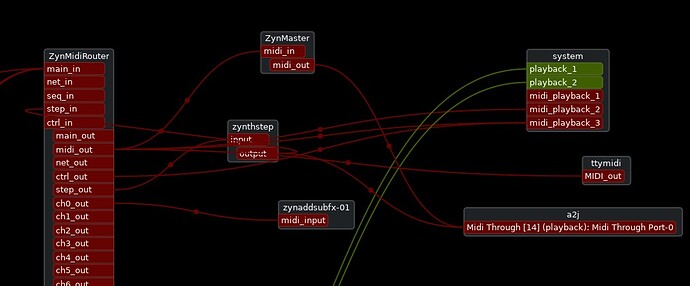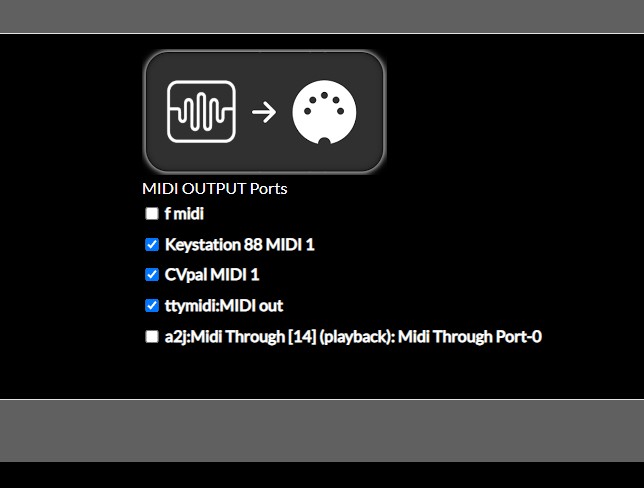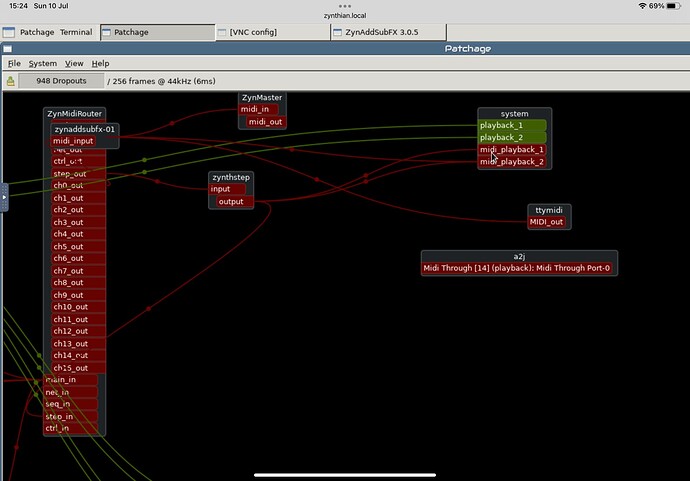Can’t seem to figure out how to get the sequencer to output via usb midi.
I’ve checked the usb midi ports in the configuration.
Hi @ruchirlives
The Zynthian MIDI Router should route sequencer MIDI output to all outputs configured in webconf.
- Within webconf navigate to INTERFACE->MIDI Options
- Enable “Advanced view”
- Scroll to the bottom and click on the ‘+’ button under “MIDI Ports”
- Enable the MIDI outputs you want to receive MIDI in the centre column, “MIDI Output Ports”
- Click “OK”
This should route the main MIDI output from ZynMIDIRouter to the selected outputs. Sequencer should be routed to this output.
I am aware there was an issue with this routing and I am testing on a bleeding edge development which changed a lot of this behaviour hence I emphasise this should be the behaviour. If not, please report an issue in the GitHub Issue Tracker.
Cheers
I get usb midi out working fine when playing through the Zynthian via a connected midi keyboard, which required the enabling of the midi port you mentioned above. It’s just the sequencer that I can’t seem to get to output via the usb midi.
Okay - if you have the outputs enabled in webconf then there may be a bug with the version you are running. (It is resolved in dev but that is not yet released.) As a work-around you could manually route the output of the sequencer to your physical MIDI outputs. Depending on how confident you are there are various ways to do this:
Command Line
- Connect to Zynthian via ssh, e.g.
ssh root@zynthian.local(default password:raspberry) - List the available ports with
jack_lsp(this shows audio and MIDI inputs and outputs) - Use jack_connect to connect the MIDI ports, e.g.
jack_connect zynthstep:output ttymidi:MIDI_out(or whatever output port you want to connect to -ttymidiis the hardware 5-pin DIN MIDI output)
I did this from memory (with a little reference to the source code) because I am away from home today but it should be about right.
If you want to do this with GUI tools then:
- Enable VNC, e.g. in webconf
- Connect to VNC engines session (which can be done from webconf)
- Login (default password: raspberry)
- Start
patchage(there is a button on the top bar to do this) - Click and drag from
zynthstepto the MIDI output you want to connect to
Both of these do the same thing and are temporary. The connection will be lost after next restart. You could write a script to do this but bear in mind that the potential bug you have discovered will be resolved with the next release (and possibly sooner if reported via GitHub) which is due soon (although may be delayed until end of summer).
Hi @riban I don’t see my USB MIDI outport on patchage - is it named differently here? Only physical MIDI outputs possible?
If it is detected then it should be there. You said you could send other stuff there. My USB interface appears as system:midi_playback_1. It may also be detected by a2j in which case it may appear there.
What is the name of the USB MIDI interface you want to connect to?
The Keystation 88 above
That will be one of the system:midi_playback (1, 2 or 3). The screenshot from Patchage does not show any connectoins from zynthstep to any of these outputs. I suspect that midi_playback_1 is fmidi as this has no connections and is disabled in MIDI OUTPUT Ports. (fmidi is the gadget mode / OTG USB connection via Raspberry Pi USB-C power connector.) One might assume the order of the list in MIDI OUTPUT Ports is the same as the indices so maybe Keystation 88 MIDI 1 is midi_playback_2.
Try connecting it and testing sequence playback. I suspect the connection may get cleared under some conditions by Zynthian’s auto router so do the test after manually making the connection without making any other changes, e.g. add/remove a synth engine.
Just to be sure of what you are trying to do…
You want to use Zynthian’s step sequencer to drive an external MIDI module?
Try this diagnostic (assuming you have a keyboard or similar controller and a sound module connected via MIDI / USB MIDI):
- Open a terminal (e.g. ssh or webconf: INTERFACE->Terminal)
- Stop Zynthian:
systemctrl stop zynthian - Disconnect any residual MIDI routes, e.g. in Patchage, right click on a port and select disconnect
- Connect one MIDI input to one MIDI output
- Test if the input is your MIDI keyboard and output is your sound module
- Repeat until you find the MIDI input and output device you want to sequence
This is a daft little test to prove that the output device you want to sequence is available and identifies which output it is. (Adding or removing ports, e.g. plugging in a new USB device or rebooting Zynthian may change the order of the MIDI ports.) You can restart zynthian by systemctrl start zynthian.
Another test could be to install and launch gmidimonitor and route the sequencer to it. This is how I would diagnose whether MIDI is coming out of a port.