Initial designs of zynthian used PCBs with 2 encoders, but i decided to change to single encoder PCBs because encoders are the more breakable part on zynthian hardware. It’s not strange having to replace a broken encoder and i don’t feel comfortable with replacing a PCB with 2 or 4 encoders because one of them is faulty or broke. This adds some burden to the building process, but when an encoder fails, you will be happy of using this approach.
I do believe it is daunting, but it’s definitely possible to replace encoders without changing the whole board, with some solder wick and patience or one of these solder suckers:
I’ve done entire 20x2 pin connectors with this method, and, while it’s not for anybody in a rush, it’s totally doable, albeit more complicated than replacing the encoder with a tiny board by itself. I think I might add the option to use the stock encoders with the mircro jst connectors with my board.
I would love to see option in UI config that enables 4 encoders in a row under the display. This option would be really practical for self made devices with midi controler in one box. Also than it would be much easier to make one PCB with all 4 encoders you could connect this kind of PCB with 40 pin ribbon, whitch would make insides of the box much cleaner.
I’ve been designing a new pcb board that does away with almost all of the cables inside of the zynthian, while maintaining the form factor of the v4.1, but making it thinner and using a 5 inch capacitive screen. I’ll post some info on it as soon as It stops being a bunch of scraps and sketches.
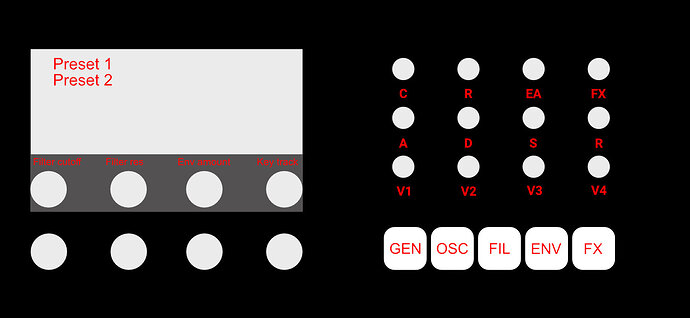
It’s true that adding a small “controller” portion would be nice, my approach for that is with the
virtual midi controller, AKA controller grid page, and, in my opinion, it’s compatible with yours, the idea being using the screen and midi brains we already have to extend any external (or integrated) controllers we might have by creating a grid of parameters in the screen that can be user configured.
Right now I’m really busy with my dayjob and don’t really have much time or brainjuice left, but I intend on having a Proof Of Concept at the ready as soon as possible.
