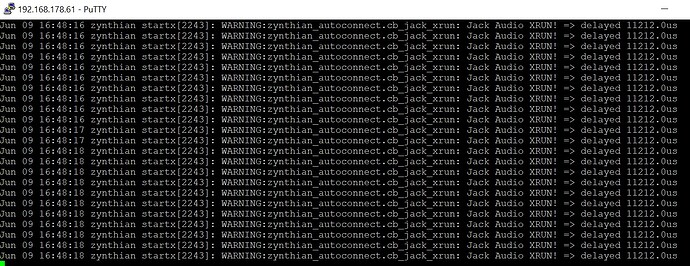ehi come on! @Jofemodo, with all that we have spent to make you study, are you posting images that don’t work??? ![]()
![]()
![]()
![]()
![]()
![]()
![]()
![]()
My minimal Zynthian works perfectly… I did a big update this morning and everything works perfectly. Many thanks!
Is it possible to add an indication of build success and / or run a script to remove failed builds? They could be put in a “failed” folder to allow investigation if required.
Yes. It could be done and in fact, it’s done, but it must be reviewed because of recent changes in the build system. Too many tasks in my list…
I must have missed the fine print. I assumed staged builds were something better than untested nightly builds and might be iteratively better than the builds before it and we should be testing the latest build to move towards the release version. Ignorance is bliss I guess. [edit] Looking at the build status looks like I was 100% successful at picking pretty much the only recent broken builds :> At least, this process has learned me a few things I didn’t know :>
All images are built by our automatic build system, that builds an image every night. The stage label in the image file means that “stage branch” has been used to build it. As build is complex and depends on external repositories, sometimes something goes wrong and built images are broken.
I will try to improve the build system and folder organization to avoid this kind of issues, so “tested” images are separated from untested ones.
Thanks!
Maybe we shouldn’t build nightly for staging. If we want users to use only one image then we could manually start the build and publish
There are several routes people may take that brings them to a specific sett of git hashes but the context of the whole system can be different as a result of those routes.
Updating from a known specific image might help remove some of the uncertainties that that inevitably arise in such a situation.
Nice boot screen while reloading settings…
One question… from webconf the Update Software button downloads updates every time you press it… Are there so many updates or does the update fail?
I’m trying in vain to get the MCP23017 to work, but it doesn’t work… thanks
Another simple thing but I say it anyway.
When the screen where it reads that it is loading the latest state appears (in my case I have 4 Sfizz instruments), it starts saying that it is loading Sfizz on channel zero (Sfizz #0, 1, 2, 3) whereas it should be Sfizz #1 , 2, 3, 4. Just right for those who want things PERFECT! ![]()
![]()
This is fixed in staging-2305 pending hot-fix to stable-2306.
Already merged!
Installed on minimal Zhynthian and Super Zynthian Black Pearl… Everything perfect at first try!!!
Good good good. Thank you
My minimal Zynthian with Raspberry 3 B+ is working a lot in these hours… I noticed that by restarting it often (occasionally I take a coffee break) the restart hangs on “Restoring state” and I have to restart brutally… I have the latest firmware. Haven’t tried it yet with the Zynthian that mounts Raspberry P4. Thank you
Hi @Lanfranco !
Sometimes, some complex snapshots doesn’t restore OK. We are trying to fix this and you could help by sending us the snapshot & log when this happens again.
All the best!
HI, @jofemodo
If I can help, I’ll be happy to. As soon as the problem occurs again (if it occurs again) I will send you the data. Thank you
Now the Raspberry P4 with the latest firmware has also crashed. Here is the screenshot, the log and the snapshot used at startup (if you need anything else tell me):
001-Lanfra1.zss (36.3 KB)
One more info… It crashes in the same window when I try to edit the wirings from the webconf page
Thank you for all the efforts and support!