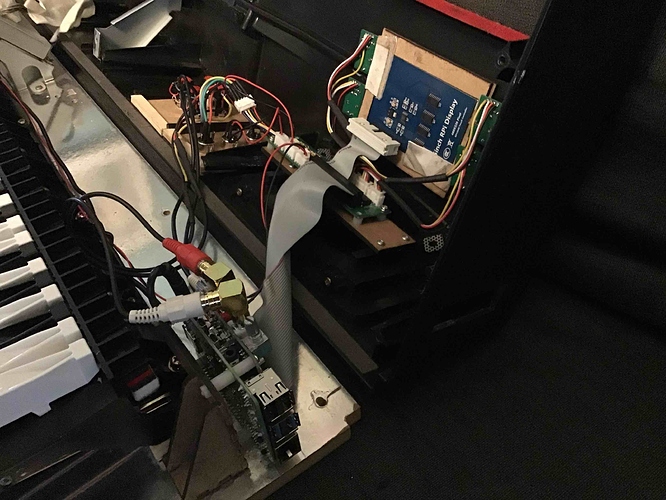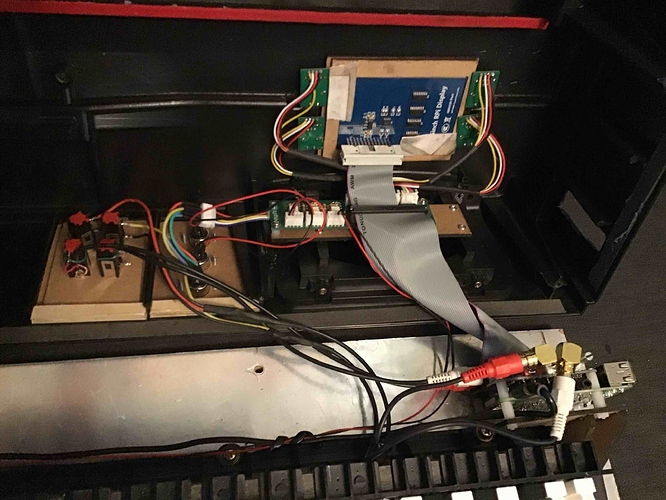Several years ago my lovely wife brought me home a sick Yamaha P-60 which I lovingly disassembled and tried to repair. I managed to get the midi working (although the pcb was broken into three pieces), but I never managed to figure out what was wrong with the internal amp. Hence, it was silent and condemned to be a basic 88 key midi keyboard. Then, two years ago, I discovered the Zynthian. Immediately, I thought that the Zynthian would be a perfect way to breathe new life into the sad old P-60.
To get my feet wet in the Zynthian project, I first built a standalone Zynth and, more recently, some pedals and a switchbox. But my ultimate goal of resurrecting the P-60 never let me. Over the past few weeks, I’ve been retrofitting it with a RPi4-4GB based Zynth. Although the Zynth footprint is small and the P-60 case is large, there’s surprisingly little room for all the stuff! I even had to remove both speakers (which weren’t working anyway) from the P-60 to get all the components to fit. It’s still a work-in-progress, but I’m far enough along to share some photos:
Here’s a look at the 3.5" display retrofit into the P-60 case. I might still make some new knobs which better suit the aesthetics.
This is a view of the back i/o panels: on the left, midi thru, midi out and a midi connector for the switch box and to the right there are audio in and out jacks. For midi in, I soldered wires to the midi out on the P-60 pcb and routed them to the all-in-one board.
And now the stuff you hackers want to see: the guts.
To simplify the power connection, I installed a home mains power outlet into the P-60 to allow the wall-warts for both the P-60 and the RPi4 (it’s rather power hungry so it needs its own power source) to be plugged in. Now there’s only one cord from the P-60 to plug into the wall outlet and no wall-warts!
The RPi4 can be seen at the bottom standing on edge on the P-60 base (on a custom laser-cut mount). The audio card is an audioinjector. Unfortunately, there are no external connections to its volume controls at this time. The all-in-one board can be seen just below the screen. It’s mounted on a laser-cut base screwed into the speaker mounts. It’s an original all-in-one board to which I’ve added a wiring harness for the switch box.
I still have to figure out how to attach the display into the P-60 case. Right now it’s held in place with tape. And I need to check that all ios are functional. One other thing to investigate is the switch box wiring. My stand-alone Zynth had all 4 switches working, but only two are working on the P-60, even when switching out the two all-in-one boards. I’m running the stretch image on the standalone whereas the P-60 is on Buster. More investigation is required. I also have some wiring to tidy up. But it’s working! Can’t wait to load up some OB-X sounds and get one of my brood to play Jump! (Unfortunately, I don’t play keyboards or piano - but I have fun making noise - and building!)