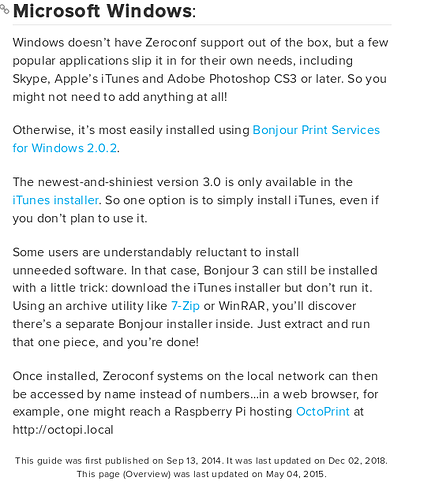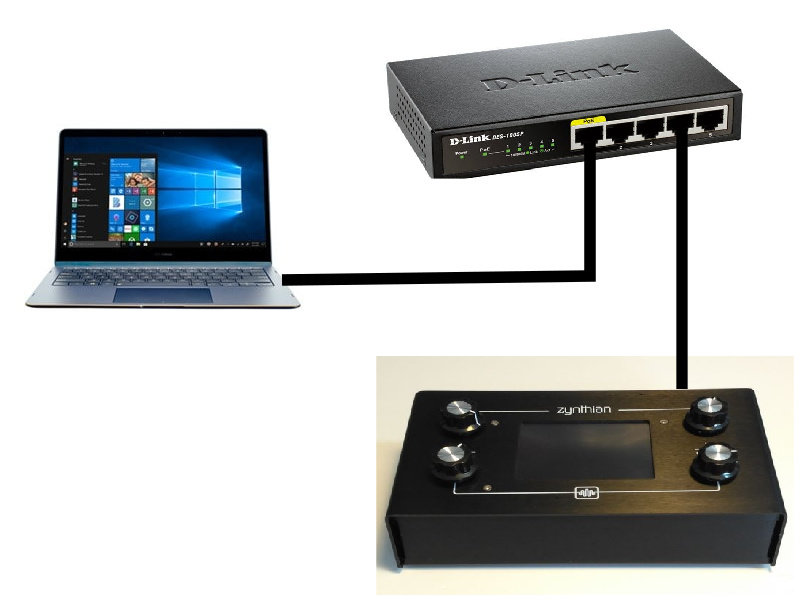WifI might be a little bit difficult as the zynth default ( from memory ) is off.
It really is a good idea to get zeroconf names available as IP addresses change.
Sadly on windows the easiest way to do this is to install iTunes *( yuck, yuck, hate ,hate).
That should make names (zynthian.local) a little bit easier. (if anyone has an easier way than this please post it as I feel dirty suggesting iTunes.)
Just found this … 
If you DO use Ethernet cables do it like this.
Finding out a Pi’s address on a network when it’s not working can be a little bit hard…
The default NAME is great (zynthian.local) but windows often doesn’t support the software mechanism that allows that to work (bonjour , avahi, etc).
We cannot suggest the IP address wou will end up with as your router will give you the address. You will need to read up on the router to find that out. Often it will have a web interface ( not unlike the zynthian one) that will allow you to see the ip addresses of the machines you have connected.
Once you know the ip address then put that into the host name section of Putty and try again.
IF you CAN get the name working that is better.
Once you get the address it can be checked from both the zynthian front display or webconf
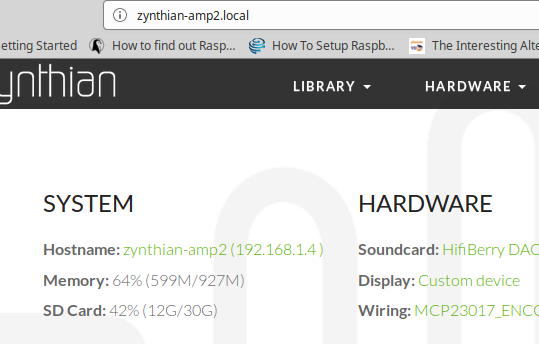
But this is network bootstrapping problems for you.
Hope this isn’t stuff you already know, if it is just assume it might help someone else.