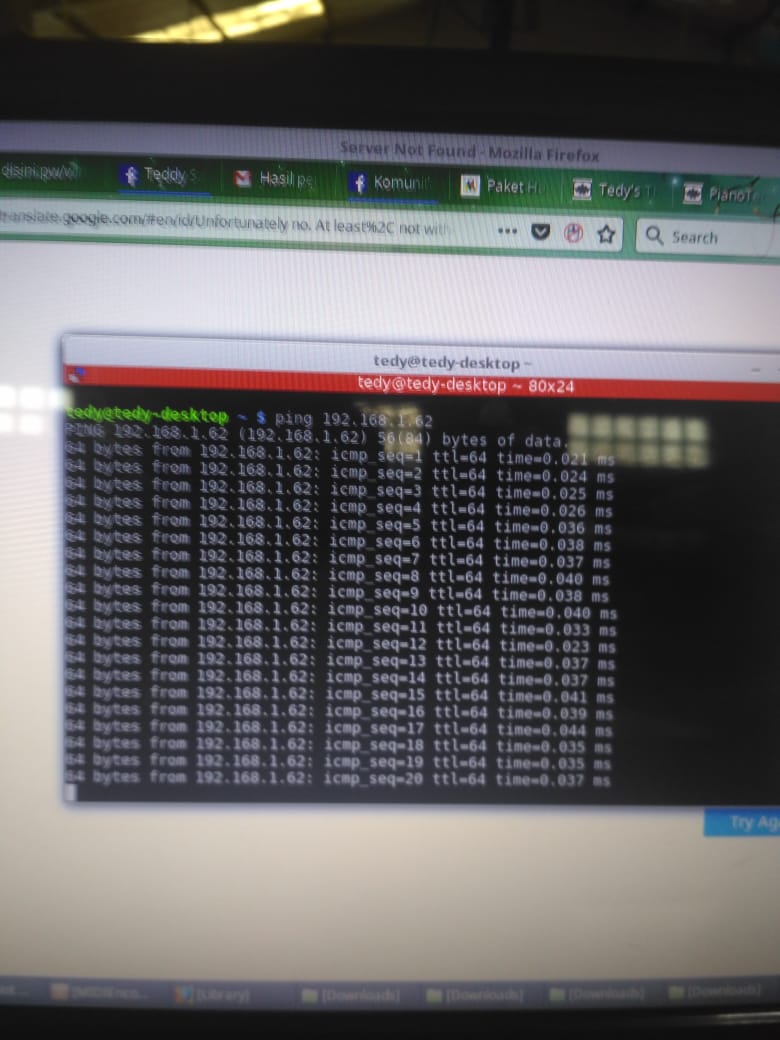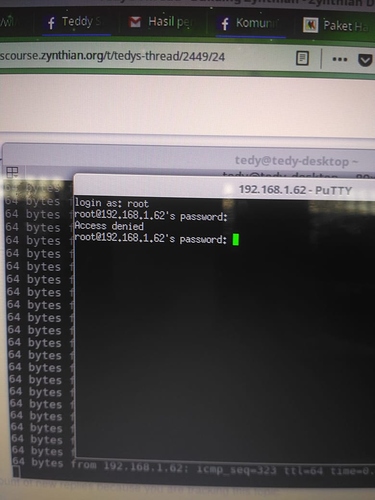the building guide from http://wiki.zynthian.org/index.php/Zynthian_Box_Building
You shouldn’t have problems accessing your zynthian with SSH. I recommend you use a desktop computer with Linux or Mac, and use the link-local name (zynthian.local) instead of the IP.
I also recommend to connect your zynthian to the local network (router) instead of connecting it directly to your desktop computer. In you connect your zynthian to your computer directly, then you couldn’t update the software because your zynthian wouldn’t be connected to the internet.
Kind Regards
Show us a ping to the 162
This is your assumption or you know for sure? Nothing in the log you pasted says this.
You’re pinging (and SSH to) your own desktop computer… obviously you got access denied… it’s not the zynthian OS that you’re connecting to.
my ip of zynthian detect 192.168.1.62
I told you before, nothing in the output of ifconfig you posted shows the zynthian address.
192.168.1.62 is YOUR DESKTOP COMPUTER IP ADDRESS. It has NOTHING TO DO with the zynthian address.
@jofemodo and @mheidt already told you what you have to do:
FIRST OF ALL: CONNECT THE ZYNTHIAN TO YOUR HOME ROUTER USING CABLE. (MANDATORY STEP!)
Then try using link-local name zynthian.local instead of IP address.
If it doesn’t work, check on your home router DHCP server page to find the IP address assigned to Zynthian, or do a network scan for every address in the 192.168.1.0 - 192.168.1.254 range.
Do it.
If you have your mobile connected to the same network as the Zynthian then you can discover the IP address with the Fing app.
You can use a utility to see all IP addresses connected, plug in the Zynthian into your router and look for another IP appearing in the list.
maybe netstat (I forgot what I last used)
after I learned to build a bundle of zynthian official kits carefully and look at trouble shooting bugs from zynthian users in the forums, maybe the developer would have zynthian georgona os files that are compatible with common hardware on the market such as 3.5 gpio lcd waveshare and rotary encoder module etc
It’s amazing what we will do for a simple music file at the end !!!
AFAIK Zynthian is supporting very much common displays and rotary encoders.
The problem is that he is not capable to follow our instructions and he expects a out of the box image that works on his zynthian.
I have followed all your instructions but zynthian I still have not logged in to Zynthian Local even though I have now replaced the SD card with Raspbian OS instead of the Zynthian Gorgona OS,
I have tried installing Raspbian OS on the SD card but I still don’t to log in to local Ethernet using SSH Putty, but it’s pinged nicely
The first instruction was, showing us prove of the Ip of your Zynthian. We only saw the Ip of your pc.
Why are you opening new “topics”? Why don’t you try to get your system running?
It is not the screen. You see the Zynthian screen, so it works!
You have a software issue. And you can only solve it, when you are able to update your machine.
It has to be in the internet.
Those are the instructions:
- What is the zynthians IP? It’s not …62. Show us prove
- Ping it (and not your local machine)
- SSH it
I have done it like that but still can’t log in … apparently after I saw the example in this video tutorial Raspberry had to edit config and enable it like this first https://www.youtube.com/watch?v=RgUM8ulMfHE