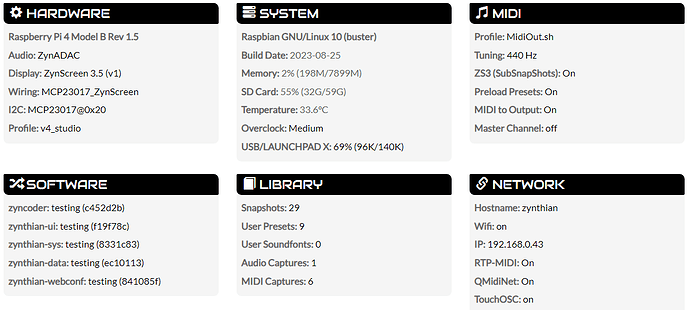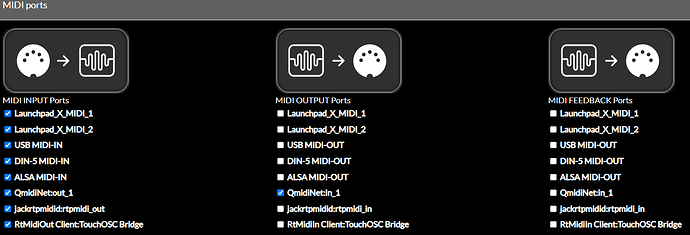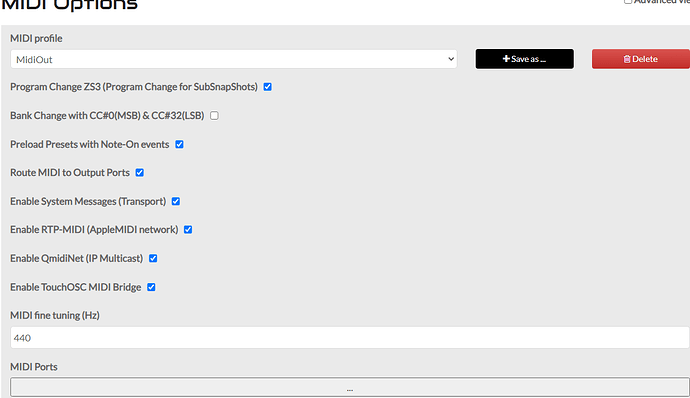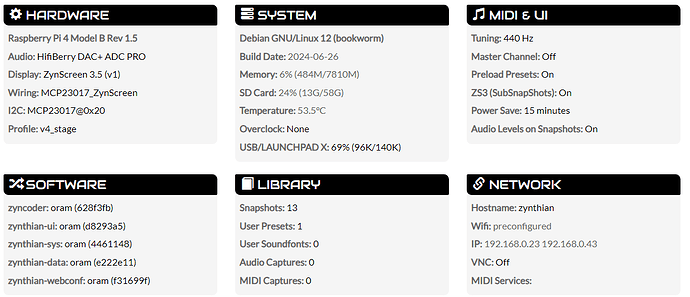Hi !
I need to double check a thing with you : are we agree that “Admin/Test MIDI” should push midi messages to the physical Midi Out port and flash the led associated into a Zynthian V4, whatever the actual configuration ?
…
…
I’m not able to use my output port anymore (and wanted to use Zynthian to convert USB-Midi-In to Midi-Din-Out…)
Currently MIDI test just play a mid file, generating MIDI activity in several channels. It was not thought to test MIDI-Out ports.
If you want to test MIDI-out ports, you must create a MIDI chain and enable the output ports you want from the midi-out menu. I assume you are using Oram.
Regards
I am having considerable difficulty getting any kind of MIDI out over qmidinet ( it doesn’t seem to work…) but The zynthian responds to QMIDINET input from other devices .
You should raise a ticket! I am not having this issue. I can send and received MIDI over qmidinet between two Oram Zynthians.
Sorry yes, I’m with the last test version.
So it’s just a midi file, I will not use it for testing purpose anymore ^-^
Anyway, I’ve played with midi channel, midi tool channel and then opened my computer and played with midi settings.
There is an option : “Route MIDI to Output Ports” that is named “Bridge Midi Out” on the device. It was not working. I’ve played with the settings on this page and tadaaa it worked.
…
But there is worth ![]() Now it work with the “Route MIDI to Output Ports” ticked but look at this page
Now it work with the “Route MIDI to Output Ports” ticked but look at this page
What is the purpose of this one ?
Oh. Wait.
It does not work anymore this morning.
I’ve pushed the very same midi profil as yesterday, that was working without having any channel at all used… and i does not work after power cycle.
Is there an hardware thing I can look for ?
Please do not use “testing” branch. (We should remove this.)
The current development branch is called Oram. You cannot update from stable. Stable branch is 32-bit. Oram is 64-bit and needs to be installed from the latest image. Oram is the name of the next release which is due out very soon.
We handle MIDI input and ouput quite differently.
Things move faster than me !
Okay, so first, let’s find a new SD card and make a new installation !
Thank you for the message ! I’ll be back !
Tadaaa
013-midi test.zss (8.5 KB)
So I have Midi tool/none chain now. Midi In is set to my Launchpad, Midi Out to Din-5 Midi and Midi Channel is set to 10.
Then no Midi is sent, no light is flashing at the back of my Zynthian. But there is the blue midi logo flashing at the upper right of the screen.
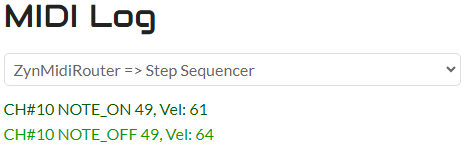
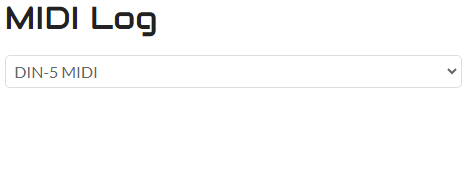
(empty)
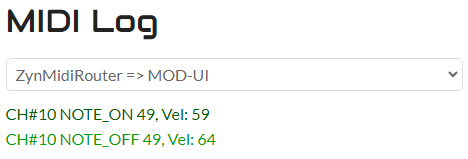
Do you understand why the midi logs are empty for Din-5 Midi (I don’t know if it In or Out…)
What is your configuration for DIN-5 on MIDI Inputs? You can see this admin menu or from chain options menu.
It’s activate too.
Now I’m away from the device but it worked after a midi cable swapping, and continued to work with the first cable
So I’m lost.
Hardware question: is there a cable detection with the shield or anything?
Sounds like an intermittent cable or bad connection, e.g. tarnished pins.
No! MIDI never really specified that. In theory you could detect MIDI out connection because it forms a 20mA current loop and similarly with MIDI in it could be possible to detect 5V across the pins… but that is extra hardware that no one I am aware of has ever thought sufficiently beneficial to implement!
So, given the fact that the Led didn’t worked, then by miracle it did work … And the midi monitor of my “receptor” device show the same states… What am I doing wrong ? ![]()