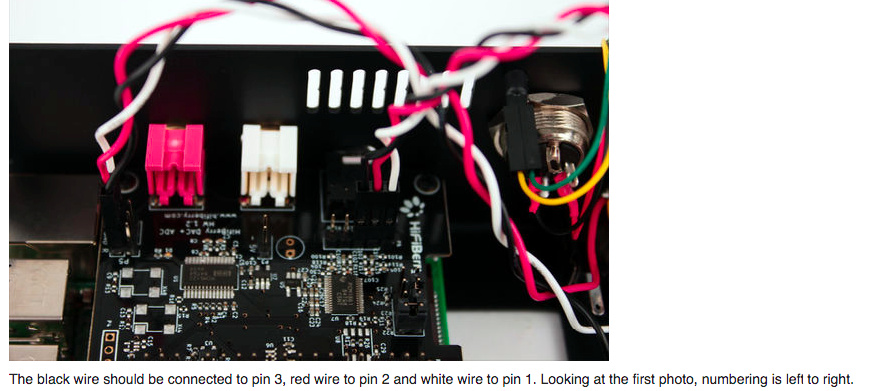Hi there,
I’m finishing my first v2 kit and I have no idea of what to do with the third jack female connector, the one with the extra pins.
Any clue please?
Thank you so much
Best
Your v2 kit is a v2+. You should have a Hifiberry DAC+ADC with audio input.
At this point, you should take a look to the v3 tutorial in the wiki:
I just added a not to the v2 kit tutorial 
Regards,
Hello @darkwave,
according to Zynthian Case Connectors Kit v2 in the shop it consists of
2 x Jack-Mono connectors for audio output
1 x Jack-Stereo connector for balanced audio input
You don’t need the input jack if you have the Hifiberry soundcard without input…
The elder V2 kit soundcard had no input.
Hope that helps.
Greetings and God bless, Marius
Thank you so much! ![]()
The question I have is regarding the connectors on the input jack. I started to build my kit today and noticed there are 8 connections on the back, which color wire (red/white/black) goes to which connector (1-8)? It is hard to find pictures online. Any direction here would be greatly appreciated. Thanks!
Same doubt here,
Any help please?
May we only need the three stereo standard jack wires as on the photo below?
Thank you so much
Hi @jhochella & @darkwave !
I suppose you have read carefully the wiki’s tutorial:
Your “stereo” connector have soldered a hardness with 3 wires, being the red wire the “mass”, that is connected to the connector’s chasis and the other 2 (black and white) the “signal”. In the other side you have a 3-pin dupont connector.
As i’ve explained in the wiki’s tutorial:
Due to hardware problems, Hifiberry has recently changed (September 2019) the specification of the DAC+ADC. It seems that the Balanced Audio input doesn’t work like expected and it works like a simple not-Balanced input. You can read more about this subject on this forum thread.
So, for taking profit of the stereo connector that should be a mono balanced input but it’s not balanced at all, you better get a stereo unbalanced input by connecting both audio channels to the connector. The problem is that the 3 wires Dupont connector included in official kit doesn’t allow to do it easily. You have to cut the second wire (red or white) and solder a single Dupont connector, connecting it to the pin 5 on the Hifiberry. Please, check the Hifiberry DAC+ADC specification
Please, also note this:
Some kits have flipped the red and white wires. This is not a problem. Simply look at the black wire.
Yes. You only need 3 wires.
In fact, if you use the included 3-pin dupont connector, like is shown in the photo, the middle wire (normally red, although it can be white in some kits) is not used at all, because of the “Hifiberry problem”. In such a case you get a simple MONO unbalanced input.
You may want to take profit of the 2 signal-lines of the stereo connector for getting a STEREO unbalanced input. Then you need to hack the harness a little bit. You have to “cut” the middle wire (red or white) and solder a 1-pin dupont connector, then connect it to the pin 5 on the Hifiberry on-board 5-pin row connector. In the photo it’s the first pin from left.
Sorry for the mess, but Hifiberry’s “changes” in its specification is driven me crazy, guys!
Regards,
Thanks @jofemodo the white, red, and black are connected to the 3 pin Dupont connector that connects to the HiFi Berry , but the other ends aren’t connected to anything. Which pins should those wires be connected to on the stereo input jack?
Also, when you say that a wire should be cut, are you basically saying that a wire should be soldered to it? Thanks for the reply!
Hi @jhochella!
OK! Your kit is not pre-soldered … i see… and we have no detailed photos of the stereo jack connector.
First, i recommend you to cut the middle wire and solder a single dupont connector, so you can take profit of the stereo connector having the 2 input channels connected to it.
Regarding the soldering to the connector:
Take a look to this detailed photo from the wiki’s v3 tutorial. Make zoom. It’s not totally clear, but it could be enough:
http://wiki.zynthian.org/images/7/7c/IMG_2397.JPG
The ground (black) is obvious, goes to bigger pin on top the connector. The other 2, i would say that are soldered to the 2 more “vertical-centered” pins, one on each side.
For being sure, you could try with male stereo jack and a multimeter to find out the pins you have to use. That’s is the way i normally do …
Best Regards,
I suppose if you have an extra dupont connector or jumper cable you can harvest,
You can use a needle to release the connector from the housing and move the wire to the other housing.
Actually this video shows how to pull the pins out: https://www.youtube.com/watch?v=N3zK9fzIPBo
Yes. This is faster …