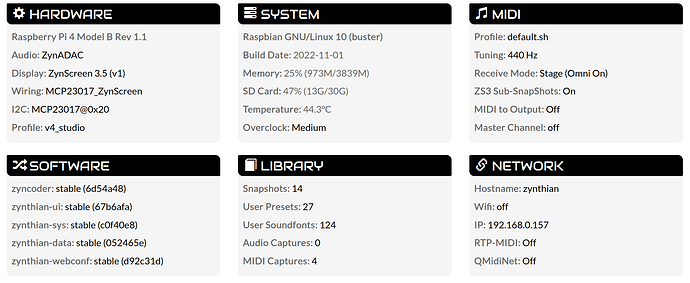I just started to update my “band” Zynthian (v4) from pre-latest to latest via webconf and recognized some problems/warnings/errors while updating from webconf:
- Repository problem:
Ign:8 https://download.opensuse.org/repositories/home:/sfztools:/sfizz/Raspbian_10 InRelease
[...]
Err:10 https://download.opensuse.org/repositories/home:/sfztools:/sfizz/Raspbian_10 Release
404 Not Found [IP: 2a07:de40:b250:131:10:151:131:30 443]
[...]
Reading package lists...
E: The repository 'https://download.opensuse.org/repositories/home:/sfztools:/sfizz/Raspbian_10 Release' no longer has a Release file.
It seems that the path /repositories/home does not exist anymore. I also havn’t found any path with sfztools or sfizz.
webconfis not avaialble anymore after update (and reboot):
I logged in to see what’s going on. I tried to start webconf by hand (after setting all the environment from zynthian-webconf.service):
root@zynthian:/zynthian/zynthian-webconf# /zynthian/zynthian-webconf/zynthian_webconf.sh
INFO:zynthian_gui_config.<module>: ZYNTHIAN-UI CONFIG ...
INFO:zynthian_gui_config.<module>: Wiring Layout MCP23017_ZynScreen
INFO:audio_config_handler.<module>: RBPi Device Name: 'Headphones'
Traceback (most recent call last):
File "./zynthian_webconf.py", line 56, in <module>
from lib.presets_config_handler import PresetsConfigHandler
ModuleNotFoundError: No module named 'lib.presets_config_handler'
I checked my zynthian-webconf.py against the one from the github-repo and they were not the same (even I tried a git pull before!). I tried to fixed it by:
git fetch --all
git reset --hard origin/master
After running zynthian-webconf.sh again I am now getting:
root@zynthian:/zynthian/zynthian-webconf# /zynthian/zynthian-webconf/zynthian_webconf.sh
INFO:zynthian_gui_config.<module>: ZYNTHIAN-UI CONFIG ...
INFO:zynthian_gui_config.<module>: Wiring Layout MCP23017_ZynScreen
Traceback (most recent call last):
File "./zynthian_webconf.py", line 39, in <module>
from lib.audio_config_handler import AudioConfigHandler
File "/home/pi/zynthian-webconf/lib/audio_config_handler.py", line 32, in <module>
from zyngine.zynthian_engine_mixer import *
ModuleNotFoundError: No module named 'zyngine.zynthian_engine_mixer'
… hmmm, ok. Going to /home/pi/zynthian-ui/zyngine and again
git fetch --all
git reset --hard origin/master
and running zynthian-webconf.sh again:
root@zynthian:/zynthian/zynthian-webconf# /zynthian/zynthian-webconf/zynthian_webconf.sh
INFO:root:ZYNTHIAN-UI CONFIG ...
INFO:root:Wiring Layout MCP23017_ZynScreen
DEBUG:root:ZYNCODER A: [102, 105, 110, 113]
DEBUG:root:ZYNCODER B: [101, 104, 109, 112]
DEBUG:root:SWITCHES layout: [100, 103, 108, 111, 106, 107, 114, 115]
DEBUG:root:DISABLED_MIDI_IN = ['']
DEBUG:root:ENABLED_MIDI_OUT = ['ttymidi:MIDI_out']
DEBUG:root:ENABLED_MIDI_FB = ['']
DEBUG:root:MMC Bank Change CCNum: 32
DEBUG:root:MMC Bank Change UP: None
DEBUG:root:MMC Bank Change DOWN: None
DEBUG:root:MMC Program Change UP: None
DEBUG:root:MMC Program Change DOWN: None
Traceback (most recent call last):
File "./zynthian_webconf.py", line 46, in <module>
from lib.kit_config_handler import KitConfigHandler
File "/home/pi/zynthian-webconf/lib/kit_config_handler.py", line 35, in <module>
from lib.wiring_config_handler import WiringConfigHandler
File "/home/pi/zynthian-webconf/lib/wiring_config_handler.py", line 32, in <module>
from zynconf import CustomSwitchActionType, CustomUiAction, ZynSensorActionType
ImportError: cannot import name 'ZynSensorActionType' from 'zynconf' (/zynthian/zynthian-ui/zynconf/__init__.py)
Now doing:
cd ../zynconf
git pull
… which seems to do something with some files. After that:
root@zynthian:/zynthian/zynthian-webconf# /zynthian/zynthian-webconf/zynthian_webconf.sh
INFO:root:ZYNTHIAN-UI CONFIG ...
INFO:root:Wiring Layout MCP23017_ZynScreen
DEBUG:root:ZYNCODER A: [102, 105, 110, 113]
DEBUG:root:ZYNCODER B: [101, 104, 109, 112]
DEBUG:root:SWITCHES layout: [100, 103, 108, 111, 106, 107, 114, 115]
DEBUG:root:DISABLED_MIDI_IN = ['']
DEBUG:root:ENABLED_MIDI_OUT = ['ttymidi:MIDI_out']
DEBUG:root:ENABLED_MIDI_FB = ['']
DEBUG:root:MMC Bank Change CCNum: 32
DEBUG:root:MMC Bank Change UP: None
DEBUG:root:MMC Bank Change DOWN: None
DEBUG:root:MMC Program Change UP: None
DEBUG:root:MMC Program Change DOWN: None
Traceback (most recent call last):
File "./zynthian_webconf.py", line 46, in <module>
from lib.kit_config_handler import KitConfigHandler
File "/home/pi/zynthian-webconf/lib/kit_config_handler.py", line 35, in <module>
from lib.wiring_config_handler import WiringConfigHandler
File "/home/pi/zynthian-webconf/lib/wiring_config_handler.py", line 32, in <module>
from zynconf import CustomSwitchActionType, CustomUiAction, ZynSensorActionType
ImportError: cannot import name 'ZynSensorActionType' from 'zynconf' (/zynthian/zynthian-ui/zynconf/__init__.py)
root@zynthian:/zynthian/zynthian-webconf# /zynthian/zynthian-webconf/zynthian_webconf.sh
INFO:zynthian_gui_config.<module>: ZYNTHIAN-UI CONFIG ...
INFO:zynthian_gui_config.<module>: Wiring Layout MCP23017_ZynScreen
Traceback (most recent call last):
File "./zynthian_webconf.py", line 39, in <module>
from lib.audio_config_handler import AudioConfigHandler
File "/home/pi/zynthian-webconf/lib/audio_config_handler.py", line 32, in <module>
from zyngine.zynthian_engine_mixer import *
ModuleNotFoundError: No module named 'zyngine.zynthian_engine_mixer'
Ok. I think I will stop here. A seamless update to the latest stable without burning a new image seems not to work (for me).
I sometimes (often) have these problems when updating and I think this happens when the update process does not secure that all repositories have use the matching commit. It would be very nice if this process would be optimized. I know that this is not an easy task, but currently the only solution to avoid update probrems is using the Windows-Update-Process: just install from scratch… ![]()
Regards, Holger