This thread is where updates to the Wiki documentation are announced
Configuration Users Guide updated to include new MIDI log and UI log screens.
This Guide could use a lot more detail on what each configuration item actually does.
You are invited to contribute to this documentation, either in the Wiki, or post here in the Forum and I’ll put your contribution in the Wiki.
http://wiki.zynthian.org/index.php/Configuration_Users_Guide
Thanks @gmeader for your time.
I’ll take a look at the updated wiki and will take a little brainstorming myself on topics that can be improved.
I hope the documentation is easy to understand for everybody…
God bless you, Marius
Thanks a lot, @gmeader! Your work in the wiki is really useful to the community!!
A project like this needs a good documentation!! 
I want to resurrect this thread as I have started to update the ZynSeq page on the wiki and this thread title is perfect.
It is quite a complex page with many settings described. From what I can see, many of the screenshots are out of date. I have started replacing some of them using screenshots accessed via VNC. One thing I am not certain about: do these menus look significantly different when accessed on a V3 or V5 kit for example? If true, it could become confusing.
The point is that I am making updates from my viewpoint as a headless Zynthian user. If I miss something or wiki edits need to allow for different kits/configurations then other Zynthian users (or developers) should speak up!

There are some other differences:
-
Loop icons - are these old ones gone? New ones are integrated in the title of the pad
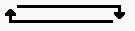

-
Banks and Scenes - the word banks is no longer used?
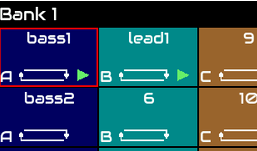

I’m sure there are other changes, these are what I noticed so far.
Hi @LFO . Thanks for taking time to update the wiki. The sequencer page was carefully written to match the device at the time of writing but we live in a fast changing world! Many updates have occurred recently.
The menus do differ on the V5 which has more direct-access buttons. Where there is direct access via a dedicated hardware button we tend to omit the menu option. I works suggest you update to match the V4 workflow and we can tweak as necessary.
Using VNC for screenshots can have undesirable artifacts. It is better to use scrot, e.g.
export DISPLAY=:0
scrot nice_mixer_view_01.png
Hi LFO!
When updating the wiki you have to ALWAYS think on the avarage user and the zynthian hardware they use, that currently is the V4, with 3.5 inch display and 4 rotary encoders.
The documentation has to be as coherent as possible in content and look & feel. I mean:
-
ALL captures should be done in a reference device (V2/V3/V4/V5), unless you are specifically documenting headless functionality or workflows.
-
Display captures MUST be done from console (scrot), not remotely (VNC) because quality is affected.
-
The display capture size SHOULD BE be 480x320 for the V2-V4 and 800x480 for the V5.
-
On-screen buttons and touch-widgets should only be shown when specifically documenting headless workflow and it must be clear enough, to avoid confusion. Think most people is using V2-V4 kits!
In general, I don’t think it’s a good idea to write documentation for a device without having the device at hand. Writing documentation for the average user/device from a “headless” point of view will only create confusion.
I think you should consider to “fork” the zynseq documentation, what is quite simple with the wiki. Simply create a new entry, copy the contents and start modifying. If you do so, be careful of not “updating” the capture images and upload new files.
The best!
Ok, I take your points. Maybe I should have described it in a different way. I’m not trying to rewrite the wiki page focused only on a headless user. I was aiming to keep the instructions very similar (with some editing and formatting for clarity) and keep button press comments all the same. Also, update screenshots and other things that have become dated (like the examples above) or that don’t exist at all in the wiki page.
What you say about the resolution makes sense. I changed my display resolution in webconf to 480x320, now I can export the correct sized screenshots with scrot.
I think it is possible to clearly explain the sequencer on one wiki page without forking. Like you say, it should first be written for a Zynthian kit user. I can add a separate section/heading that addresses some things that are most relevant for headless or touchscreen only users.
If V5 is different enough that a separate ZynSeq wiki page makes sense, it can be added in future.
Yeah! that’s right! Good documentation is very useful and important.
Chuck Norris also documents everything!
I finished most of the editing on the ZynSeq wiki page. Most images have been updated to show current views/menus, new formatting applied and links inside and outside the page where relevant. I think it will be easier to read and navigate now. For those who didn’t try to learn ZynSeq before, now is a good time!
However, even after reading that page many times I realised there is still many things I don’t understand.
I read this post and learned something https://discourse.zynthian.org/t/zynseq-pads-solved/5980
One day I might tackle this thread: Zynseq - A native step sequencer
![]()
![]()
ZynSeq really deserves some instructional videos, there is a lot of depth beneath the surface. It can be difficult to show that with pictures and text in a wiki. Gifs could be part of the answer too. To show less obvious things like adding tracks and sequences to a pad in the arranger.
Congratulations @LFO, on your toilsome work and remarkable results with the Zynseq Wiki!
I have started reading in depth your sequencer manual, which is cleverly structured, expanding on every single concept at a gradual pace.
I appreciate that each side-procedure (selection, access or setting of a given function/parameter) is clearly referenced, without giving for granted any knowledge of other parts of the same documentation. This kind of just apparent, but absolutely non-redundant, sort of “prolixity” should be considered mandatory in any kind of technical documentation, in my opinion. To this end, I would suggest to resort to acronyms as little as possible, unless footnotes or a related legend are provided.
Please, keep on writing in this transparent, referential, and clearly explanatory style, which seems mostly lacking in synthesizers’ user manuals lately, at least compared with the wide and generous instructional documentation that came with 1980s-90s electronic musical devices. In my experience, notable exceptions to this recent objectionable trend are DSI/Sequential, Waldorf (in general) and ASM, with Sequential’s accompanying books of a particularly remarkable quality.
And, yes, I agree that having videos on the Wiki, for illustrating the Zynseq workflow, would make the learning curve definitely less steep ![]()
Take care ![]()
Congratulations, @LFO!
I have been reviewing a little bit the updated Zynseq’s User Guide and it seems you make a fine work.
![]()
I will try to check the contents deeper and for sure i will learn something i don’t know about the sequencer ![]()
Thanks a lot!
Since we have the book open and we are keen to fill the edit history . . .
What would people’s top three documentary updates be…?
Ok, for me:
-
External Zynthian management: Webconf, UI and hardware settings, screen captures, terminal/SSH/SCP operations, soundfonts uploading and folders organisation, Midi and Audio recordings usage.
-
Presets saving and management, for the main synth engines (part of point 1, but more specific).
-
VNC visualisation of the synthesisers’ UIs.
There should be a banner message (until you dismiss it) reminding users to please check documentation before asking questions here in the forum. That banner message is (I think) quite clear. In case you missed it, it says:
I don’t particulalry like moaning (despite being British!) but it does get irksome to spend so much time responding to forum questions with my most polite way of saying RTFM!
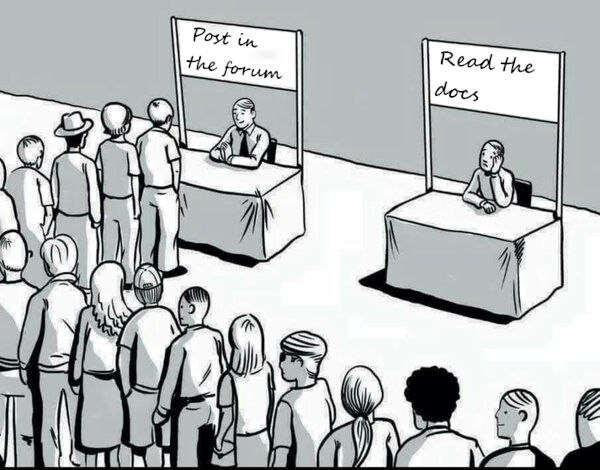
I always thought that RTFM is very polite, healthy indeed! ![]()
I love (and makes me smile inside) when somebody tells me “RTFM”. My reasons:
-
First and most important: my issue is probably not a real issue and i’ve a simple solution for it => RTFM!!
-
It reminds to me that i should avoid laziness, specially regarding technical questions. If someone tell me “RTFM” is because i probably fell into the temptation of laziness.
Nobody should feel upset for reading RTFM! And still less in this friendly forum where love and peace reigns over bad vibes! ![]()
The best!
If only @riban wasn’t so damn helpful!!
Hey @wyleu, I see that the Wiki page Contributing to Zynthian Development - ZynthianWiki is growing very fast and it contains loads of helpful informations for messing with Zynthian. Well done!
I feel like it is maybe growing so fast that we may consider distributing the informations to different pages linked from Zynthian Development - ZynthianWiki. Here we can give the articles a better readable structure.
Things to consider:
- The first mentioned article is meant to hold informations how to contribute to Zynthian, maybe the second overview article does the same.
- The article already contains infos about these matters: contributing “rules”, beginner tutorial for coding tools (IDE/git/…), zynthian codebase, debugging on zynthian, ctrldev development, lv2 plugin coding, lv2-ttl custom parameters. I feel like these matters may have articles each, presented in a nice list on the developer info overview page?
- The overview page can be structured in topics from general to specific.
What do you think?
There is certainly a structural breakdown needed. Certainly the lv2 components want pulling out to a separate page.
@riban @jofe any observations..?