How can I upload pd-patch in a folder @ /zynthian/zynthian-my-data/presets/puredata/MyFolder#?
Possible via sftp ? Using webconf I cannot access the existing folder /MyFolder.
Answering my question:
In between, I successfully transmitted the pd-files in the correct folder on Zynthian via sftp.
Now I have to adjust the zynconfig.yml and implement the according controllers in the pd patch
Nice. Could you clarify the software version you are using? Perhaps you could give a try to the testing version, oram-bookworm. We have fixed a few issues related with webconf preset manager .
If you do so, please use a separated SD-card for it and keep your current stable SD-card.
Regards,
I am on the latest oram-version ![]() good work !
good work !
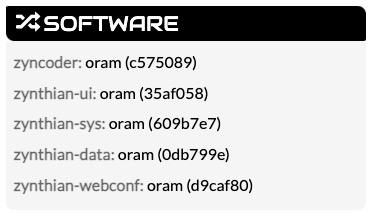
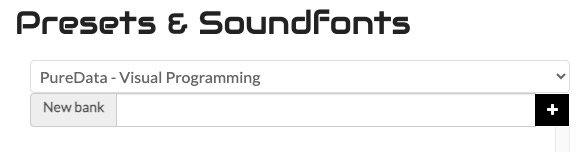
A little problem is, that I cannot load the pd-files via webconf in the correct folder on Zyntthian, because there is only the main-folder visible (see screenshots). Therefore, I transfer it via sftp.
BTW Controlling switches in pd is only possible via cc, not notein?
I’m using a RPI4 and the latest oram-version. I have no problem uploading pd files via webconf. Mine looks like this:
I can click on the User folder or the System folder to reveal subfolders. I can also add subfolders to the User folder by clicking on New bank +
PD files must be zipped before uploading to the zynthian using webconf.
You might try a Software Update if you haven’t lately.
Also, I am able to control switches in pd using notein.
@ronsum thanks for jumping in.
I am on Rpi 4 with latest update oram-OS, same behaviour as I described, no menus in the PureData - Visual Programming under Presets & Soundfonts.
Will try notein in pd.
