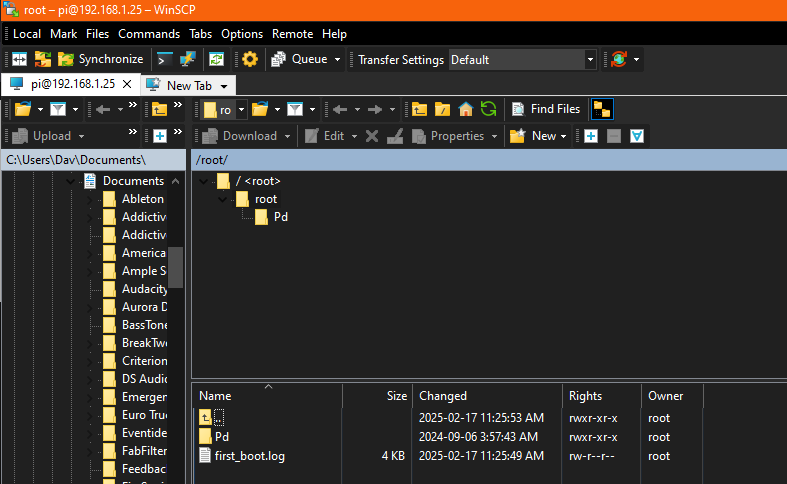I’ve got church early this morning and I want to show off my new church computer, with church midi files. Would it be eaisier to copy them to a USB drive??
You can put them on a USB drive which should then be seen by zynthian when plugged in. What version of zynthian software are you running?
Running latest build on a rp5.
If there is an option to import via the web interface, why wont it work? And can I copy the midi files to the SD card via usb?
Also I just tried the USB method and it said USB greyed out in the midi player section but could not open to see contents.
Hello,
Zynthian does not have (yet) an internal file manager, and runs its configuration and archive management tool (webconf) on an external device. So, once you have your Pi linked to it you can transfer whatever files you require through webconf, or even directly to Zynthian OS folders with an FTP server. Therefore, you don’t need to insert an USB stick in the box for transferring relevant data.
I’m aware of that, see previous posts. The problem is when I upload, the file or files show on the screen, then when I press upload and refresh the page, they are not tranfered. I am using mac high sierra. The webconfig wont work with win 10 on my machine, no antivirus either.
Just tried using winscp and got access denied with username pi and password opensynth
AFAICR the user is root
not working
Root and opensynth worked! YAY! no need to takeout the card and put it into a lnux computer to access the directory.
So I managed to get only one midi file showing out of about 40 files, not sure why that is, but when i go to midi recorder it doesn’t play, how do import the tracks in the midi file different instruments? thanks
nothing?
I don’t know if this can help you… I wanted to insert about 10 MP3 files via Webconf… everything was loaded but when I went to use these files, only the first one worked… So I reloaded the files one at a time and now they work. Have you tried to load one file at a time… you can try and see if by chance the problem was the one I had…
Well, currently we have a very nice web file manager that can be accessed from webconf.
Regards
habemus @jofemodo!! ![]()
![]()