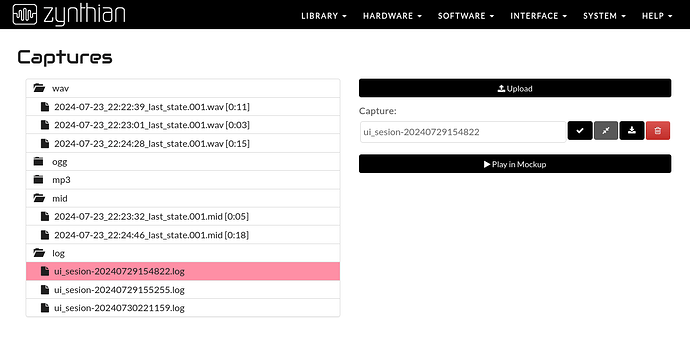Hi @zynthianers!
The “capture workflow” feature from the admin menu, now captures the audio output too. This is a killer feature that allows recording “workflow tutorials” with very little effort.
-
Connect a microphone to your zynthian and create an audio chain so you can hear your voice in the output. Don’t add too much delay or echo so people can understand what you say

-
Check “capture workflow” in the admin menu. Your zynthian will start to record all UI actions, display contents and audio output.
-
Do something interesting with your zynthian while speaking, explaining what are you doing, etc. Don’t go too fast!!
-
When finished, uncheck “capture workflow”.
-
Access webconf->captures. Your workflow captures will be listed in the “log” folder, like this:
-
Click the session you want. You can replay the capture by clicking the “Play in Mockup” button, at right.
-
From the Mockup Player, you can also add subtitles!!
-
When ready, you can use a screen video grabber to generate a MP4 video to share.
Enjoy … and share your knowledge!!