Hi,
i’ve tried to use Velocity Adjust with an E-Piano. If i change the values the sound does’t change.009-EP_V_Adjust.zss (17.1 KB)
Perhaps i’m doing something wrong.
Hi,
i’ve tried to use Velocity Adjust with an E-Piano. If i change the values the sound does’t change.009-EP_V_Adjust.zss (17.1 KB)
Perhaps i’m doing something wrong.
Sorry I’m not sure what you are trying to achieve. Can you be more specific about the devices tyou are using and how you have the zynthian setup?
Are you changing a parameter using a controller of some sort on the Piano ( what device is it?) Which controller do you want to allocate ( does this mean anything to you?) The MIDI log section of the webconf gives a lot of insight into what’s going on in terms of controllers so that would be a good screen show to show us. Sorry I can’t be more helpful, but so much of this sort of process is about the context and that involves a lot of bits and pieces . . There is , of course, the obligatory  which you can provide now if you want but might also be an interesting demonstration of what you are not hearing at the moment, so when we’ve worked it all out, we can repeat with the required result . . . .
which you can provide now if you want but might also be an interesting demonstration of what you are not hearing at the moment, so when we’ve worked it all out, we can repeat with the required result . . . .
Hi wyleu,
i’m using a SubZero ControlKey 49S that produces too high velocity values. I like to reduce the velocity value by factor 0.8 or so. Target is a piano or an e-Piano-Sound from pianotec.
So i’m using the midi tool “Velocity Adjust”.
After choosing the channel i try to reduce the velocity using the parameters “note on max” or “note on offset”. But a change of the parameter does not reduce the velocity value.
In webConf i do not see a changing. The velvalues are around 105 by normal touch. I think it’s a prob of the routing.
Stay healthy
Norbert
Hi Norbert
You don’t describe how you add the MIDI-FX. You will need to:
This will insert the velocity adjust plugin between Zynthian MIDI router and Pianoteq.
I did that and you can see my snapshot in my post
009-EP_V_Adjust.zss above.
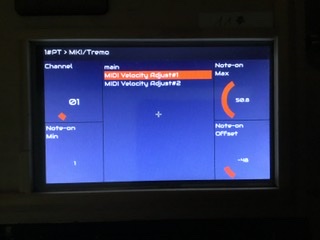
Webconf MIDI log does not offer to monitor output of this plugin so it can’t easily be monitored there. I tried your snapshot and it does seem to be working.
Hi Riban,
thanx for your help.
I’ve installed the midi tool exactly in the way you wrote.
I think, if i pull down the parameter Note-on Max to O the sound must be quiet. But it doesn’t change.
Yes, I have to read the zynthian posts carefully.


I try to do that. But i do not find the fault.
Perhaps i have to enable the midi tools in another window?
Update:
Hurray, it works. Don’t know why, but it works…![]()
Good to hear it now works. The Simpsons reference was aimed at me in lieu of an apology for not reading your previous posts  .
.
OOOOH OOOOH could we have a  Sound sample to put into our cavernous vault . . . ?
Sound sample to put into our cavernous vault . . . ?
It seems to be the same bug as this one:
for which there is a workarround. Perharps you unwittingly applied the workarround.
Yes. It seems to be the same issue. I’m working on it right now … 
OK! It should be solved now. Please, update and test …
Hola everyone,
thanx for helping!!!
20 minutes after i wrote that it works, i had the fault again.
But now, after updating everything works fine.
Let me say, Zynthian is my most loved device since month and i’m glad to have a such wonderful comunity.
Thanx, thanx, thanx.
Stay healthy ! 

hi,
Jose, Riban and you too helped me, so i say “thank you” 
what do you mean with “any chance of  ”?
”?
I logged the bug, so I presume I also have to pay my debt  …
…
Pitch bend generated by the theremin are filtrated and don’t impact the sfz samples. Thanks 
Well it’s hidden under the  and explained here . . .
and explained here . . .
https://wiki.zynthian.org/index.php/Talk:Zynthian_Wiki_Home
Don’t worry if it’s a problem or you don’t want to do it… 
Ah, i understand.
But i did that (#222 in success cases).
I’ll post again, if i have postable stuff  .
.
I refer the honourable gentleman to the section Never, Once, Many… ![]()
You have no idea how many of these I’ve had to do . . . ![]()
and you have no idea how dis organised our record keeping is around here. It’s still all based on ravens’s for goodness sake! . . ![]() ( They didn’t have a raven…)
( They didn’t have a raven…)