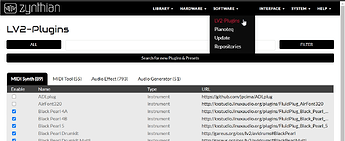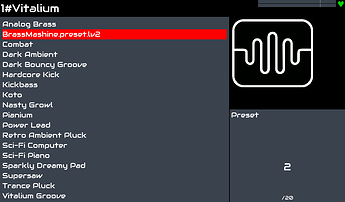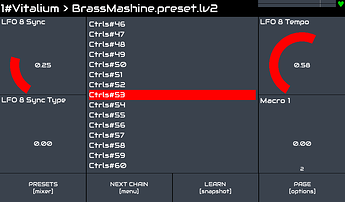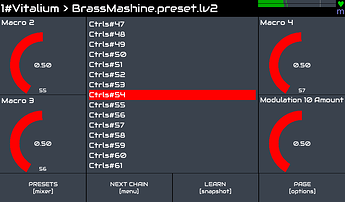After a long time of searching and short testing, I can finally present and offer for free use a preset for Vitalium, which induces brassy sounds and is created primarily for wind controllers.
The background of creating a preset.
I used a very educational video by Eric Bowman for learning how create brass sound. However, it was necessary to extend this very good basis with a signal from the breath sensor in order to utilize the possibilities of the wind controller. Vitalium has the option of assigning four so-called macros. In the case of the presented brass preset, these are the following:
- Macro 1 - Breath Control - affects Oscillator 1 Level, Filter 1 CutOff, Filter 1 resonance, Oscillator 1 Distortion Level, LFO 1 freqency. I rather kept back and the influence of the intensity of the breath is not extreme.
- Macro 2 - TIMBRE - affects Oscillator 1 WaveFrame, Filter 1 resonance. It is influenced by the note
- Macro 3 - ATACK - affects Envelope 1 Attack
- Macro 4 - PLUCK - affects Filter 1 CutOff
I prepared the presets in VITAL ver. 1.0.6 under Windows and exported it.
I made three presets, one basic and another shifted by +12 and -12 semitones. I didn’t find correct parameter in Vitalium (under zynthian gui) for pitch shift of oscillator 1. If someone succeeds and writes it, I will be only happy. Here are the presets available:
BrassMashinePT+00.vital (171.1 KB)
BrassMashinePT-12.vital (171.1 KB)
BrassMashinePT+12.vital (171.1 KB)
Preset processing in Zynthian
- First you need to turn on VNC.
- Then upload the brass preset to Zynthian (by ftp or similary), I placed it in the directory
/home/pi/zynthian-my-data/presets/lv2 - Create a new synth chain with the VITALIUM synthesizer.
- Go to webconfig of zynthian and select menu Interface - VNC Graphic UI and login. In the VITALIUM graphical environment, you must select the Open External Preset item (and select the directory /home/pi/zynthian-my-data/presets/lv2 and file BrassMashinePT+00.vital)
- The loaded preset must be saved in lv2 form, via the menu of the lv2 gui window, see image. In my case I saved preset under name “BrassMashine.preset.lv2”.
- Now zynthian needs to register the preset and be available from the standard graphics environment. Therefore, we will again go to webconfig and select Software - LV2 plugins. Here the button “Search for new Plugins & Presets”
Now have a coffee and wait for zynthian to go through all the directories and then restart. After the reboot, you can continue with the next steps.
- Turn off VNC
- You can now load a preset “BrassMashine.preset.lv2” in Vitalium.
- Furthermore, it is necessary to set via learn midi which cc signals will be assigned to macros 1 to 4. I use standard CC2 for breath control (macro 1). Need to get all the way to Ctrls#53.
- On page Ctrls#54 set assigments for macro 2 to 4. I assigned its to CC75, CC76, CC77. You also need to set the values to 0.5 for all three macros. Don’t forget that or you’ll end up sounding disappointed. By setting macros 2 to 4, the resulting sound is significantly affected, the character of the sound changes from trumpet to horn… (approximately, try it yourself). For differrent sets you can used subsnapshots.
- The last step is to save it in snapshots so you don’t have to repeat assigning macros to CC signals and setting their values.
Here is my snapshost:
020-brassmashine00.zss (49.8 KB)
Forward march! slowly…