Hi.
The calibration matrix is not well formed.
They are regular spaces between each digit.
After having your modification done, you just have to restart zynthian ui (NO reboot needed) with
systemctl restart zynthian
Hi.
The calibration matrix is not well formed.
They are regular spaces between each digit.
After having your modification done, you just have to restart zynthian ui (NO reboot needed) with
systemctl restart zynthian
Thanks @le51
I tried for the 270º and 90º but with no luck.
once the horizontal axis was correct but the vertical was still inverted, after doing the calibration tool it went back to both axis inverted.
I will re-flash the SD cart and try again.
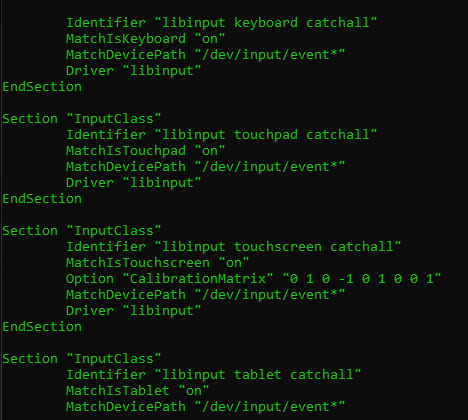
Also for going further, some debugging info could be helpfull:
like result of:
thanks again @le51
didn’t change nothing, after re-flashing the SD started with the horizontal axis ok, tried the Option “CalibrationMatrix” “0 -1 1 1 0 0 0 0 1”, then after calibration tool with vnc both axis inverted.
I see in Xorg.0.log that there is a first Option TransformationMatrix wich doesn’t match with the one you have provided in 40-libinput.conf
have a look at each of the file located In /etc/X11/xorg.conf.d and /usr/share/X11/xorg.conf.d to see if there is not some conflicts …
so i changed both to be the same, no change, then deleted the the transformeMatrix option on 99-calibration.conf left the 40-libinput.conf, no change, then switch and no change again
![]()
these displays are evil !
yes!! but it was working before. maybe it’s the touchpad is broken
thanks for all the support
Two years later with the newest Oram and the problem still persists. Actually, it is funny: the calibration tool asks for three points to touch: center, upper left and lower right. And these locations work correctly indeed. But if I touch the lower left, I get cursor on the upper right, and the other way around. The calibration tool has no way to detect this kind of double swap if all the calibration points lie in one straight line on the diagonal! ![]()
So, back to my manual configuration from last time, since I do not remember what exactly did I change and how! But I think there was some [-1] involved… ![]()
Strange. Last time I used a transformation matrix like
0 -1.08 1.06 1.07 0 -0.05 0 0 1
and now I had to experimentally come to the result
-1.105 0 1.07 -0.06 1.08 0 0 0 1
The HW change is Rpi4 > Rpi5 and the SW change Stable > Oram.
Have you tried changing the “Rotation” setting in webconf?
The boot settings for the display? Yes, I have to change the default 270 degrees to 90, since the display starts “upside-down” by default. Is it what makes the calibration tool useless? Somehow, I was hoping it takes this value into consideration, but obviously I expect a bit too much…? ![]()