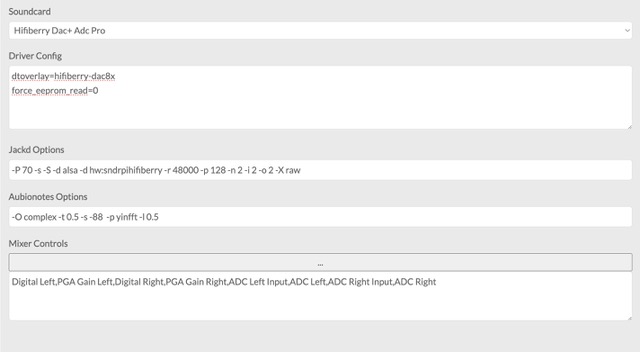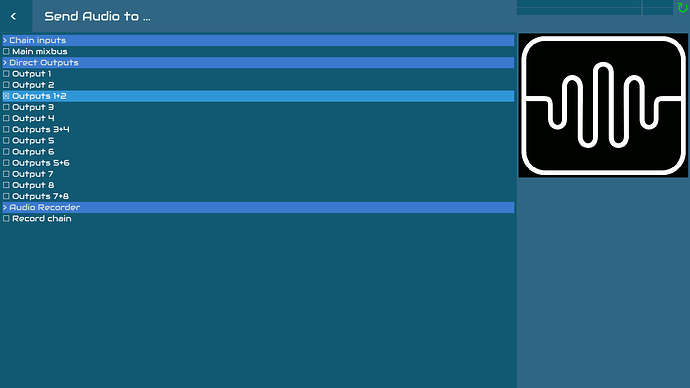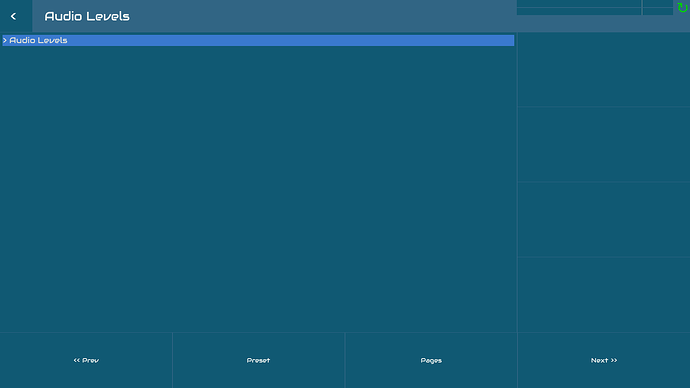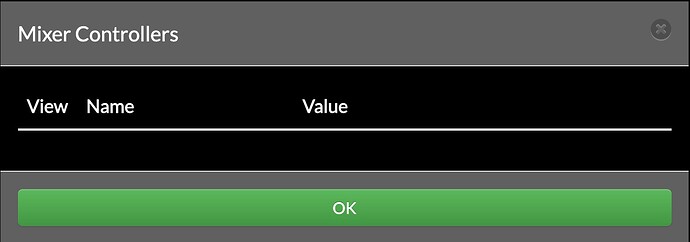Hi @le51 and @riban 
I have made decisive progress with the multichannel audio outputs of my HifiBerry DAC 8X on Oram/Pi5.
I have cleaned the audio config, reloaded the proprietary overlay (driver) of DAC 8X and erased from the command the restriction to 2-channel output: now I can send the audio of each chain to whatever combination of four different stereo outputs, which finally makes possible my final goal of a Zynthian in octaphonic surround.
See the screenshot for how nicely Oram shows the cascade of available outputs in chain options.
I still have two issues to solve:
1] I am a bit puzzled at how the audio routing is implemented.
You can notice that for each stereo out there are both separate A and B channels and an A+B (mixed?) channel available. I seem to have found that activating A and B results in some kind of phasing/chorusing, with a narrower stereo image, while A+B alone seems to give a wider stereo field without phasing.
I might advance that maybe using separate A & B channels for each stereo out would serve a full multiphonic surround layout, possibly sending eight split mono signals to a mixer and then to eight mono speakers, while A+B is meant for a stereo amplification and loudspeakers setup.
Is that correct? The Oram Wiki is silent about this topic, and I reckon that it deserves some explanation. Moreover, why there is an audio feedback from the main mixbus, as an available audio input in an instrument chain?
It is activated by default, and of course it results in detectable audio phasing and volume gain. I struggle to devise the usage of this option, if not for audio chains with effect processors.
2] Also in the screenshots, you can see that audio levels are not exposed in the related Oram Main page, just a blank screen area where there should be graphical potentiometers for digital outputs (and inputs, but not in the case of my specific audio board).
The overlay for DAC 8X has set two Digital Output levels (0 and 1), but Oram does not show them in Main > audio levels.
Is there maybe something to change in webconf > hardware > audio > advanced view > mixer parameters, like enumerating the 0-7 digital outs? (see screenshot).
At HifiBerry they say that Zynthian should automatically set and expose everything, once the overlay is loaded, and that they do not know how to make it happen otherwise.
Thanks in advance for any help!
![]()